FlowVision - Image Viewer
Mac Apps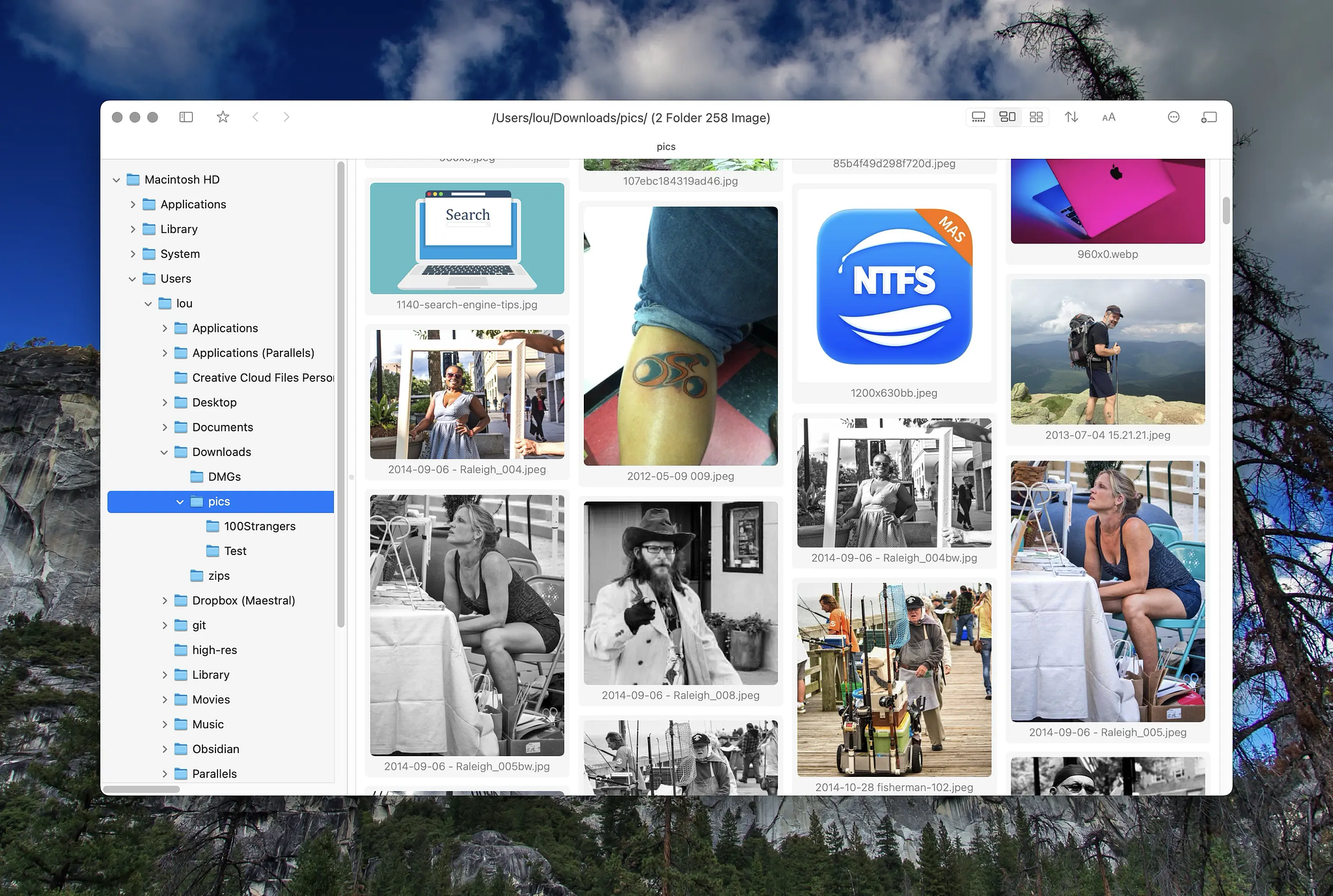
After seeing the developer of FlowVison, a free image viewer for macOS, post about his new app on Reddit, I downloaded it and have been using it for the past week. The app has a Finder style interface similar to what you see when you enable icon view and enlarge the display size. Unlike Finder, you can open individual images within the app and scroll through them using the mouse or keyboard. You can also zoom in and out on the image and perform the "get info" action. You have a choice to run the app in light or dark mode or to match your system settings. When viewing files, you can elect to include or omit camera raw files and videos. The way that FlowVision presents files provides more options than Finder. Finder only shows images in a grid when in icon mode, but FlowVision offers a justified view and a waterfall view.
You can also rename, move and copy files from with FlowVison and open them with the app of your choice. It is compatible with utilities like DropOver.
FlowVison doesn't provide any image manipulation tools, so it isn't a replacement for Preview or ToyViewer but it is handy to bring up if you don't want to change your Finder settings around.
You can install FlowVison via Homebrew
brew tap netdcy/flowvision brew install flowvision --no-quarantine
You can also download it from the developer's GitHub site.
