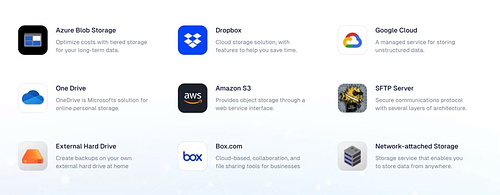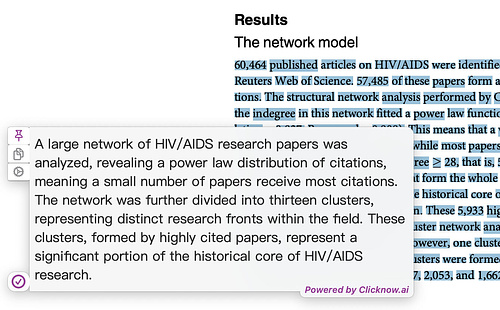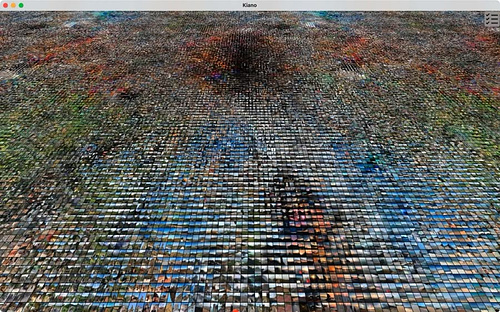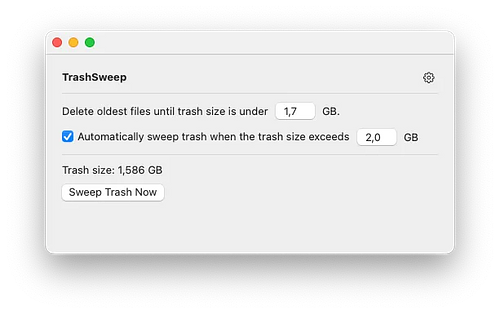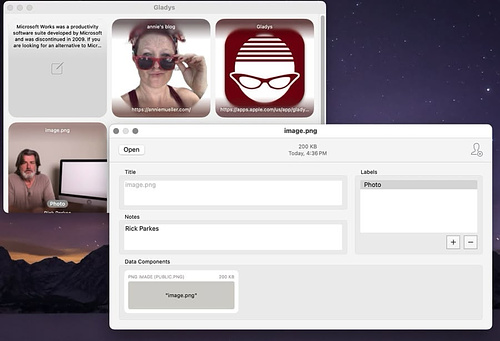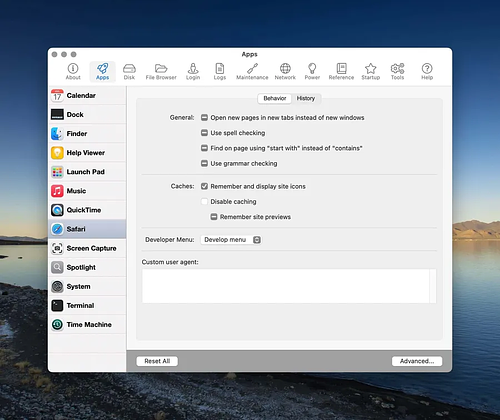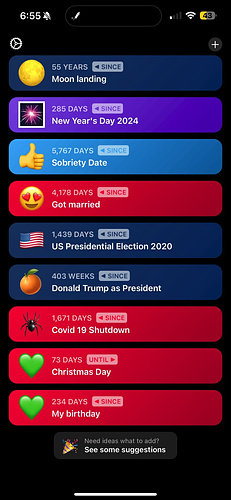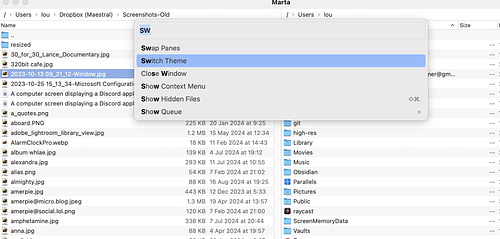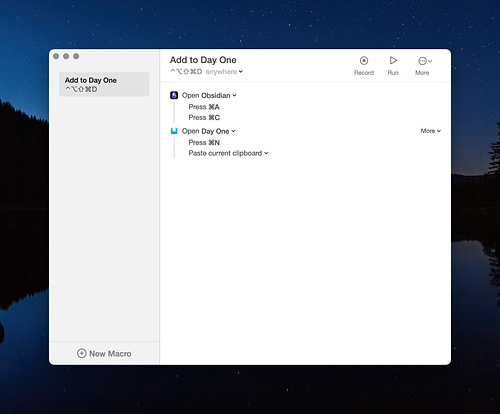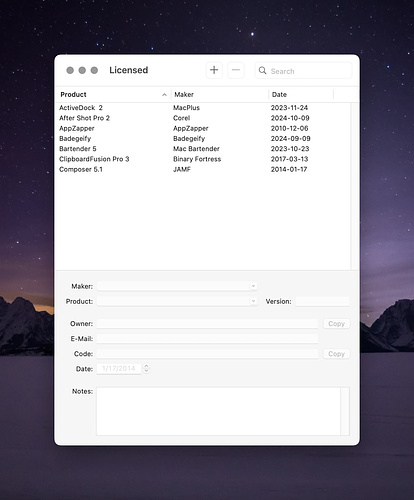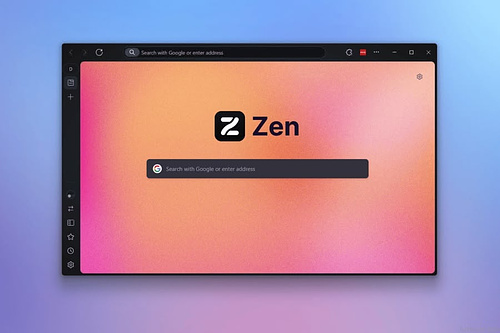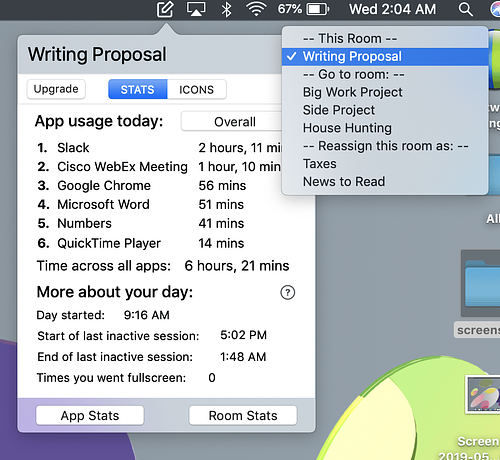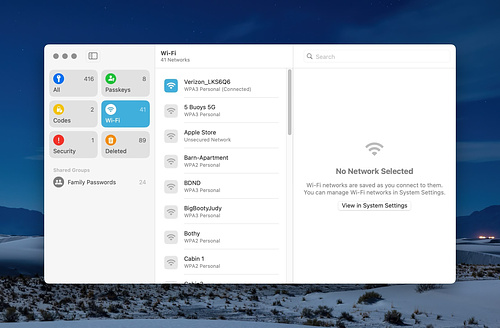Duplicati - Free Encrypted Offsite Backup for Your Mac
I am a firm believer in establishing a backup routine with multiple failsafes. I've managed to hold on to some of my data for over 25 years as a result. Yep, I still have the MP3 files I downloaded from Napster in the 90s. I run a Time Machine backup and I make regular SuperDuper full disk clones. For offsite data storage, I recently discovered Duplicati, a free, open-source backup program that uses encryption to securely store your data on various cloud services, local drives, or remote servers. It offers flexible scheduling, versioning, and incremental backups for reliable data protection....