Dato - A Full Featured Menu Bar Calendar
Mac Apps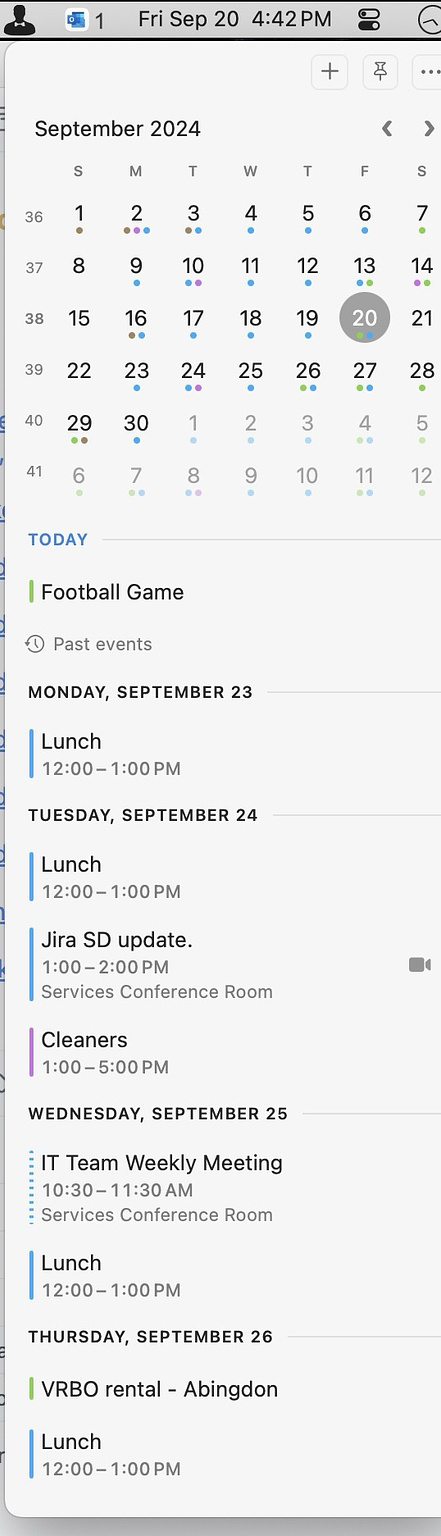
Dato by indy developer
Sindre Sorhus is a powerful multi-featured menu bar calendar app that
complements full featured calendars like Fantastical or Busy Cal. Like
most apps by this developer, it is remarkable for the customization
options and the way it fulfills so many needs. You have your choice of
features to enable, and the display can be as feature filled or as
minimal as you desire.
Dato's Features Include:
- Video call notifications
- Next appointment in your menu bar
- Full screen notifications
- Floating clock
- World clocks
- Customizable calendars
- Quick entry for new events
- Time calculators
- Multiple icon choices
- Multiple calendar support
- Sound affects optional
- Week numbers
- Reminders support
- Automatically removes duplicate events
- Supports all calendar services that the built-in Calendar app supports (iCloud, Google, Outlook, etc).
Dato offers extensive time zone support. You can set as many time zones as you want in the settings and you can label them however you want. Time zones can be made visible in the menu bar or in the drop down. There are 15,000 cities in Dato's time zone database and it is available even if you are offline.
Dato offers a free trial here. If you decide you like it and want to purchase it, then you'll need to get the App Store version, which will cost you $14.
If all you want is another clock in your menu bar, try Second Clock. If you want a simple and free menu bar calendar with fewer features, try Itsycal.
