29 New Apps Added at Mac Menu Bar
Mac Apps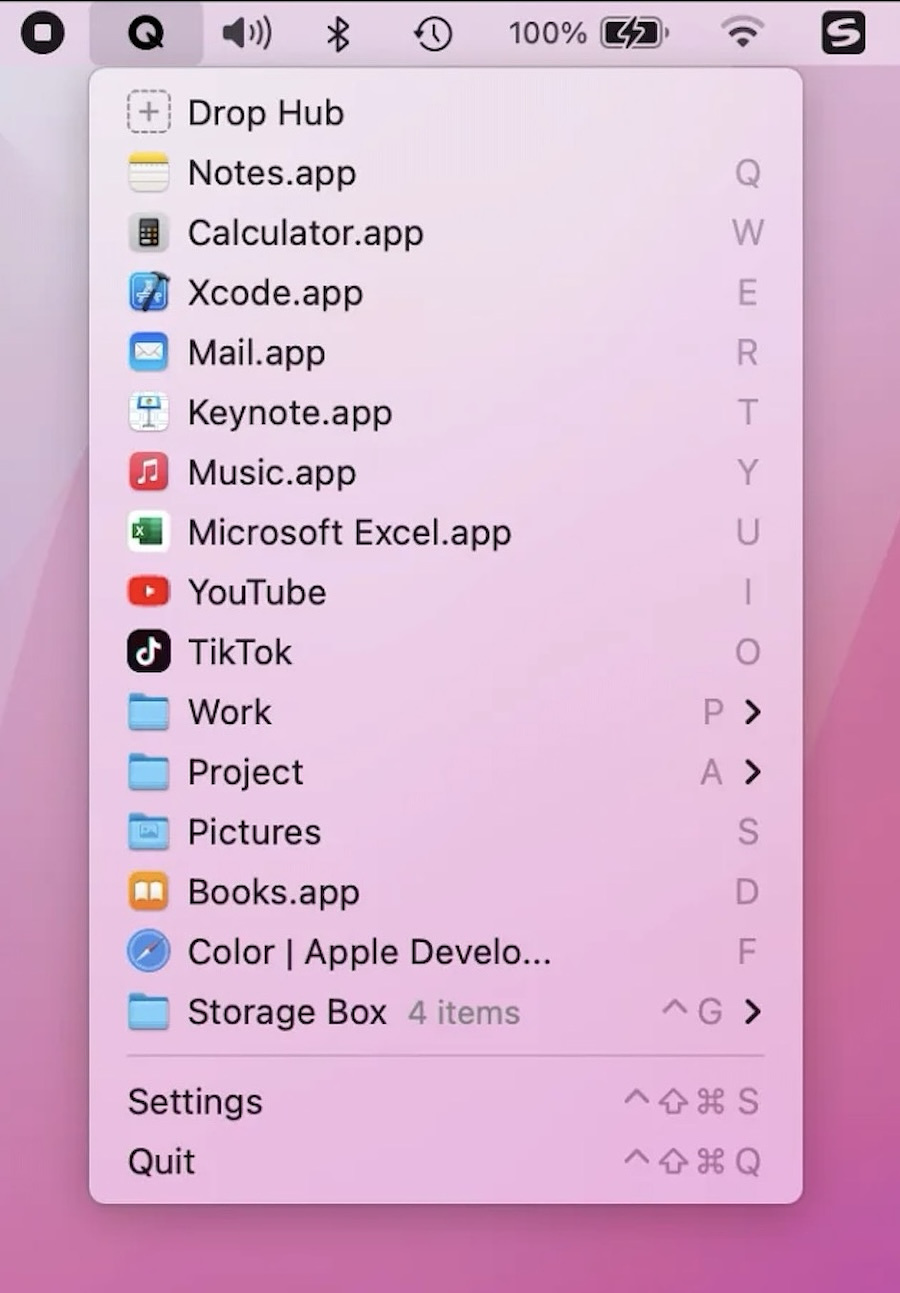
Recently Added |
MacMenuBar.com
- Keep it Shot - This menu bar app uses AI to evaluate and rename your screenshots, either in bulk or as you take them. (Freemium)
- Easy Move+Resize - This menu bar app adds “modifier key + mouse drag” move and resize to your MacOS. (Free)
- EasyDict - This menu bar app lets you look up words or translate text. It can automatically detect the language of the input text, supports input translate, select translate, and OCR screenshot translate. (Free)
- MenuBar Next - This menu bar app displays the first line of a text file in your menu bar (Free)
- DynamicLake Pro - DynamicLake transforms your dynamic island into so much more. It lets you effortlessly control essential system functions such as volume, brightness, and keyboard backlight. Take control of your music, scheduling, weather, and much more. (Paid)
- PasteKit - PasteKit lets you record sound (system sound, microphone, etc.), video, and screenshots in one simple, all-in-one solution. And any recordings you make are automatically copied to the clipboard, allowing you to put them wherever you like. (Paid)
- GlimpseEase - This menu bar app automatically monitors your Stripe transactions, keeping you informed without the constant need to glance at your phone during work hours. (Feemium)
- MenuBar Weather - MenuBar Weather displays all major weather information for your current location at a glance. It updates hourly or every significant location change. (Free)
- Text Workflow - Text Workflow lets you automate text transformations. The program has a menu bar app that allows users to choose a workflow to convert the text from their clipboard.(Paid)
- Week Number - This menu bar app shows the week number. The prefix is customizable. (Free)
- HueMenu - With a single click in your menu bar, you can change the color and brightness of your Philips Hue lights, as well as turn them on or off. (Paid)
- Steecky - Steecky is the text editor located in your menu bar. It’s always accessible, whether you’re working on something important or browsing the web. Steecky stores your entries as you type, ensuring that all information is retained. (Free)
- Hammer - Hammer is a menu bar Icon app that assist its users in converting their clipboard data from one form to another quickly. (Paid)
- HistoryHound - This menu bar app lets you do a fast keyword search on the entire content of all web pages you’ve visited recently, plus all those that you’ve bookmarked. (Paid)
- Pomodoro Timer - This menu bar app is a minimalistic pomodoro timer and todo tracker. Stored data never leaves your device. (Paid)
- Battery Charge Reminder - This menu bar app lets you set an upper battery limit and a lower battery limit and even the frequency of the reminder notifications. (Free)
- QuickFindler - With QuickFindler, you can add your frequently opened folders, files, apps, and websites to the icon, and then open them conveniently using shortcuts. (Freemium)
- Finicky - This menu bar app allows you to set up rules that decide which browser is opened for every link or url. (Free)
- Brew Service - This menu bar app lets you (re)start and stop homebrew services. (Free)
- Icon Preview - Preview how your app icon will look in the menu bar. You can also drag and drop an image onto the menu bar icon to preview it there. Ideal for developers and designers to perfect the look of their app icons. (Free)
- Glinet Wireguard - This simple menu bar app allows you to quickly switch wireguard peers. (Free)
- Turnip - Turnip is a time tracker for freelancers and small businesses that integrates with the tools you already use. It also comes with stats and charts to visualize your time by day, week, and month. (Freemuim)
- Pin Frame - This menu bar app is a stick-on-top file viewer. It lets you place a window on top of anything else, but also adjust the window opacity and interactive mode. (Freemium)
- Zonerly - This menu bar app lets you find the correct time across multiple zones for traveling, planning meetings, calling abroad and so on. Offline mode is supported. (Paid)
- NeSleep - This menu bar app prevents any Mac from entering sleep mode, providing hassle-free protection against unexpected sleep cycles. (Free)
- AudioBuddy - If you are dissatisfied with the default Mac text-to-speech voices, this menu bar app replaces them with OpenAI. There’s a max limit of 4096 characters. (Free)
- Folderizer - This menu bar app allows you to create custom folder icons by selecting your preferred color, icon and even your own photos to accompany it. (Paid)
- iBlurred - This menu bar app allows you to blur out sensitive information. You can resize each blurred part of your screen to meet your preferences. (Free)
- Hot Corners Toggler - With this small menu bar app you can quickly toggle hot corners on and off. (Free)
