A Different App for Managing Background Items
Mac Apps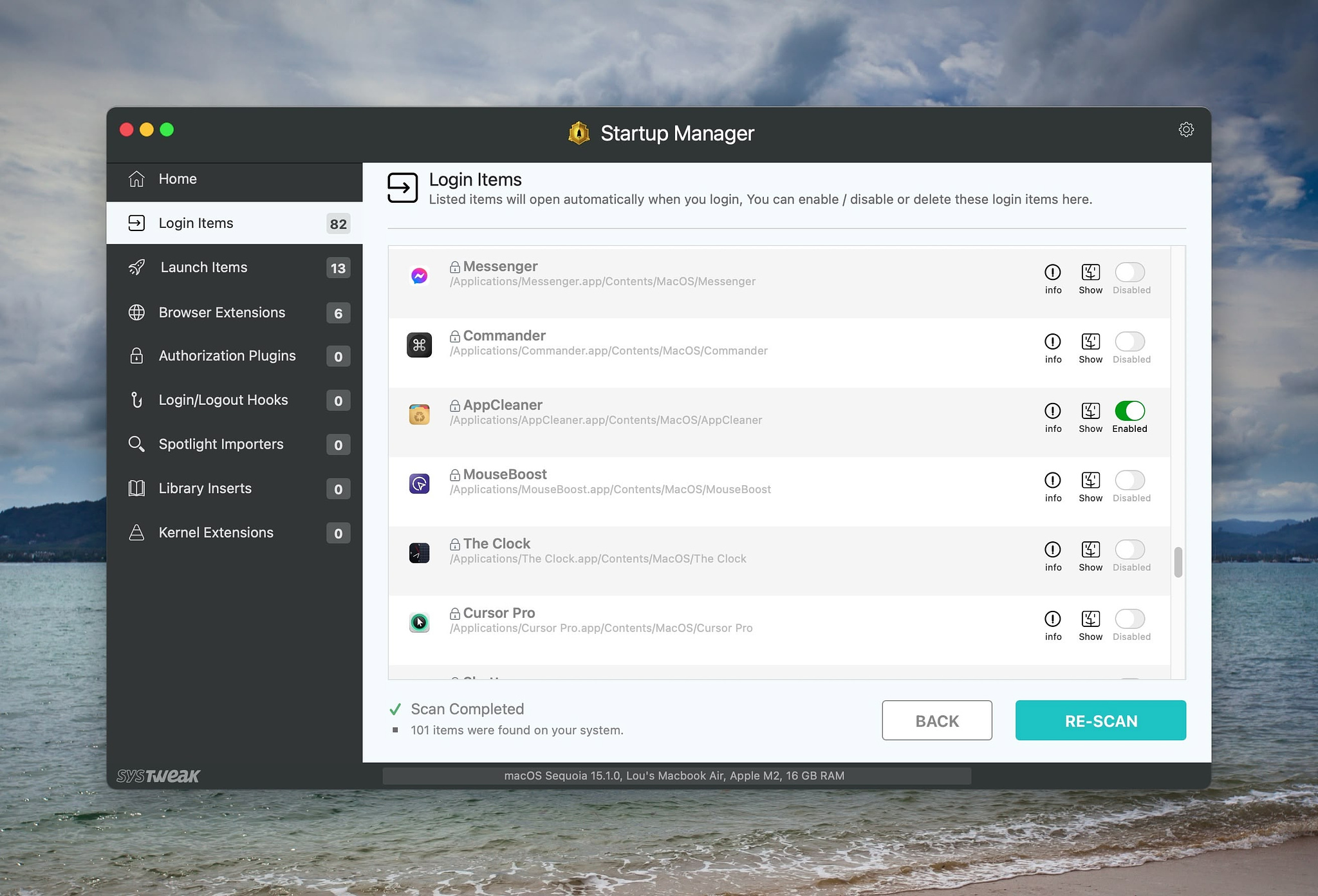
I posted yesterday about an app I'd tested called StartupManager
that helps control the login items on your Mac by reordering them,
starting them hidden and introducing delays. One thing it doesn't do is
control items that launch in the background.
Today I found an app that does a good job with that aspect of app management. Coincidentally, it's also called Startup Manager, but it's a totally different app by a different developer, Systweak Software (Shrishail Rana). Where it shines is in telling you all the apps that you have installed that have background processes, even if they are disabled. In the system settings for macOS, some background processes are identified by the name of the developer rather than the name of the app, making it confusing to sort out what you are trying to control. Startup Manager identifies all the processes using the name of the associated app.
The recently updated app (September 2024) provides information on browser extensions, Kernel extensions, Launch items, Library inserts, Login items, and Spotlight importers. In the login items, launch items and browser plugins categories you can enable/disable each item, delete it, get information about it and see where it's located in the Finder.
By default, Apple's applications are not shown, but you can toggle them on if desired.
Startup manager is free and can ve downloaded in the Mac
App Store.
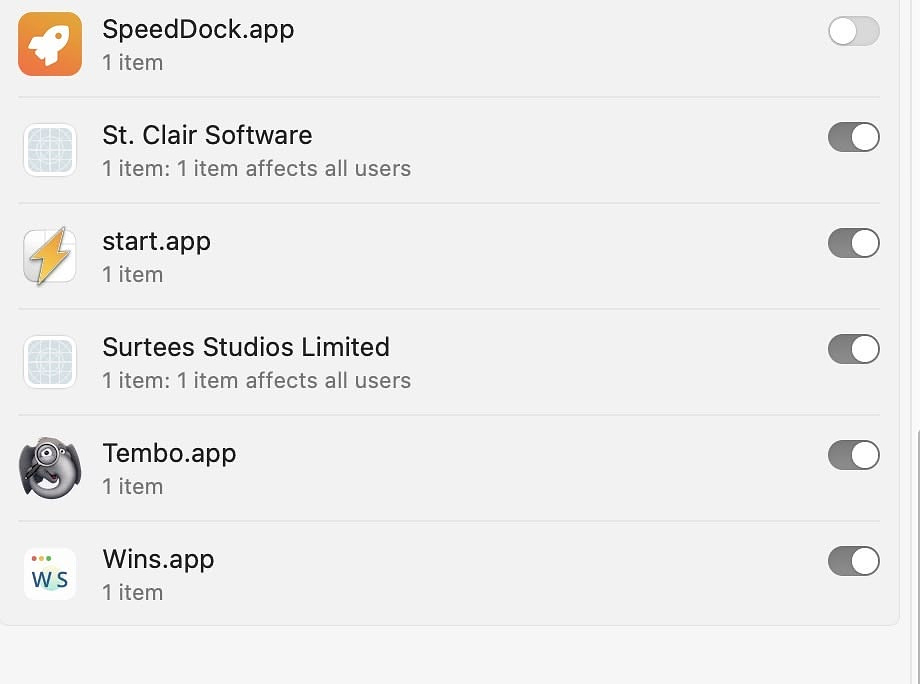
.svg.png)