A Folder Plugin for Quicklook
Mac Apps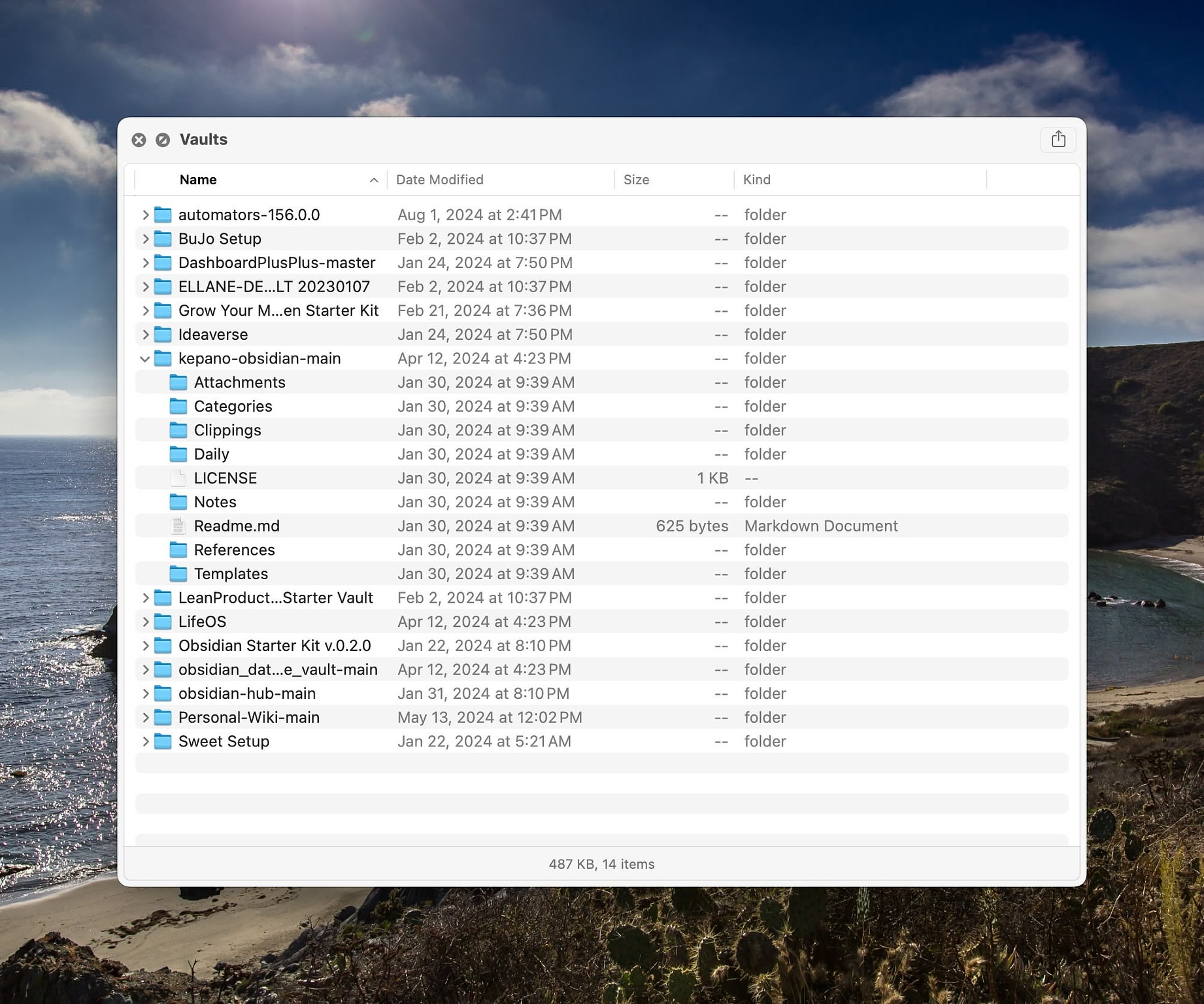
I've previously
covered Quicklook plugins that let you use your spacebar in Finder
to view things like package contents, videos, source code, compressed
files and more. Recently the developer of the popular bookmarking app,
Anybox,
released a
free Quicklook plugin for folders, which seems like a feature Apple
should have included from the very beginning.
When you have a folder highlighted in the Finder, pressing the spacebar opens a window showing the folders contents. Pressing the spacebar a second time closes the window. When the window is open, you don't have full Finder access to the contents, but you can use the mouse to open subfolders. You can also set up the default column display with only the columns you want. I tested the plugin with two Finder alternatives, Path Finder and Qspace and it worked with both of them. The contents of the folder display one level deep. The Quicklook interface displays the folder size and gives you access to the macOS share sheet.
The plugin is free and available on the App Store.
