Angry IP Scanner
Mac Apps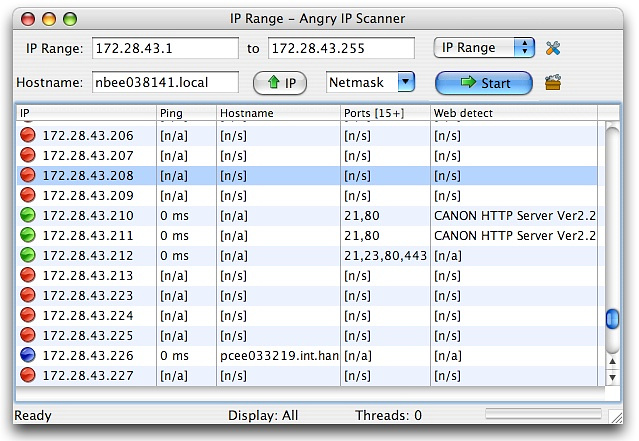
Have you ever had the suspicion that someone was connected to your Wi-Fi network? Do you ever need the IP address of another device in your home for screen sharing or establishing another type of remote connection? Do you need the address of your router to log in and make some changes. You can do all of that and more with Angry IP Scanner, a free and open source utility available on GitHub. It's easy to use and provides comprehensive info on
- Hostname
- MAC address
- Ports
- Ping
- TTL
- Filtered ports
- Version
If you have any Windows machines on your network, Angry IP Scanner
provides computer name, workgroup name, and Windows user currently
logged in from NETBIOS. The scanner works by simply pinging each address
within a given range and reporting back on the response. Different
pinging methods are available:
- ICMP echo – the standard pinging method used by the ping program
- UDP – sends UDP packets to a port that is likely to be closed
- TCP – makes a connection attempt to port 80 on the host
Angry IP scanning saves results in several formats, including CSV,
TXT, XML, or IP-Port list files. There are plugins available for
enterprise apps like Lansweeper, or if your Java skills are up to it,
you can write your own.
