Apple Password App Is OK I Guess
Universal Apps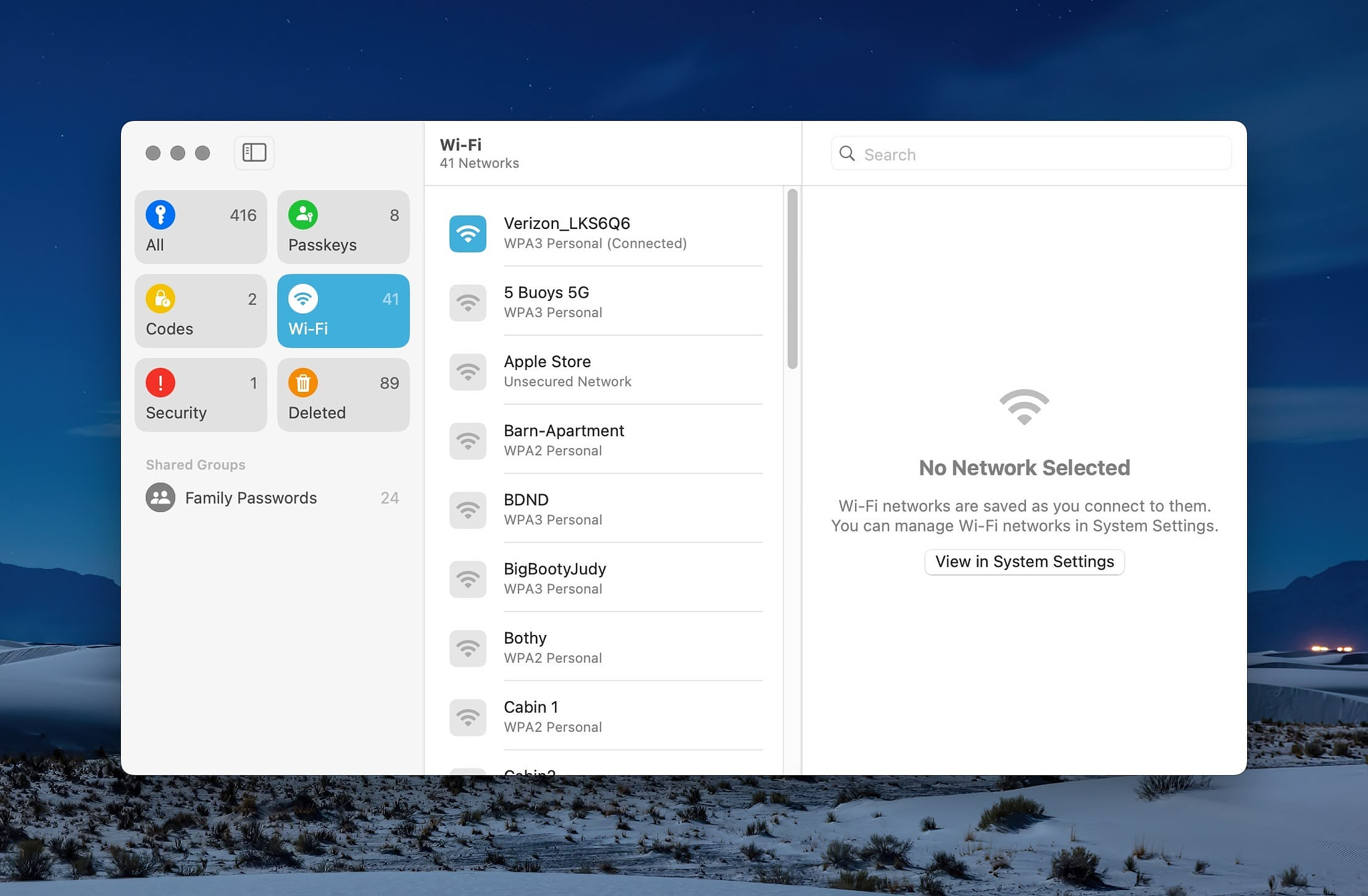
I have been using the Apple Passwords App instead of a third-party
alternative for a few weeks. I've managed to get my work done and not
get locked out of any apps, so it's OK, I guess, but it does not have
all the features I'm used to and it has presented some frustrations.
To set up the app, you need to use a Mac and not an iPhone. You will probably already have some passwords in the app but you can download and import from your current password manager or browser and it will do a pretty good job of skipping duplicates.
The passwords app saves login information for web sites and apps, wi-fi networks, 2FA One-Time Passwords and passkeys. You can share passwords easily with people in your family or with others with just a few extra steps. If you have any weak, reused or compromised passwords, the security tab in the app will let you know and guide you through fixing the problem. One feature I like is that if you have one account that uses multiple websites, like Microsoft 365 for example, you can group them together so that the security algorithm doesn’t think you are reusing passwords.
To enable the Passwords app on your Mac go to Settings > General > Autofill & Passwords and enable AutoFill Passwords and Passkeys, along with Passwords.
The drawbacks to the app are plentiful. Unlike other password managers, the app doesn't have a secure notes feature for storing things like backup codes for 2FA sites or your partner's SSN pr passport data. If you use a browser other than Safari, it won't suggest passwords when you add a new site or change an existing account. In my case, as an Edge user, it turned off the ability to fill forms with my name and address and it won't allow me to add any credit cards to the form fill function in the browser.
There is a new app from a third party called Access Passwords Companion for people who want to use Apple's Passwords and still have access to their other data. It's a paid app with both a subscription and lifetime purchase option.
