Avoid Mackup If Running Sonoma or Later
Mac Apps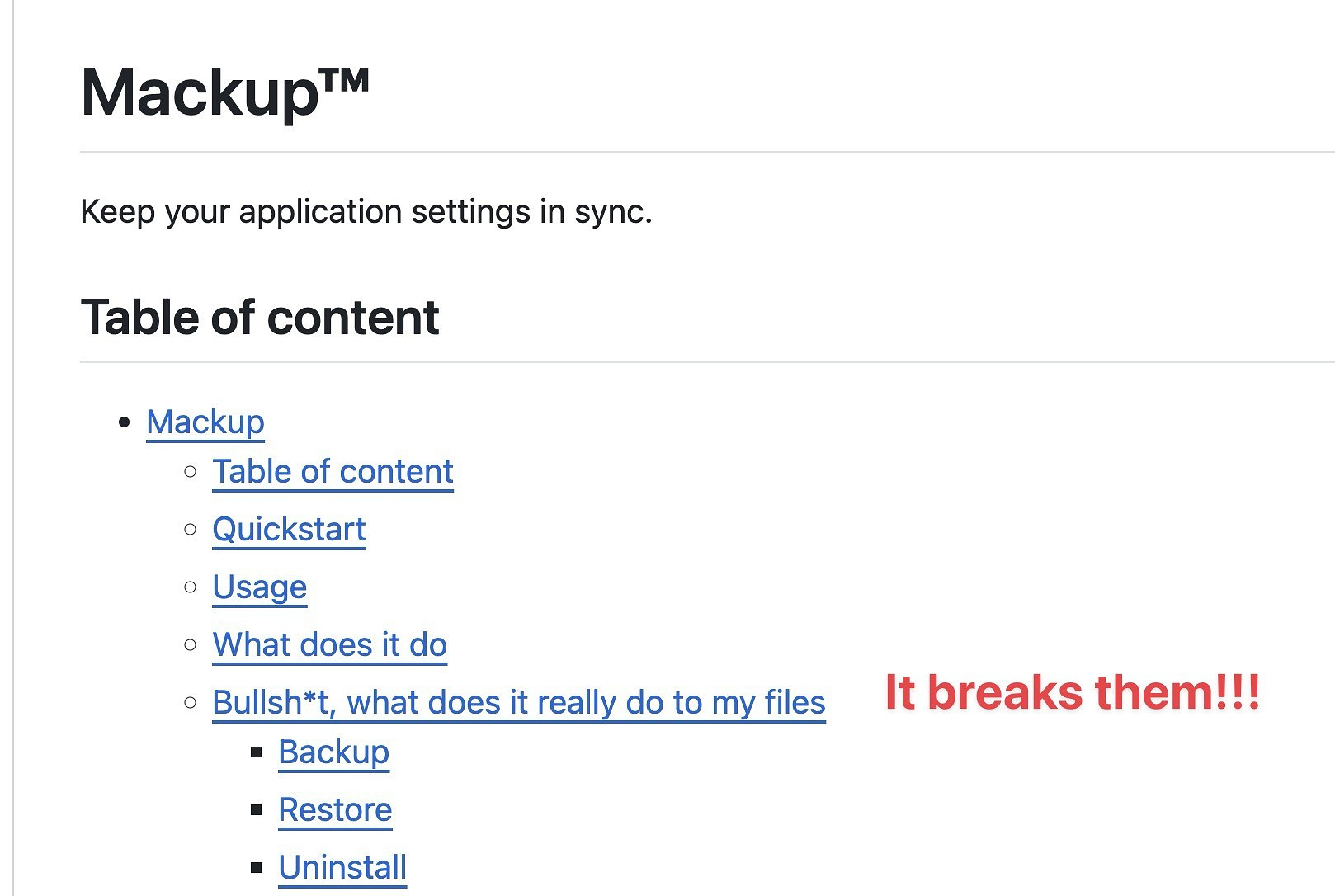
A couple of weeks ago I saw a post on r/MacApps for a utility that purported to back up your preferences for a large number of apps, including perennial favorites Keyboard Maestro, Hazel, Bartender, Text Expander and others. The name of the utility is Mackup and it is available on GitHub. Like I often do when discovering new apps on this sub, I downloaded and installed it. I proceeded to follow the instructions to backup my system. And then, I was so hosed. The preferences for many of the apps it "backed up" were not only set back to default, they were also set to read only so that I could not redo them. Every time I reconfigured an app and restarted it, nothing was saved and all the changes I just made were gone. In order to get around the problem I had to use App Cleaner to uninstall each app and then reinstall and reconfigure it.
I complained bitterly about this on social media, as one does, only to find out that other app curious folks had the same experience. Finally someone sent me a link to documentation from GitHub of other users raising hell over the issue.
This app should be removed from GitHub, or at least its destruction of all app and OS preferences should be clearly indicated as a warning to future users atop the readme.
Um, maybe that should be communicated via the app itself!?!?! I just lost all my configs after doing a backup - I even ran with the dry-run option first to make sure it was going to add what I expected. Rebooted this morning, all preferences are gone and iCloud does not keep backups. Yeah, this is an egregious abuse of user trust.
Yes, mackup does not work correctly in Macos Sonoma, since it doesn't support symlinked files for preferences as it previously. For more information, see \#1924 and especially this comment.
To be clear, I accept responsibility for my own actions. I have a
robust multi-backup system in place. I'm also an experienced user with
intimate knowledge of my important apps and I was able to get everything
back to normal in short order, but for anyone without backups or less
experienced this could have been a real disaster. I thought I'd warn
folks.
