Backup Status - Check Up On Your Time Machine
Mac Apps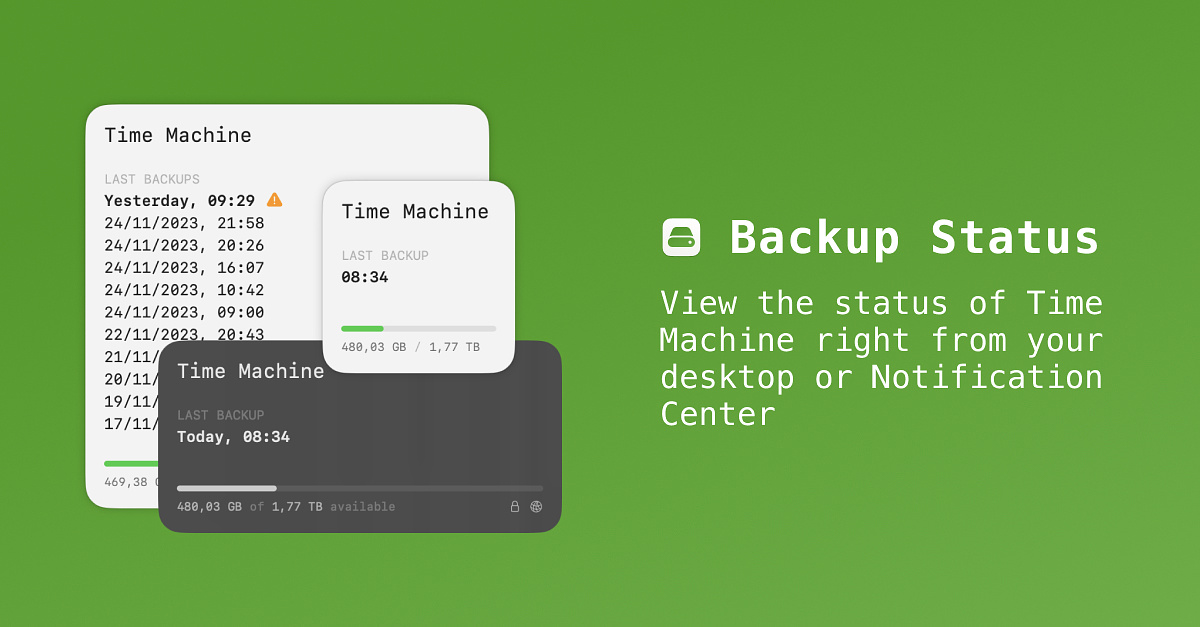
If you don't understand the need for computer backups, then you probably haven't been using a computer very long. If you are using a Mac, there really isn't an excuse for not buying a cheap drive like this one (2TB for $69) and configuring Time Machine. It's dead simple following these instructions. Once configured, all you have to do is plug in your drive and let it run - most of the time. Every so often there is a system glitch that requires a little troubleshooting. Unless you make it a habit to go in and check your settings though, you may not be aware of any problems. That's where this widget steps in. It lives in your notification center (or on your desktop) and it has one job - to let you know the times of your last successful backup. Just a glance at it and you find out a vital piece of information about your system. It's a set it and forget app and requires no fiddling once running. You can get it for $3 on Gumroad.
Features
- View the status of your latest Time Machine backups on your desktop or Notification Center.
- Configure the backup disk for which you want to see the status.
- 3 widget sizes to choose from: small, medium, or large.
- See details of a backup disk, e.g., its encryption state.

