Badgeify - Notifications in Your Menu Bar
Mac Apps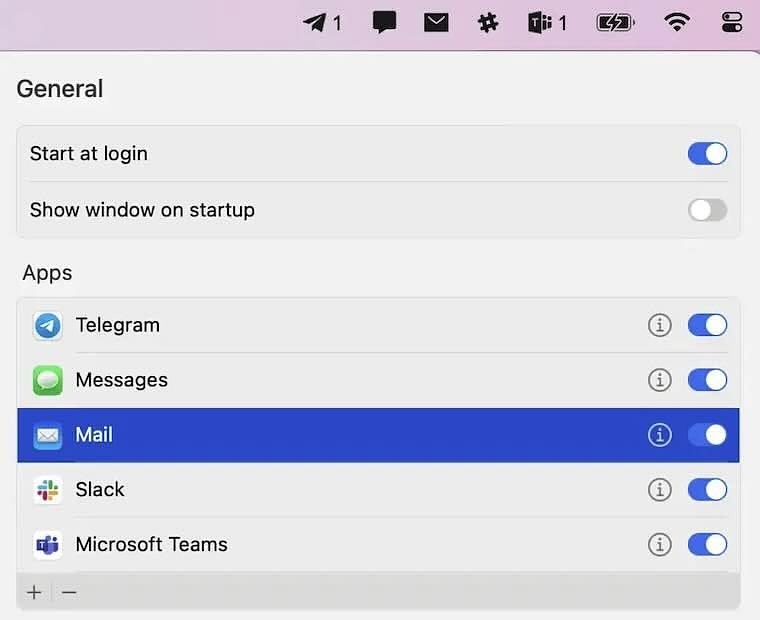
In today's connected environment notifications can be vital or they can be an unwelcome hinderance. It's different for each individual. Personally, I don't get so many that it interferes with my work, and I prefer to find out someone is attempting to contact me as soon as possible. I operate my Macs with the dock hidden, so relying on notifications there isn't useful to me. Badgeify, a freemium app from Techflow Studio Limited provides a menu bar-based notification system I find useful. Any app that uses the Mac notification system can be added to Badgeify. In my own use case, I chose five apps:
- Apple Messages
- Facebook Messenger
- Microsoft Teams
- Microsoft Outlook (with three email accounts)
- Discord
You can choose how the icons are displayed in the menu bar, always shown, transparent when inactive or hidden when inactive. You can also choose to have the icons hidden unless there is a notification, which is what I went with. Clicking on an icon switches to or launches the app. Only active apps display notifications.
I was satisfied with the default application icons, which display in color. but if matching aesthetics are important to you, you can choose custom monochrome menu bar icons.
Badgeify is free for up to three apps with limited choices on icon display. A single computer license is $19 and a two-computer license is $29. Both of these options feature unlimited apps and your choice of icon display options. It is fully compatible with menu bar management apps like Bartender, Ice and Hidden Bar. Badgeify is compatible with macOS 10.15 Catalina and all later versions.
Badgeify is based on Doll, a free app available on GitHub.
