Better Touch Tool Favorites
Mac Apps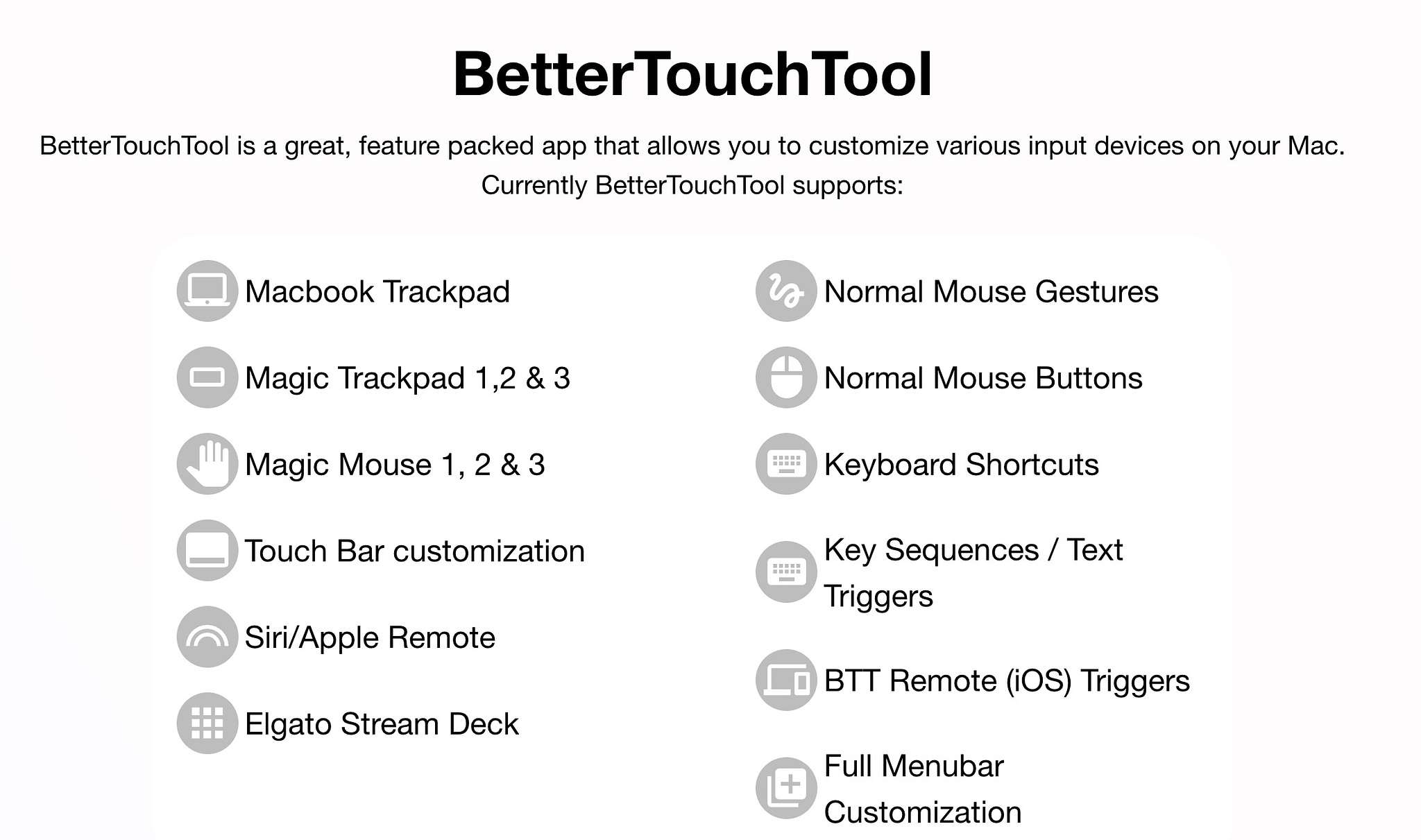
I've owned Better Touch Tool for years and only used it for a few things but since getting an iMac and a Magic Track Pad a few months ago, I have been making more and more use of it. Along with Raycast, Keyboard Maestro, PopClip and Hazel, it is one of the core Mac automation tools in my Applications folder. You can user the supported triggers and inpiut actions to automate almost any task. Additionally, it has :
- A clipboard manager
- Screenshot tool and editor
- Customizable window snapping & resizing & moving tools
- Window switcher
The developer is so confident in the abilities of his app, his
website contains a challenge; If you find something you can't do with
Better Touch Tool, let me know. He offers a 45 day free trial and only
charges $12 for a license with two years of updates or $24 for a
lifetime of updates. The app is also available on Setapp. There is a whole library of actions you can
download if you set up a free account on his website.
- F4 = ⌘+space, which triggers Raycast
2. fn+e = Raycast emoji picker
3. fn+v = Raycast clipboard manager
4. ⌘+Q = runs Apple Script asking "Are you sure" before quitting programs
5. shift+shift = opens/closes Notification Center
6. CTRL+CTRL = reveal desktop
7. option+option = Mission Control
8. esc+esc = start screen saver
9. three-finger click = MissionControl
10. four-finger click = lock screen
11. one-finger click, bottom left = Google Search
12. Microsoft Edge - three-finger swipe left = previous tab
13. Microsoft Edge - three-finger swipe right = next tab
14. Microsoft Edge - three-finger swipe up = new tab
15. Microsoft Edge - three-finger swipe down = close tab
16. Microsoft Edge - three-finger force click = ⌘+click (middle button replacement)
17. Hyper Key+Letter to launch Edge, Drafts, Path Finder, Ivory, Obsidian, Things 3, home folder, trash
Other Automation Apps
.svg.png)