Cork for Homebrew
Mac Apps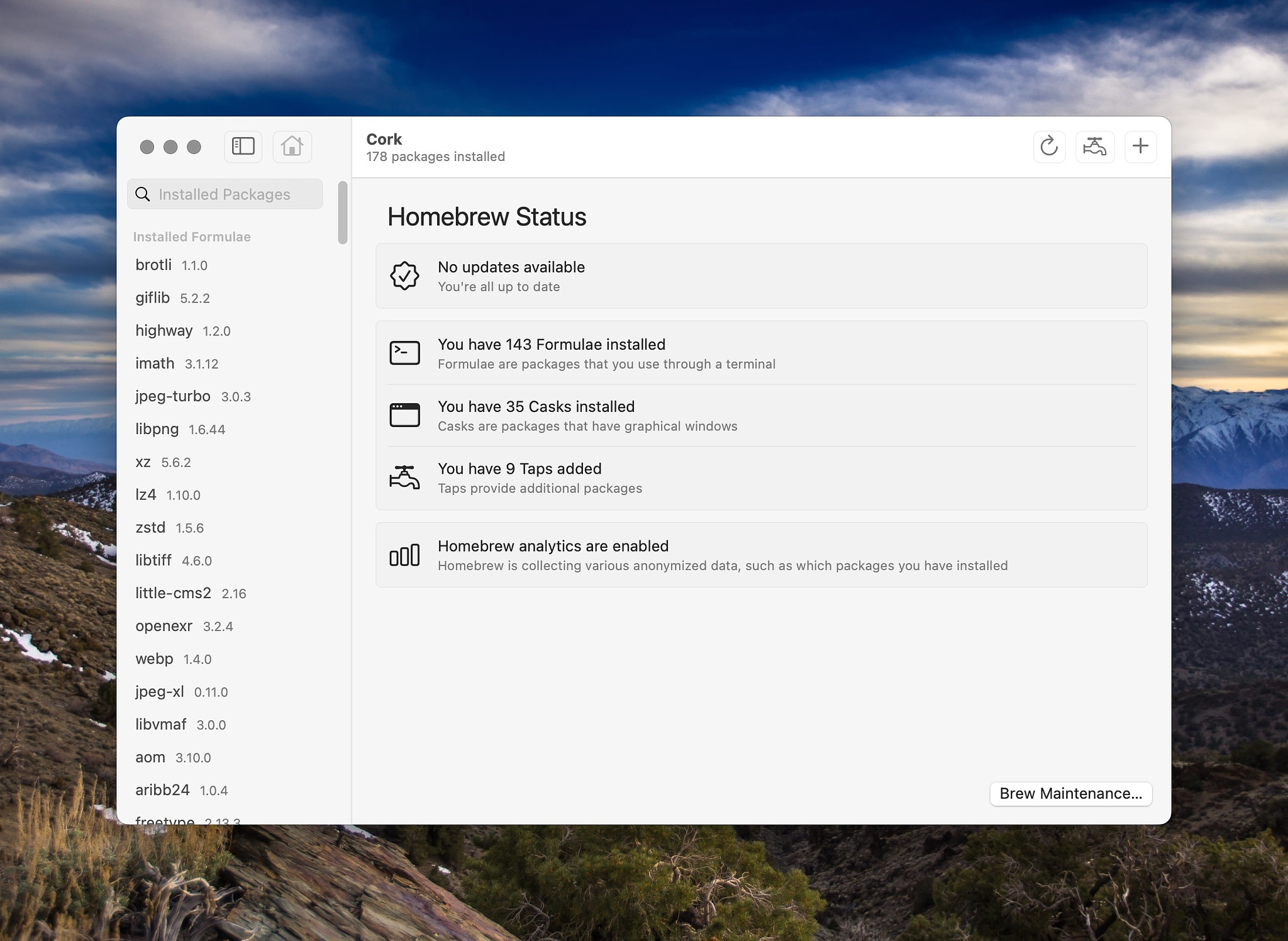
I've been experimenting with GUI apps for Homebrew this year.
Whenever I've posted about them, other have encouraged me to try Cork,
by independent developer David Bureš, and so I purchased a license a few
weeks ago and I have been using it ever since. Installation was
straightforward but I learned as I was setting it up that even though I
have an M2 MBA, I was still running Homebrew for Intel because I used
Migration Assistant from a 2020 MBP Pro to set things up when I first
got the MBA. I was able to generate a brewfile (a type of backup record)
from the old setup and import it into the ARM version of Homebrew and
Cask confirmed that I had the same number of formulae and taps. Getting
the casks (GUI apps like Firefox, Notion, Alt+Tab) was a little more
labor intensive but didn't take long. The Cork developer helped me
figure all this out via email.
Once I had Cork set up, I was able to see all its features, which are plentiful. The first thing you notice is the Cork home screen which lists the number of formulae, taps and casks you have installed. When you launch the program, it checks for any available updates, and you can choose to install them or not on an individual basis.
When you click on a formula the in sidebar, you are given info on the currently installed version number, what it is a dependency of, which tap it came from, the homepage where more info can be found, when it was installed and its size. You can also uninstall the formula from this screen or choose to lock yourself to the current version number if you don't want it to check for updates. You can also right-click on the formula in the sidebar to get options to view the Finder location, purge the formula or tag it.
You can click on the plus sign in the menu bar to add a formula or cask, which you can search for by name. If you don't find what you are looking for, you can add the tap by name where your package resides.
Cork has a built in maintenance feature that uninstalls orphaned packages, purges the Homebrew cache, deletes downloaded installation files and performs a health check on your installation.
You can get more information about Cork on its GitHub page.
You can download a demo of Cork or purchase it for €25 at the dev's website.
