Cryptomator Free and Open Source Cloud Encryption
Universal Apps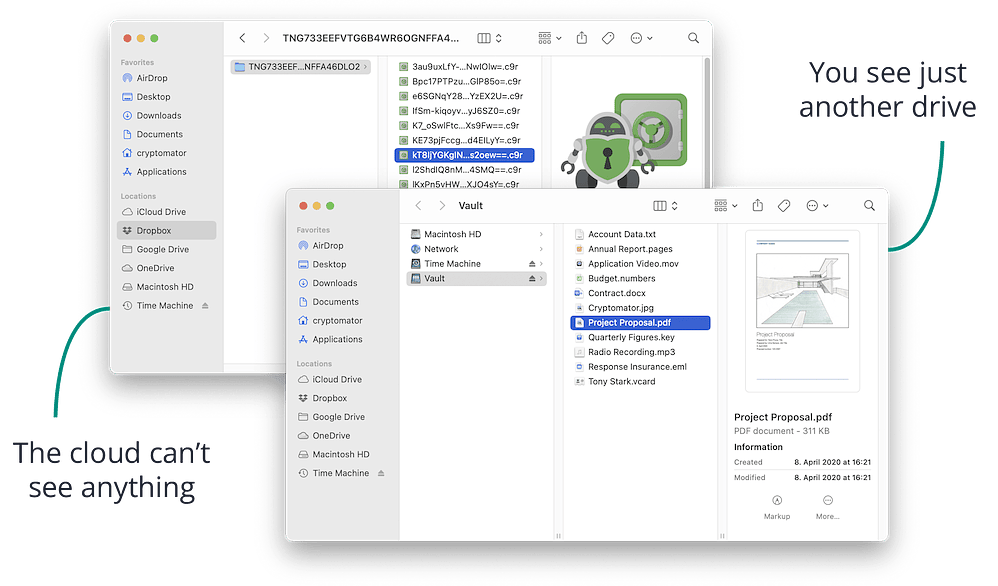
Each of us gets to decide how to protect our privacy on the
Internet, and no one's opinion matters but our own. If you are looking
for tools to enhance your security and use mainstream cloud storage, you
should download
and install Cryptomator. This tool provides end-to-end file
encryption for files in any cloud service, such as Google Drive,
Dropbox, OneDrive, Box, etc. Without encryption, the cloud provider can
potentially access and share your files with third parties by simply
changing their privacy policy. In the event of a security breach, all
bets are off.
Cryptomator is a free and open-source app that allows you to create a secure vault on your computer using 256-bit AES encryption. You can add this vault to the files you sync with your cloud provider. When you need to access the files, you do so from your mounted vault, and Cryptomator decrypts them on the fly for you. On your computer, the vault appears as a new volume in the file system, while the cloud provider only sees the encrypted vault.
The Mac version of Cryptomator is free, as are the Windows and Linux versions. The iOS version is free for read-only access and costs $12.99 for all features, including the ability to write files.
.svg.png)