Default Folder X an OG App For Mac Power Users
Mac Apps
Most long-term Mac users have at least heard of if not used Default Folder X
(DFX). The program traces its roots all the way back to DefaultD
released in 1987. I've owned a copy since before I had Gmail since a
search for my original purchase only turned up an upgrade offer from
2005 for $2.50! The program's purpose is to streamline and enhance
finding, opening, saving and moving files and folders.
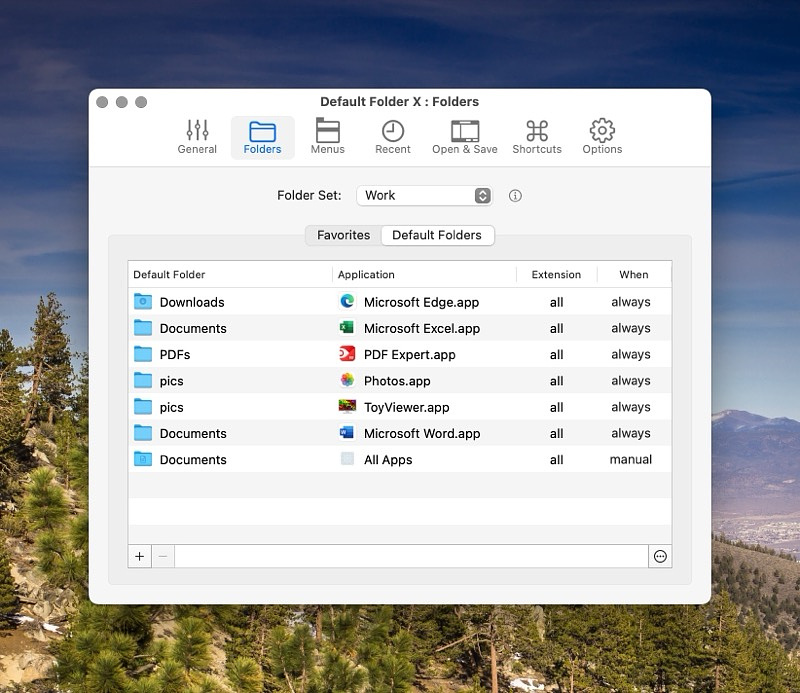
Your open and save dialog boxes are enhanced with an overlay that
will leave you wondering why Apple hasn't managed to build this into the
OS. The overlay contains dozens of features. Some of the most prominent
are:
- Setting a default save folder on a per app basis
- Saving the last folder you worked in as the location for your next save
- Navigating with the mouse or keyboard through a list of your most recently used and/or favorite folders
- Using an open finder as a save location by holding down a modifier key (I configured it for Control), hover over an open window on any display, and click to select it
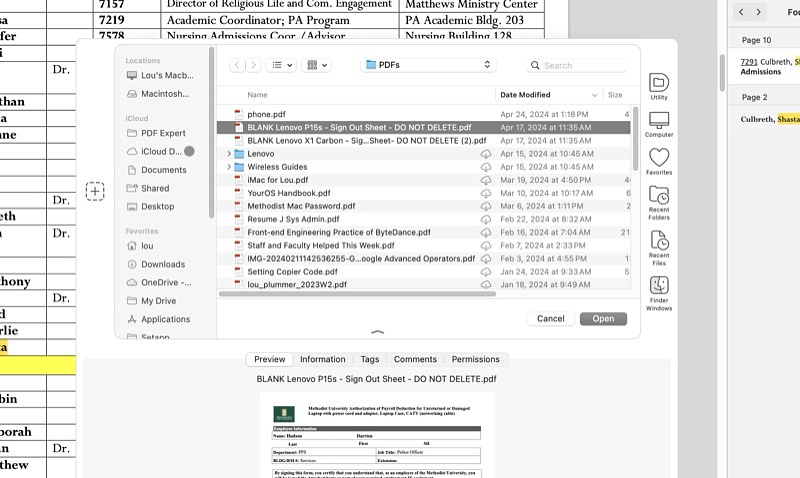
DFX gives open/save dialog boxes many of the powers of the finder: renaming files, using Quicklook, using the right-click context menu to do things like compress files. The settings allow you to open any folder on your Mac with a user-definable shortcut key. Actual Finder Windows are enhanced with a new shelf to use as a temporary holding area for multiple files and folders. A DFX button is added to both the Finder and Mac menu bars, giving you instant access to your favorite disk locations. If you have multiple Macs, you can sync the settings between them with iCloud.
Default Folder X is a one time purchase for $39.99. There are typically several years between upgrades and existing license holders are granted a discount when that happens. The program is also available through Setapp.
