Disk Drill Has Six Free Tools
Mac Apps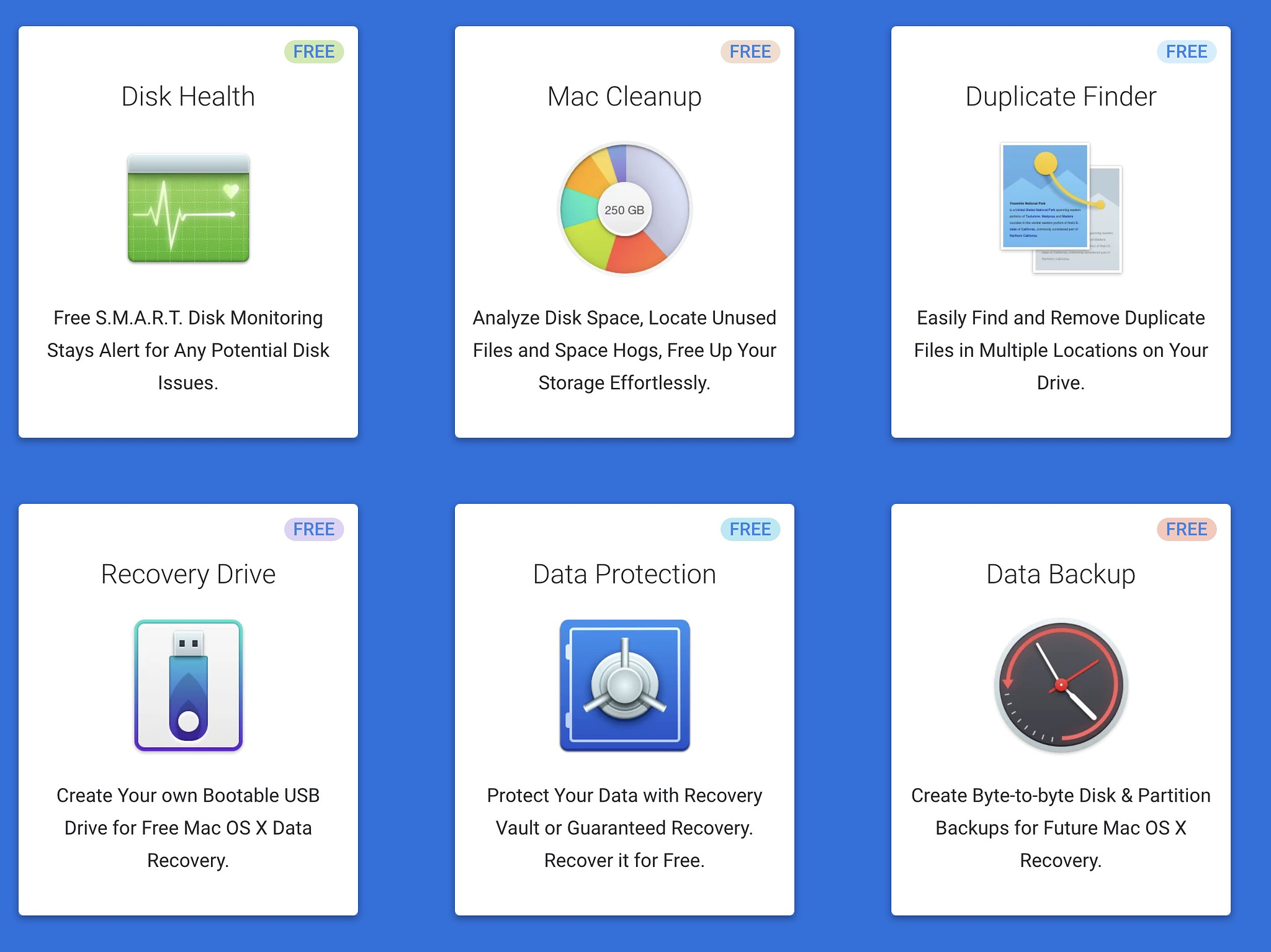
Disk Drill 5 by
Cleverfiles is marketed as data recovery software to retrieve lost
files from internal and external drive media as well as iPhone, iPad and
Android storage. Its website goes into considerable detail on its ease
of use, its power and its ability to recover files. The free product
allows you to preview what data is recoverable, but it takes the $89
paid product to actually recover your data using its full suite of
tools. There are some free recovery options too, but they require you to
implement some (included) tools prior to use.
Even if you aren't in need of data recovery, however, Disk Drill is a worthy download because of the bundle of free tools it includes:
Disk Health
Free S.M.A.R.T. Disk Monitoring Stays
Alert for Any Potential Disk Issues. It works on both internal and
external drives.
Mac Cleanup
Analyze Disk Space, Locate Unused
Files and Space Hogs, Free Up Your Storage Effortlessly.
Duplicate Finder
Easily Find and Remove Duplicate
File Locations on Your Drive.
Recovery Drive
Create Your own Bootable USB Drive
for Free Mac OS X Data Recovery.
Data Protection
Protect Your Data with Recovery
Vault or Guaranteed Recovery. Recover it for Free.
Data Backup
Create Byte-to-byte Disk &
Partition Backups for Future Mac OS X Recovery. In my testing of this
feature on the internal hard drive of an M3 iMac, Disk Drill said "This
drive is encrypted with the Apple M1/2 Security Chip. You can still back
it up into a byte-to-byte disk image, but it probably won't be
recoverable." This leads me to believe that a product like Carbon Copy Cloner or SuperDuper!
is better suited for the task. Disk Drill did fine, however, making a
copy of a 500GB external disk.
You can download all of these tools for free from Cleverfiles.
