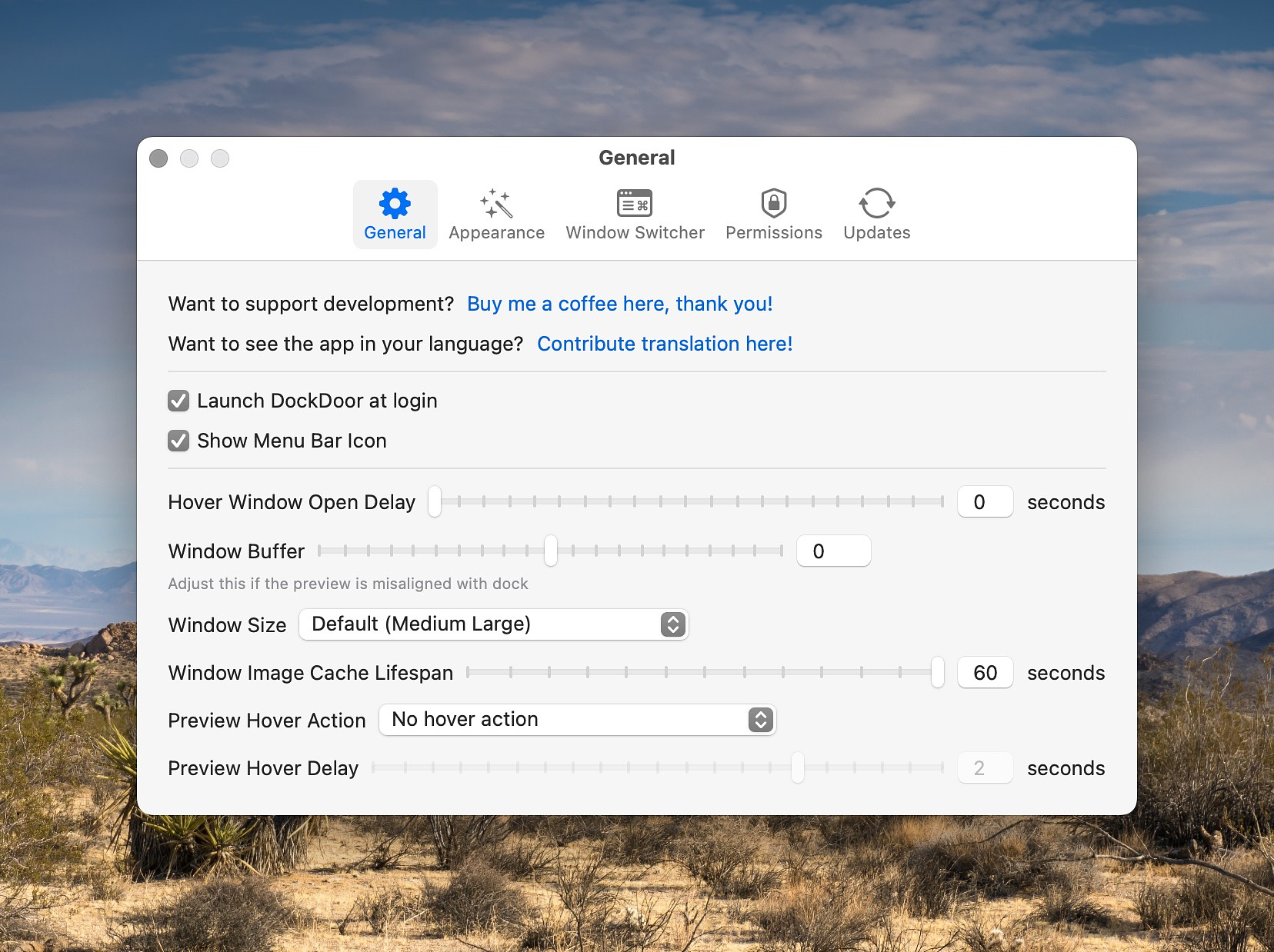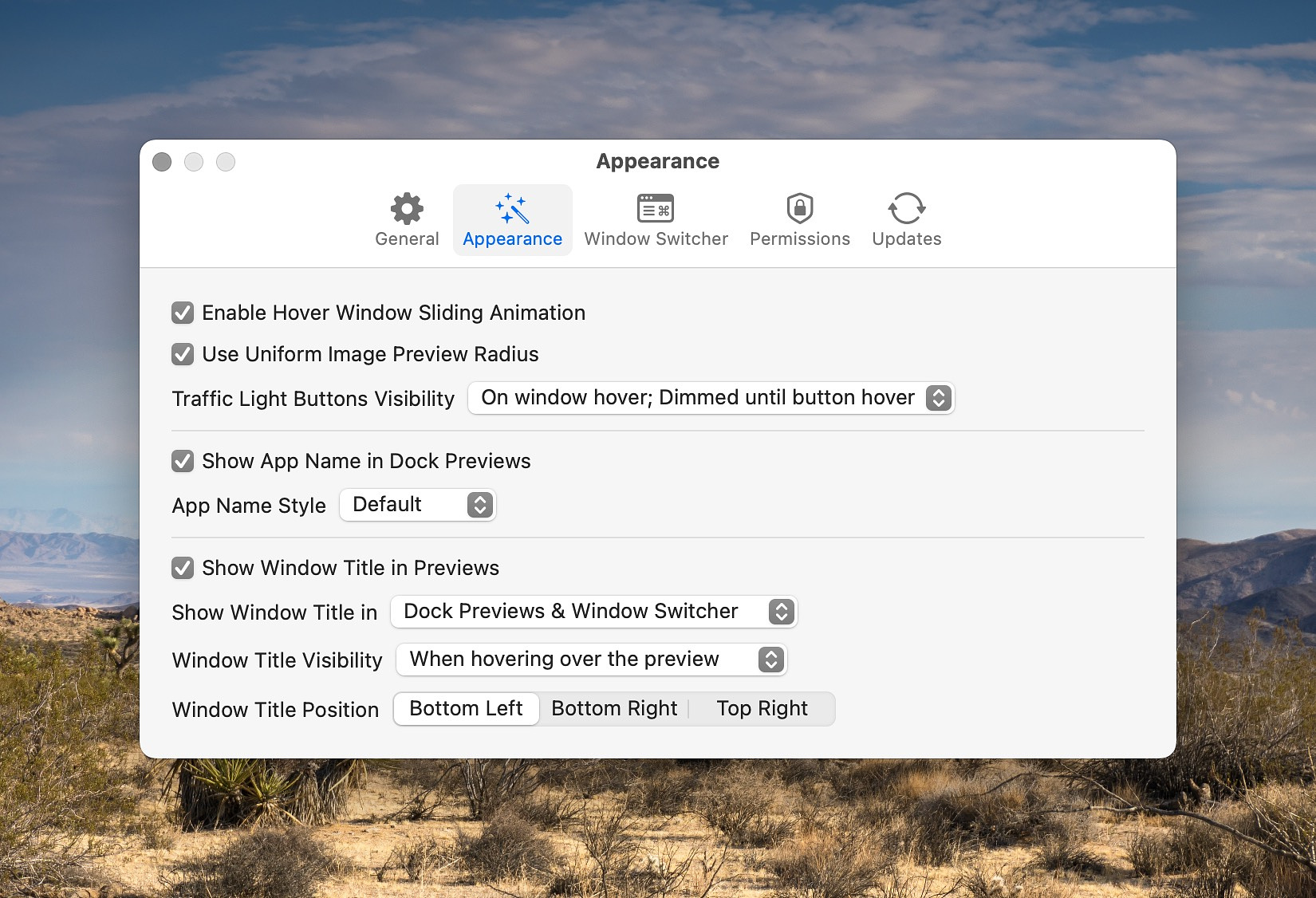DockDoor Adds Functionality to macOS
Mac Apps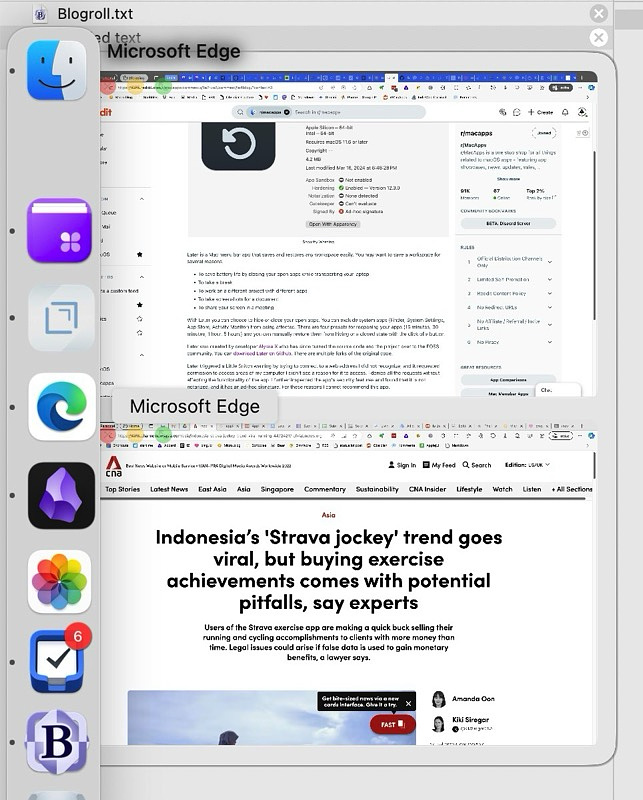
In Windows, when you hover over an app on the taskbar, the operating system shows you the open windows for that app, a useful feature missing in macOS until now with the introduction of the free menu bar app DockDoor.
Installing DockDoor requires granting access to Accessibility and Screen Recording settings. You can install if by downloading it from GitHub or through Homebrew. Once you have it installed and running with the proper permissions, you will see a pop-up preview of the apps window (or windows) when you hover over the app in the dock, regardless of where you place the dock in your workspace. I have mine on the left side of the screen.
If you choose to use it, the included window switcher moves between open Windows (not just between apps like the macOS default). I already use an app for window switching (Alt+Tab) and have it configured with shortcuts I like so I turned off this functionality in DockDoor.
When you activate DockDoor from the dock, four traffic light buttons appear in the window pop-up, each with a different function.
- 🟣 Quit the window's app. You can hold the Option (⌥) key while clicking to **force** quit.
- 🔴 Close the window
- 🟡 Minimize the window
- 🟢 Enter the window to full screen
DockDoor is highly customizable as seen in the preference windows below.