Dropover, Best in Class
Mac Apps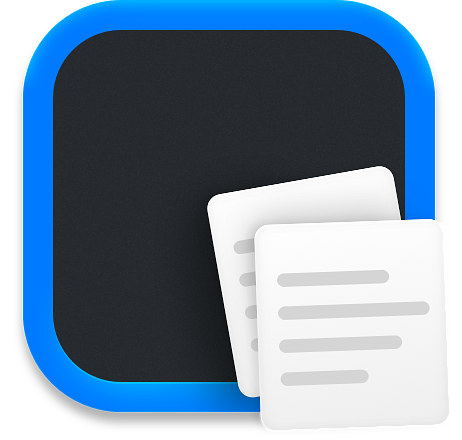
There is no shortage of shelf apps for the Mac. With popular apps like Yoink, Unclutter and Dropzone in the mix, Dropover Pro, a $5.99 app in the App Store still manages to rise to the top based on price, usability and popularity. Its premise is simple, grab any content type from files, including folders, documents, images, URL's, text snippets to even web images from your browser with your cursor, shake your mouse and a shelf appears on the screen where you can park the item while you make your next move. You can also designate folders to automatically create a shelf whenever a file is added, a feature I use with my downloads folder.
Dropover is integrated with multiple cloud services. You can move items from a shelf to iCloud, Dropbox, Google Drive, AWS, OneDrive and Imgur and instantly receive a shareable link.
If you are gathering files from various locations, you can have multiple shelfs open at once. Each shelf has a quick action menu that allow you to use the share sheet or native menu to send the file by email, Airdrop or Messages. Other file operations like image resizing, PDF stitching and text extraction are also available.
To differentiate shelfs, you can give them custom names and colors. Shelfs can be docked to the side of the display and temporarily hidden until you need them. You can reopen your last 10 shelfs if you need to reuse them. Items on the shelf can take advantage of Quicklook and you can add to a shelf from the clipboard. The developer has also added Shortcut and Widget support to the app. There are keyboard shortcuts available to create and use shelfs with using the mouse. There are even Raycast and Alfred integrations.
