Enhance Apple Shortcuts with These Apps
Universal Apps
When I leave work on the days my wife works from a home, I just
press an icon on my phone that sends her a text to let her know I'm
leaving and approximately what time I will be home. In the morning, I
start a daily note in Obsidian and with a couple of clicks a weather
forecast and my daily appointments get added. When I'm ready to begin
working on a certain type of project at work, I just select an item from
a dropdown menu and all the apps I need for the project open up. All of
these tasks and dozens more are accomplished with the help of Apple's
Shortcuts app, a built-in feature on the current versions of macOS an
iOS.
To enhance your shortcut experience, there are a few apps you can install that add capabilities to the native functionality.
Actions
- Adds functionality for Audio transcriptions, Bluetooth, Color, Data,
Device functionality, Dictionary, File Management, Formatting, Images,
Lists, Location, Math, Music, Numbers, Text, URLs, Video and much
more.
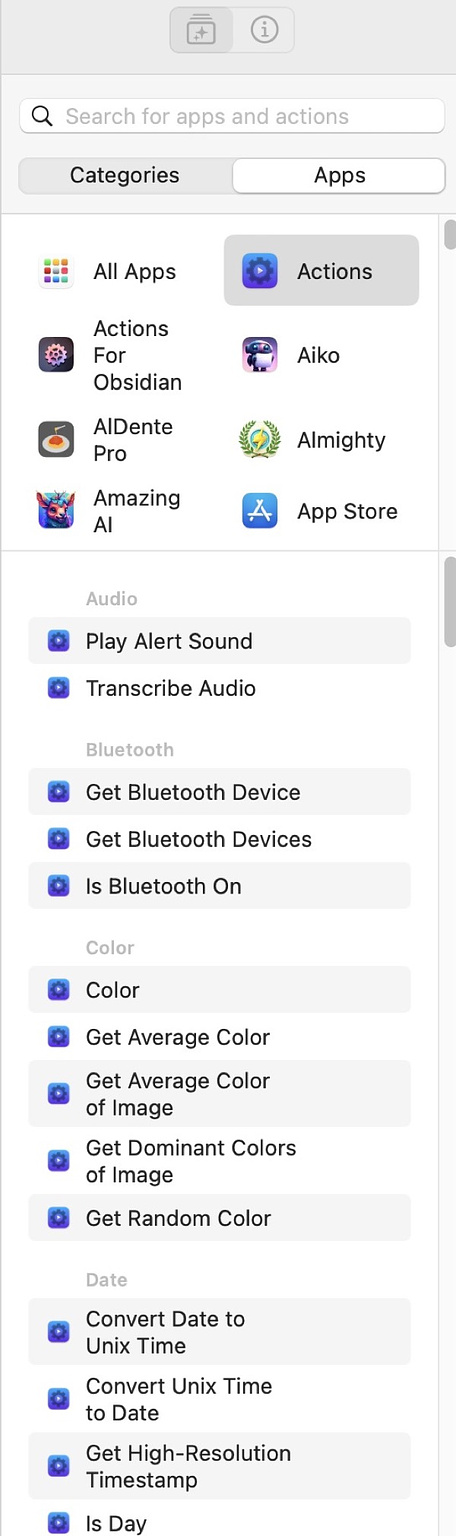
Toolbox
Pro - Adds actions for Audio, Calendar, Contacts, Date & Time,
Dictionaries, Files, Health, Images, Location, Math, Media, Reminders,
System Actions, Text and more
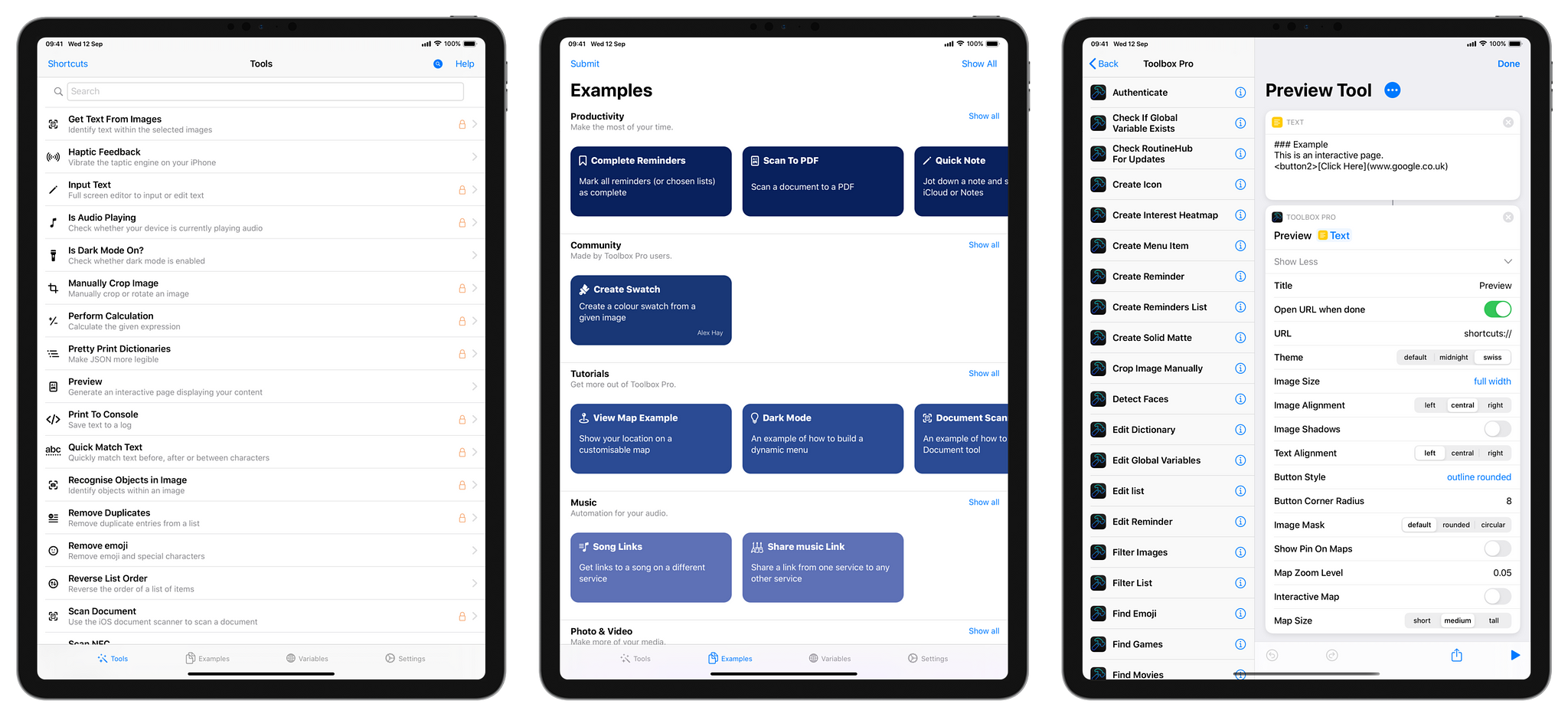
Data
Jar - Lets you persist key value pairs inside the app Mine holds
information on my App wish list, Coffee habits and snippets to use in
other shortcuts.
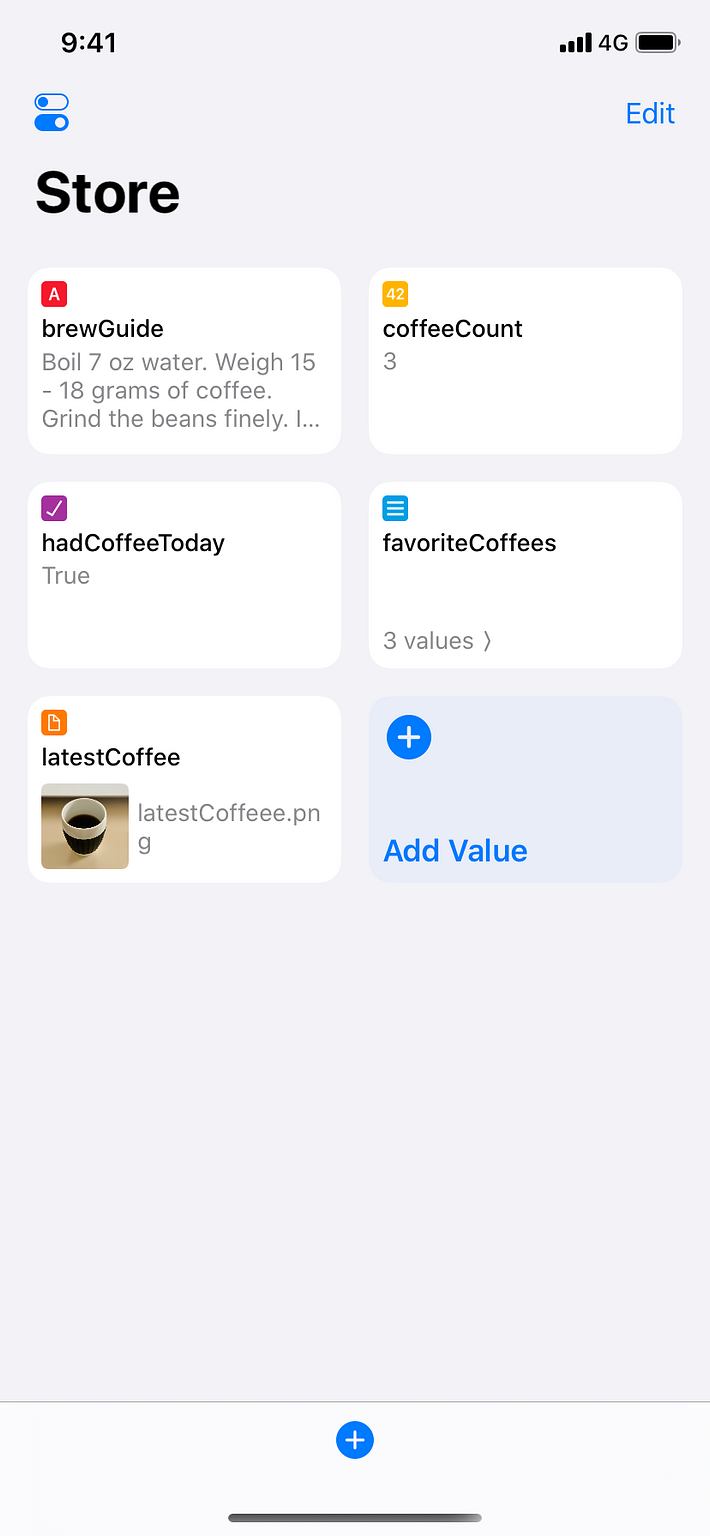
Pushcut - Use your Mac to design automations that can be triggered at certain times of day or by the location of associated iOS devices. Most useful for Homekit devices and qualified notification settings.
Actions
for Obsidian - Adds missing functionality to Shortcuts that allow
you to do things like import content from the web, import from your
calendars and contacts, integrate health data with notes and more
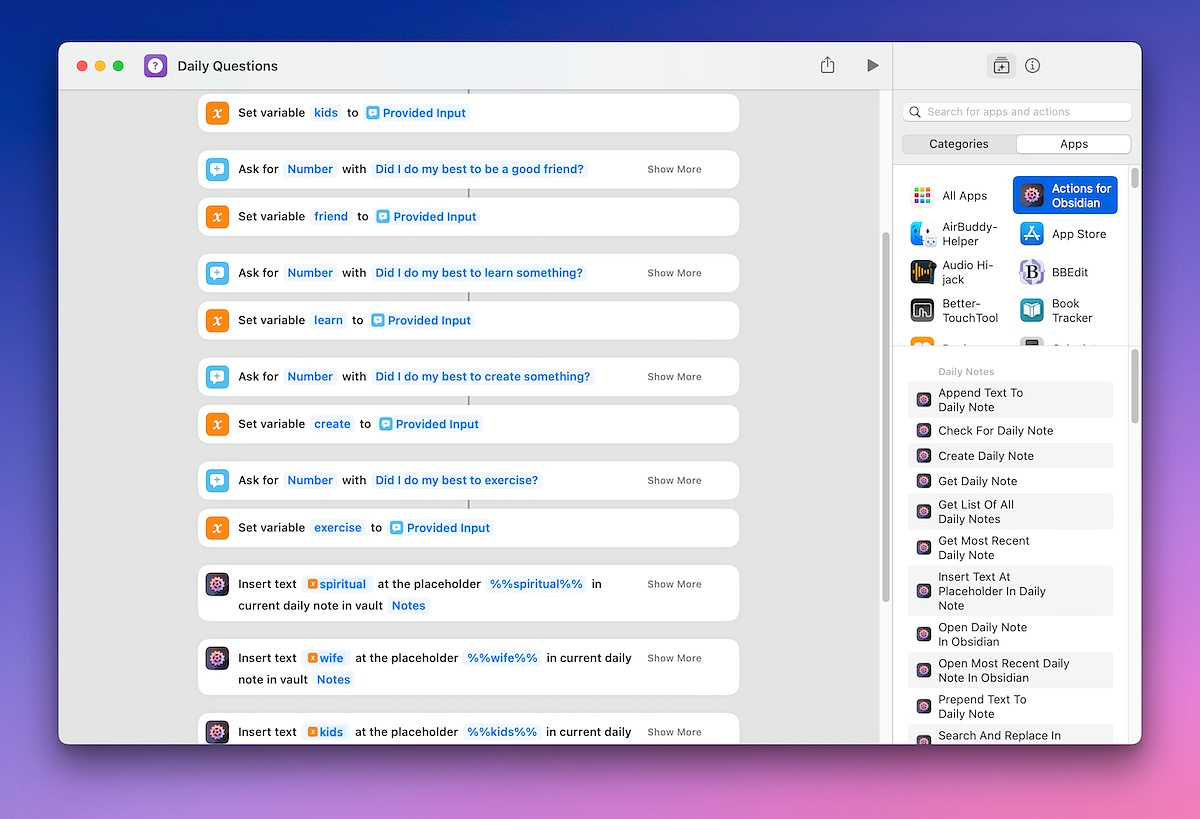
To find shortcuts that may enhance your workflow, check:
Routine Hub
Matthew Cassinelli
Shortcuts Gallery
