FileBrowser Pro - For File Intensive Network Connected Workflows
iOS Apps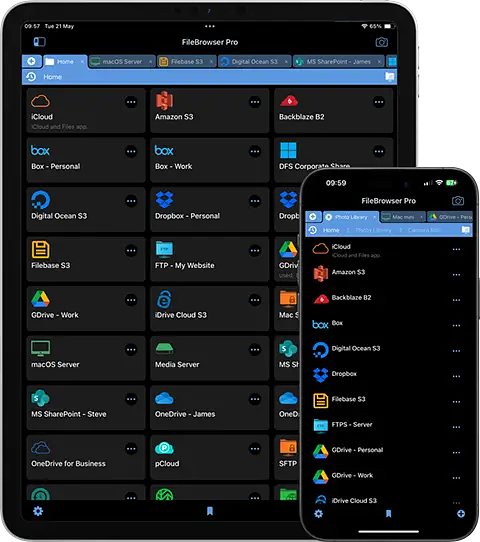
If you do a lot of file based work on iOS or you need to consistently connect to network and cloud servers from an iPhone or iPad, FileBrowser Professional might be the solution for you. With it, you can connect to the following cloud storage services
- Microsoft OneDrive
- Microsoft OneDrive for Business
- Microsoft SharePoint 2013 or later
- Box.com
- Google Drive (including TeamDrive)
- Dropbox (including Dropbox for Business)
- Backblaze B2
- Amazon S3
- pCloud
- Digital Ocean
- FileBase S3
- iDrive Cloud S3
- Wasabi S3
Additionally you can connect to
- WEBDAV servers
- FTP/FTPS servers
- SFTP server
- External compatible USB devices
FileBrowser Professional provides backup and sync between your device and any file storage option. You can access your Photo Library from within the app. It has a built-in file viewer for Office files, PDFs, images and video allowing you to access the files in place in their network location. You can open and edit files on the network without copying them to your device.
Other features include bookmarks for frequently accessed locations, a history of recently accessed files and batch renaming. You can select groups of files within a folder for different operations.
FileBrowser Professional is $14.99 on the App Store. It works on iPhone and iPad. It is MDM compatible and has custom features for mass deployment.
