Five Free Single Purpose Apps
Mac AppsI've been making my way through some of the recent additions at thriftmac
and testing some of the most useful looking apps. Here are five that
address some real world issues in a simple and understandable way. You
won't have to spend a lot of time reading documentation or setting up
intricate preferences. You can start using these quickly.
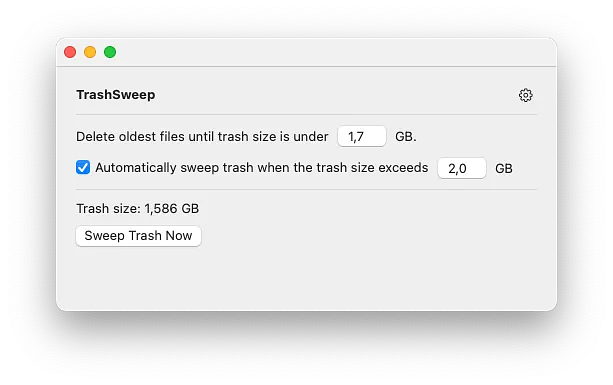
- TrashSweep - For anyone who churns through a bunch of files, whether you are a chronic downloader. doing video editing or just overworked, automating the size of your Trash can be accomplished with this app that lets you set a certain size limit and when you reach it, begins deleting files on a first in, first out basis. Never be shocked by the size of your trash again.
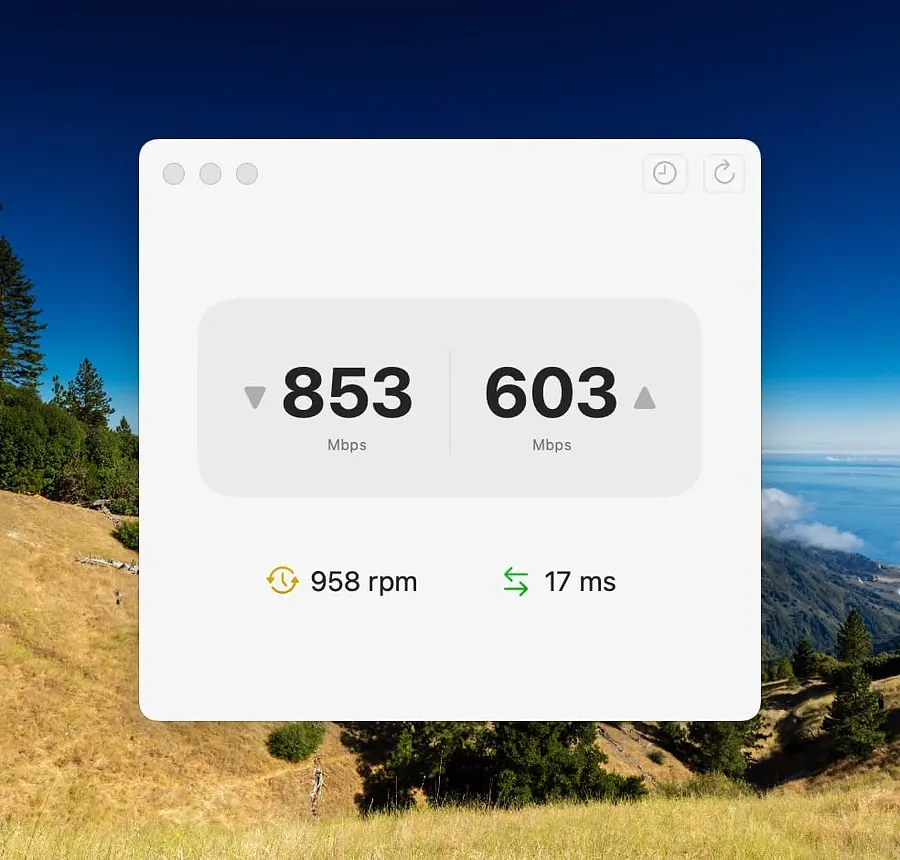
- Speediness — Sindre Sorhus - I'm making a rule that every list of good apps posted on r/MacApps has to include one from Sindre Sorhus. This app uses the macOS network-quality command line tool under the hood to give you better results than Ookla or fast.com. You can pair Speediness with other tools to have it run automatically and display the results in your menu bar. See the app's website for instructions.
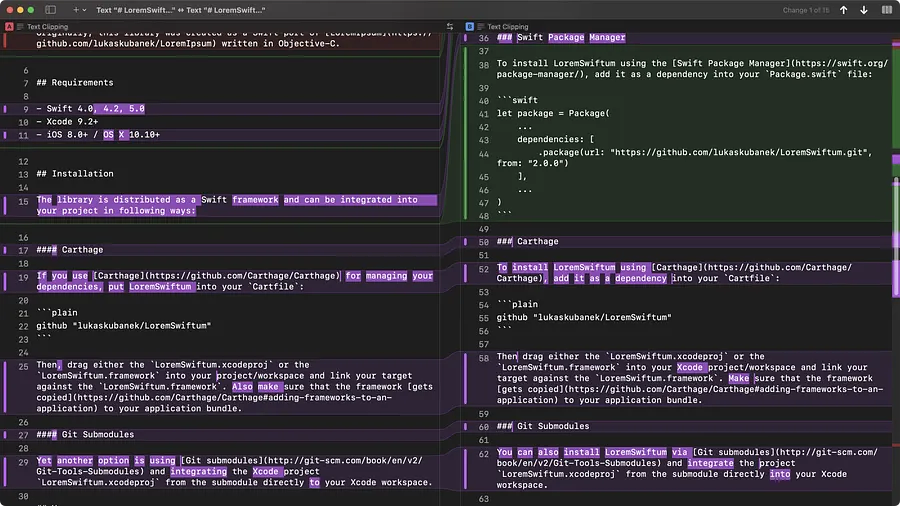
- JuxtaText - If you use an AI based grammar and spell checker that doesn't tell you what it changes in your test, use this app to find out yourself. Paste your original text in one pane and the corrected text in the other one, and let JustaText show you what got changed.
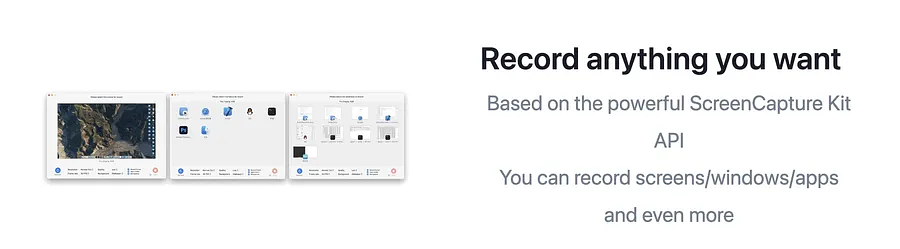
- QuickRecorder for Mac This free app allows you to record your entire screen, an area of the screen you define, an application, a particular window or a mobile device connected via USB. In addition, it records system audio without the need for any extra drivers or applications.
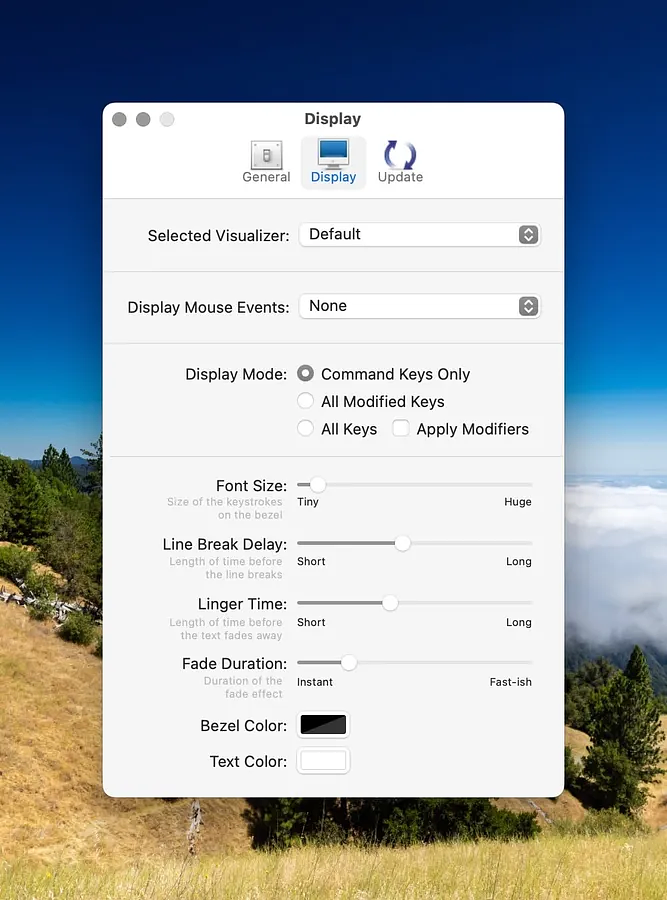
- KeyCastr - This free and open-source app is for anyone who does presentations, make videos or shares their screen. It allows your keystrokes to be displayed and you can choose the size, color, time on screen and the fade delay. It also shows mouse clicks.
