focusedOS - Distraction Free Workspace
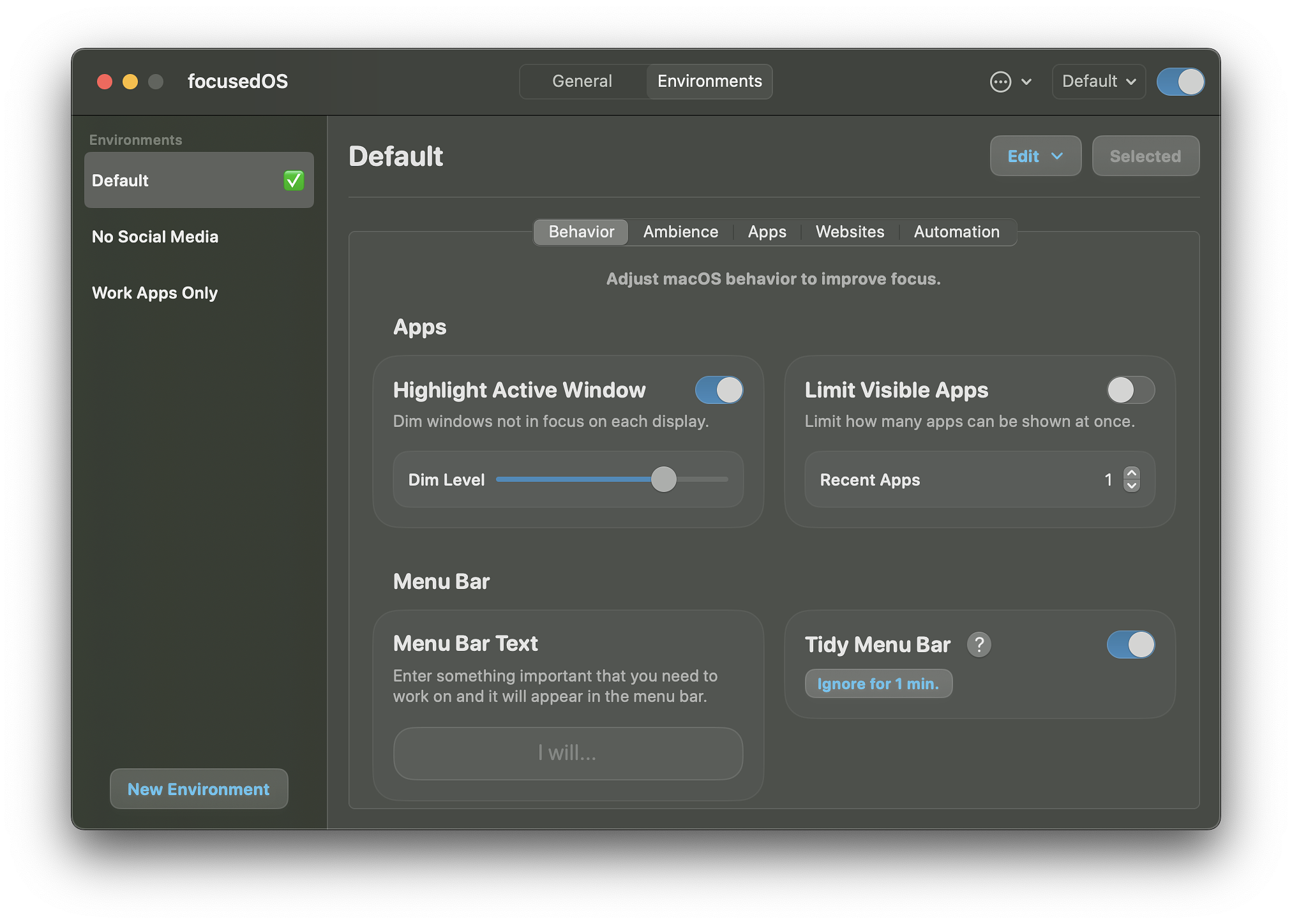
Indy developer Michael Tigas has a productivity boosting app, focusedOS that combines elements of other productivity enhancers into one app. The app is focusedOS and it has five distinct enhancements to boost productivity:
Behavior
This feature is similar to the HazeOver
app in that it allows you to dim all apps but the current one. If you
need more than one app at the time you can specify which ones to show.
You can add text to the menu bar to remind you of your focus and you can
remove menu bat icons. You can even hide the wallpaper and turn off the
Wi-Fi.
Ambience
The app has numerous built in ambient
sounds to play while you work including: cafe, fan, fireplace, light
rain, binaural beats and white noise among others.
Apps
You can list apps you want to block, or
conversely, list all the apps you want to allow.
Websites
You can list an specific web sites you
want to block, or select entire categories of sites like social media,
games, music or news.
Automation
You can launch any shortcuts as part of
setting up your focused environment to include things like Pomodoro
timers or turning off notifications.
focusedOS lets you set a single set of parameters, it calls them environments, for free. That's a single workspace you can edit as you need to. Once configured, you can turn the environment on with one switch in the menu bar. If you want to have more than one pre-configured environment, then the app is available for $3.99 a month or $19.99 a year.
There are versions of the app for iOS and iPadOS as well.
You can get more info on the developer's website.
You can download focusedOS from the App Store.
