Folder Peek FTW
Mac Apps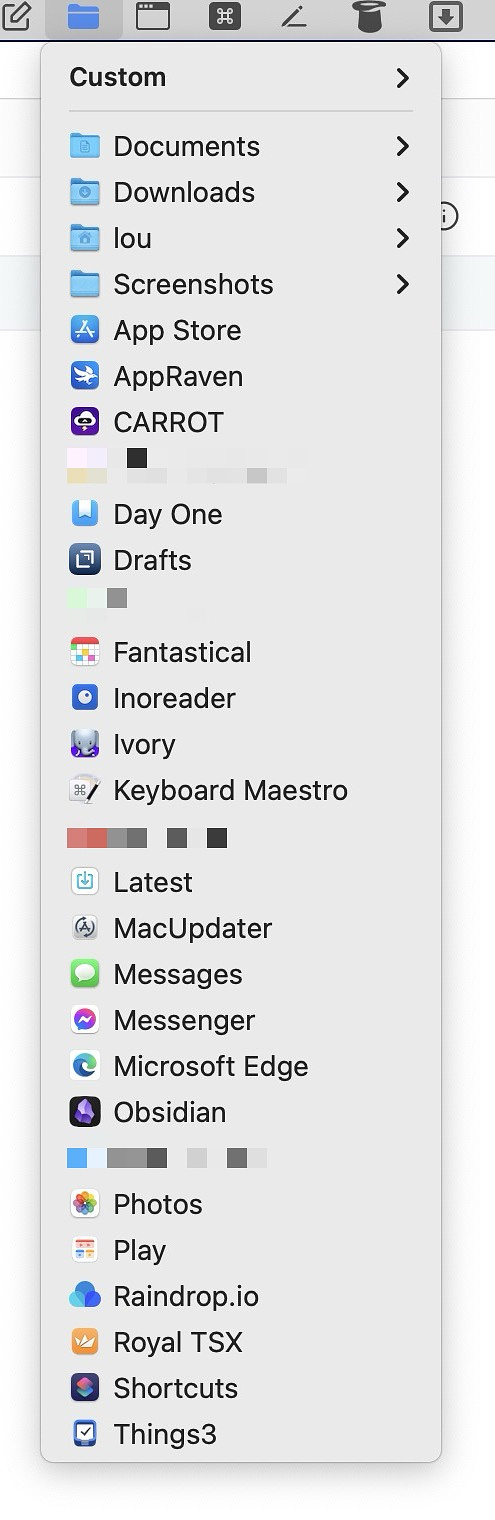
Folder Peek by heroic Indy Developer Sindre Sorhus is the GOAT of
menu bar access apps. I liked XMenu
from Devon Technologies, but Folder Peek has more features and is just
as rock solid in performance. Folder Peek lets you put folders full of
whatever you want on your menu bar. You can make a folder with app
aliases for your most used apps or add your entire applications folder.
Give your documents folder its own menu bar icon or add an alias of it
to another folder. My personal setup is a single folder with aliases
for:
- Home folder
- Documents
- Downloads
- Screenshots
- Approximately 20 apps
Where Folder Peek Shines is in performing actions on files in the
folders you include.
- You can open files or show them in the finder
- You search for files by typing the name when the folder is open
- By using the option key, you can copy a file's path
- By using the option key you can get an image's dimensions
- You can move files to the trash, copy them or access the share menu
- By using the shift key on subfolders, you can get info or change the sort order
You can use Folder Peek to access links too. Drag and drop the URL
from a browser address bar into a folder. You will end up with a file
with a .webloc extension. When you click that file in Folder Peek, it
will open in your default browser.
Folder Peek has an Apple Shortcut to hide folder visibility. This way you can have a folder for work apps and files during work hours and a folder for personal stuff afterwords. You can use shortcut automation to have this occur at a certain time.
It is available from the developer's website (including older versions) and on the Mac App Store.
