GoodLinks
Universal Apps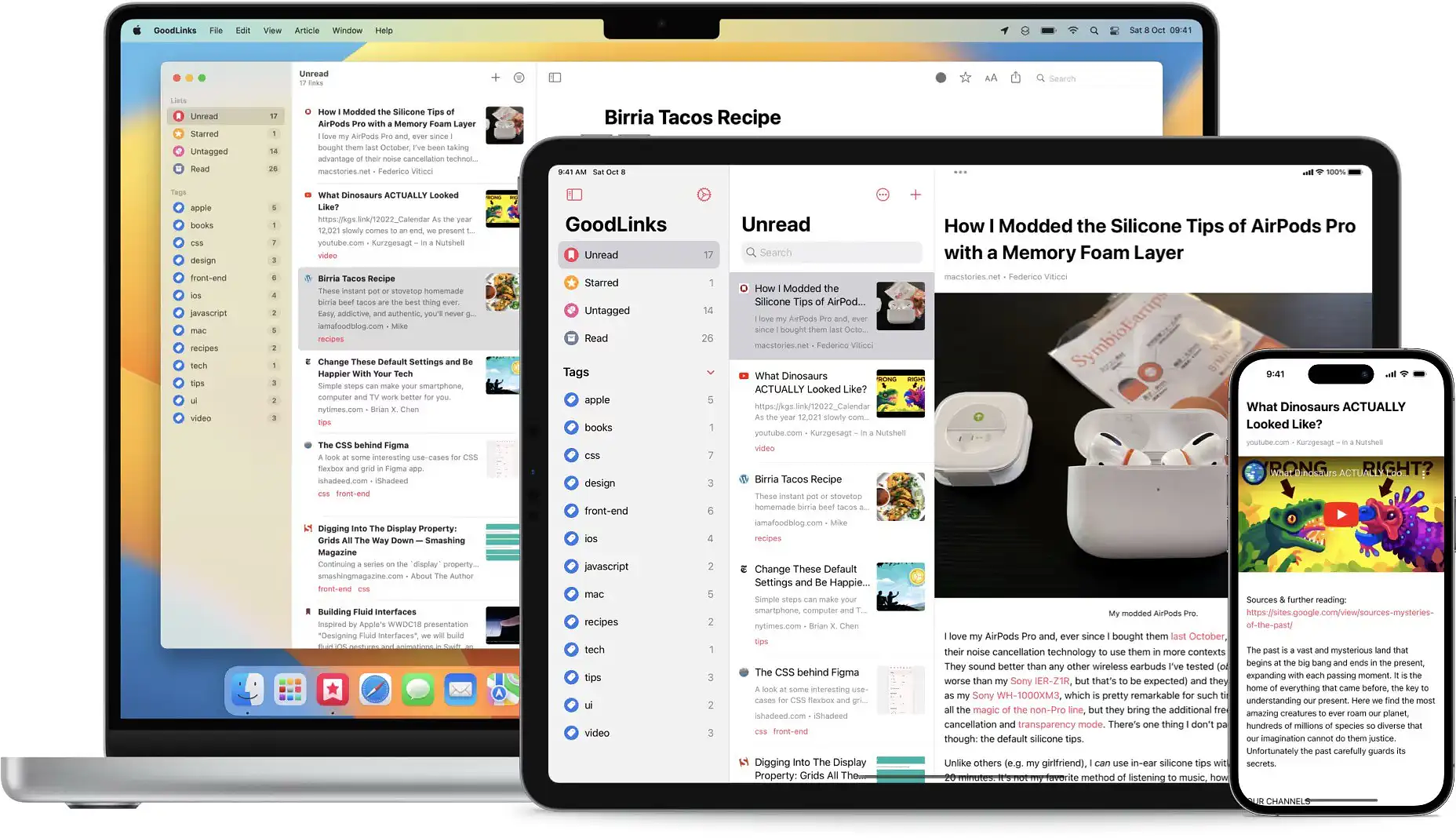
GoodLinks is a dual-purpose app with a lot going for it. It's both a bookmark manager and a read-it-later app. It's a one-time $9.99 purchase in the App Store. It requires no account on any web server. Your links and downloaded articles live on your devices and you can choose whether to sync via iCloud. The developer claims "Your reading history and favorite articles should only be private by default. GoodLinks doesn’t track you or your information, and nothing is shared online unless you choose to share it." It's a universal app and a single purchase gets you versions for your iPhone, iPad and Mac.
If you intend to use it primarily for bookmark management, you'll be glad to know that it can import from your browser, Pinboard, Raindrop.io or Anybox. If you want to use the read-it-later functionality, it also imports from Pocket, Instapaper and Readwise. the primary way to add new content to your collection is through the sharesheet. The amount you can save is unlimited.
Managing your links and articles is a breeze. You can classify articles as read/unread. Links can be starred/unstarred. Tagging is supported and groupings links and articles by tags is the default interface. There are numerous ways to customize the interface, including the amount of content shown and how the articles/links are sorted.
Reading articles is pleasant. All extraneous cruft is removed, including ads, leaving you with just formatted text. You can choose from light, dark, sepia and night themes. You can read in the in app browser or your default browser.
One feature I use a lot is the export feature for saving articles in markdown format into Obsidian for reference material. GoodLinks also exports in PDF and plain text. For automation junkies, GoodLinks lets you have a field day. There is extensive shortcut support, and many shortcuts are available for download on MacStories and Routine Hub among other places.
