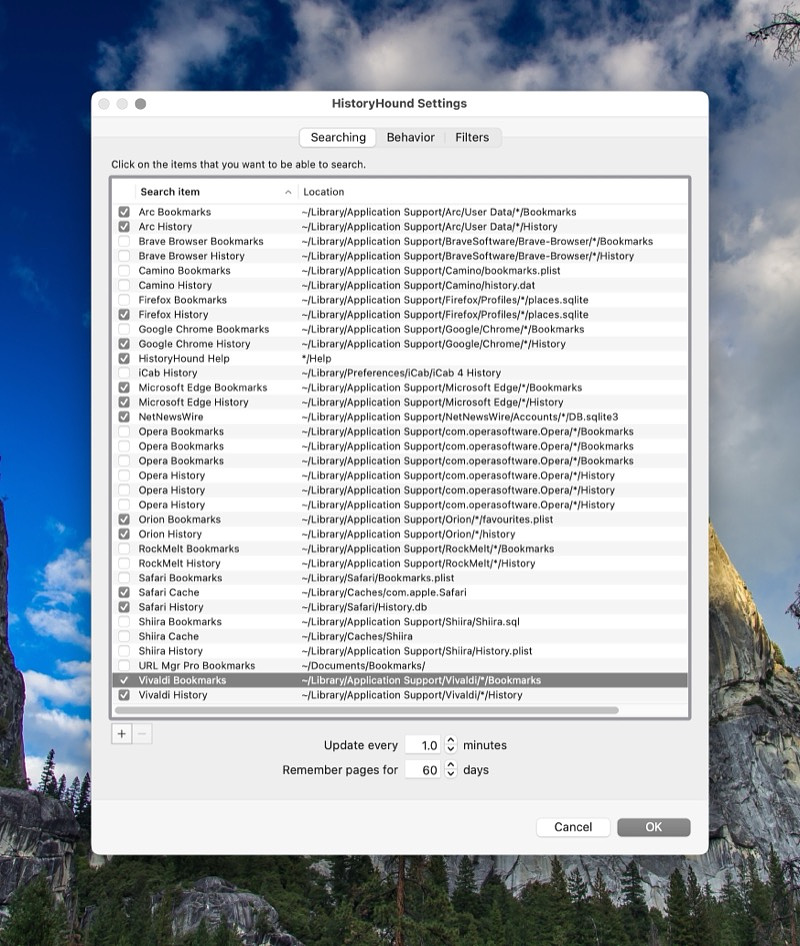HistoryHound a Must Have Research Tool
Mac Apps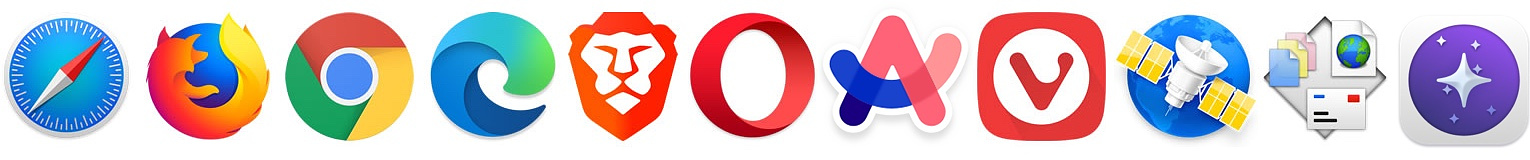
If you spend much time in a browser (and if you are reading this, I know that you do), the time invariably comes when you want to find an article you read last week so you dive into your browser history and you start guess at search terms. It can get frustrating pretty quickly. If you use more than one browser or a browser and an RSS reader. You have to jump from one to another hoping you can remember the title of whatever it is that you are looking for. You don't have to live this way.
HistoryHound, a utility from St. Clair Software, keeps a single database using your history from almost all major browsers and the RSS reader NetNewsWire. Browsers with built in support are Safari, Chrome, Edge, Firefox, Brave, Arc, Orion, Opera, Vivaldi, NetNewsWire and URL Manager Pro, but you can add history and bookmark folders from other apps manually. Not only does it do the normal thing, remembering page titles, it also keeps a full text index of each page you browse too, making keyword searches much, much easier. To top it off, it does the same thing for your bookmarks collections. You can even create an index of sites you want to remain searchable whether you visit them regularly or not. You can set the length of time you want HistoryHound to keep track of your browsing independently of your browser settings. You can summon HistoryHound with a keyboard short cut and search for any or all of your search terms, use a Boolean search, or take advantage of the include/exclude notation to quickly find what you want. If you have certain sensitive sites that you don't want recorded or indexed, you can set filters to make that happen. The app has a webkit based browser built right into its interface so you don't even need to go into your main browser when searching.
HistoryHound has a 30-day free trial and is a one-time purchase price of $14.95. It is compatible with Mac OS 10.13 - 14.5.