Keysmith - Record Automation Macros With Ease
Mac Apps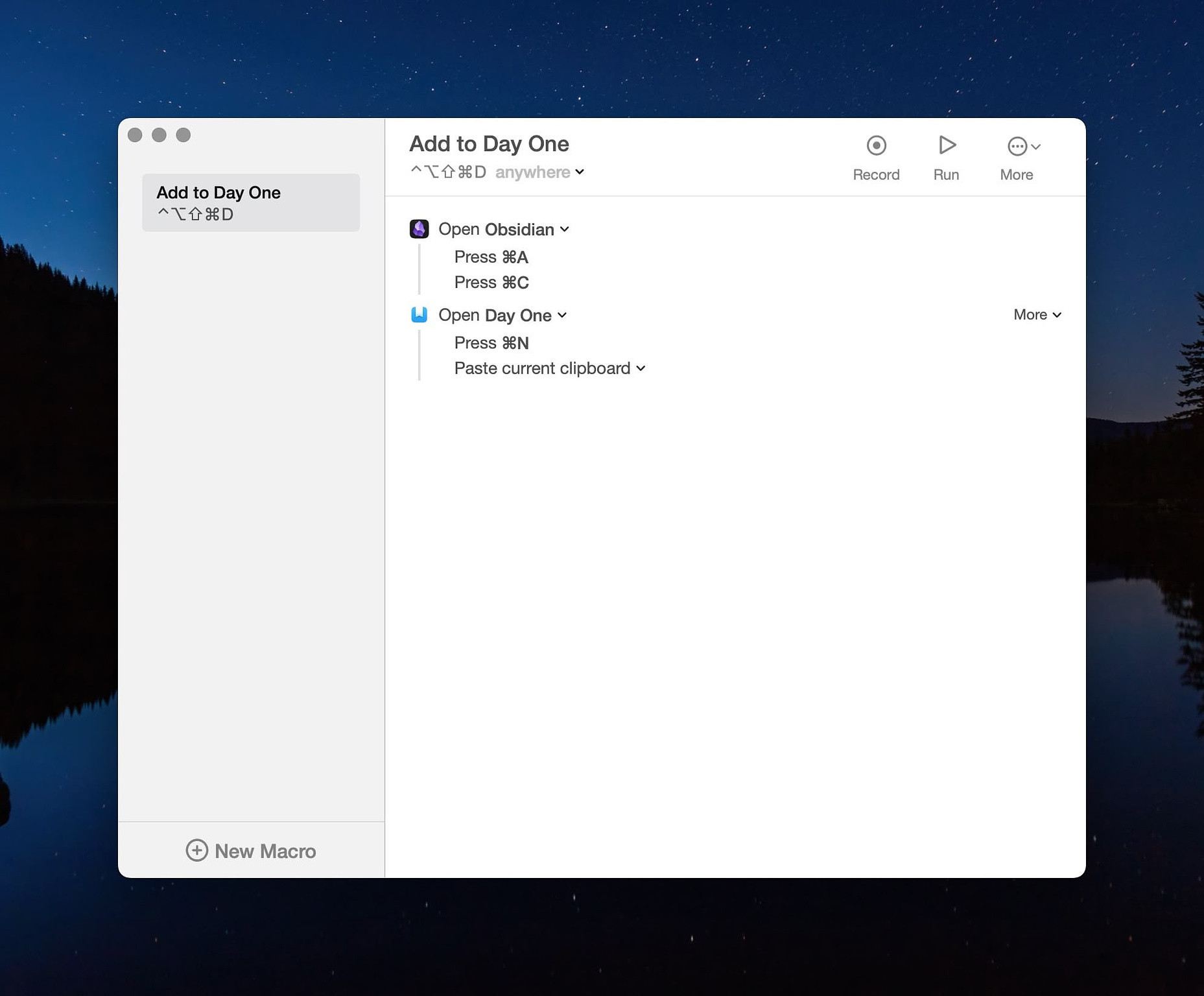
Keysmith is an automation
app that works in any other app on your Mac to record actions you can
later trigger from a menu or with a keyboard shortcut. I've been a
Keyboard Maestro user for many years. I have over 800 macros within that
application and a lot of experience using it, but after working with
Keysmith for just a short while, I have to admit it makes some actions
easier to record and activate. It's not a replacement for Keyboard
Maestro, but it will certainly supplement it.
Keysmith detects buttons, lists, and page loads automatically. The first macro I created with it was able to Open Obsidian, copy my daily note, open Day One, create a new entry and paste the content from Obsidian. I assigned it to HyperKey+D and was able to trigger it while I was in my web browser. I tinkered with it a little and was easily able to get it to close Day One after the entry was created.
The process is simple. You start the recording of a macro from a button on the menu bar. Your perform the action you need and Keysmith records your clicks and keystrokes. When you're done, you save the macro, give it a name and assign a hotkey if you want to.
Some of the example macros available for download on the Keysmith web site are:
- Refresh extensions in Chrome
- Share screen in Discord
- Eject external hard drive in Finder
- Assign and submit a pull request on GitHub
- Enable Dark Mode in macOS
- New note with template in Apple Notes
- Switch to a specific Slack channel
- Switch to Zoom gallery view
- Quit all apps with AppleScript
- Close Notification Center in macOS
You can use the total functionality of Keysmith for free to make up to five macros. The full version is $54. It is also available as part of Setapp.
