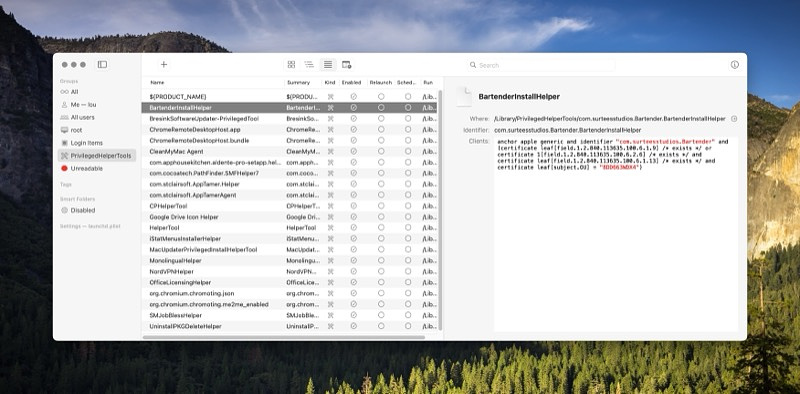Lingon X Finds All the Junk
Mac Apps
Troubleshooting a misbehaving Mac can be tough at times when the problem is caused by a background process that keeps failing and being restarted by the OS. Using just one of the many functions of the utility program, Lingon X, you can find and disable leftover junk you might not even be aware of.
Lingon's superpower is the analysis of the software that runs in the background on your machine. It looks at the processes that are particular to your account, those that apply to all users, those assigned to root, at all login items and at privileged helper tools. You may very well find remnants of programs you thought you deleted or disabled long ago. If you have now or ever had Adobe products running on your computer, you have stuff you can turn off. If you have login apps prone to quitting, you can set them to restart automatically. For the remnants of old programs, Lingon reveals where that stuff is located in the finder for you to remove manually.
The primary function of Lingon X is to run scheduled tasks, a feature shared with other automation apps like Keyboard Maestro and Hazel. With it you can schedule reminders, send emails, and move files. It will also open your essential apps, launch scripts, and run commands at specific times or when triggered by events. The latest version can even wake or sleep your Mac. Any script you set to run can be launched as root if needed. It's powerful enough for CLI junkies to do voodoo but simple enough for even non-technical users to schedule simple tasks.
Lingon X comes in two versions. The one I've reviewed is $19.99 and is available from the developer's website. It can often be found offered in software bundles from places like AppSumo and BundleHunt.
There is a version on the App Store for $5.99, but is many fewer
features because of sandboxing and I do not recommend it.