Lots of Choices for Text Expansion
Universal Apps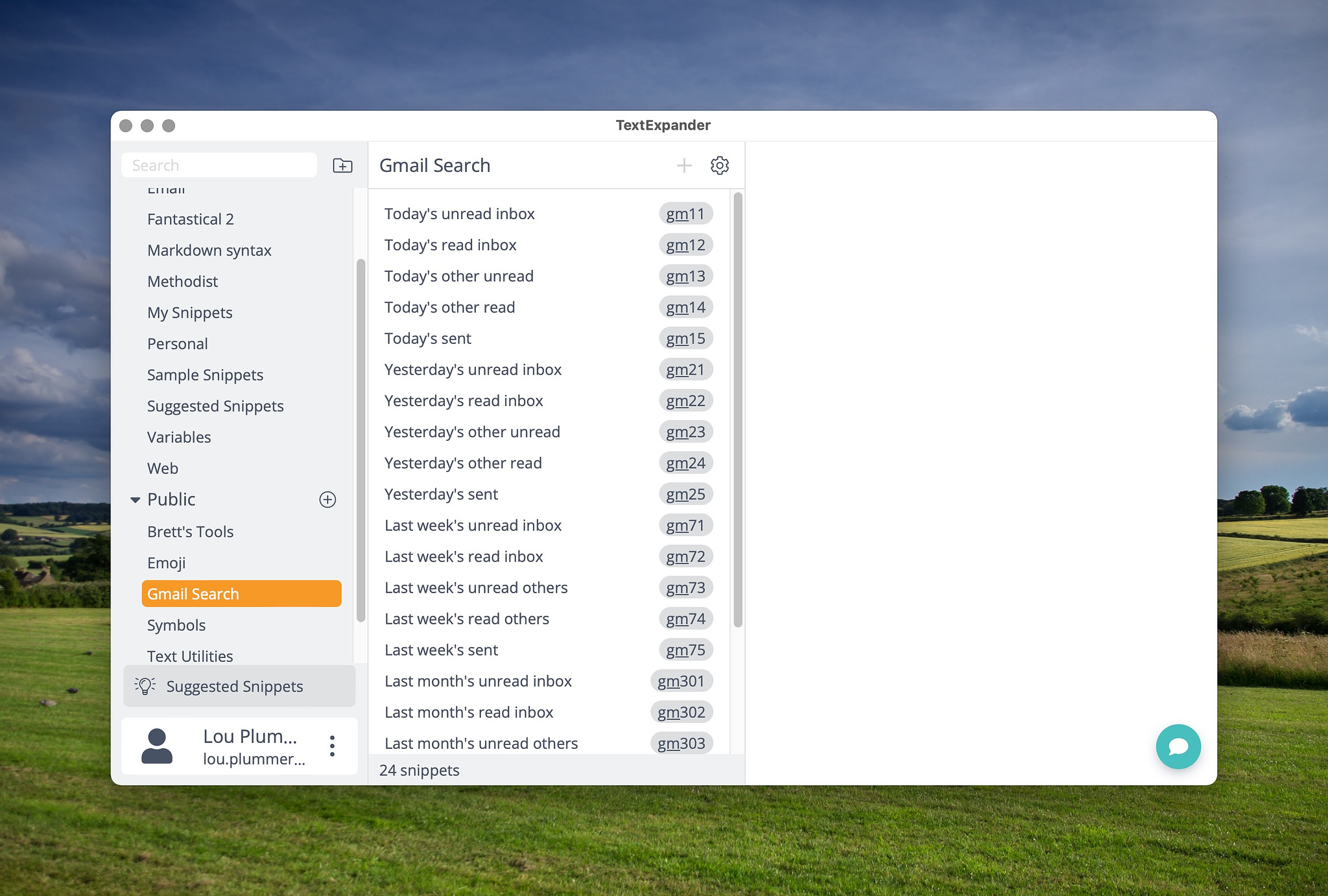
When it comes to text expansion, the apps I use regularly provide
me with a lot of choices.
Native Expansion
This isn't an option for me because it doesn't have variable support for things like time and date. Mac text replacement is also not available in all apps. For example, it is not supported in Microsoft Word, Outlook, or Firefox. There is also no formatting provided. More info
Raycast
I'm a heavy Raycast user, and it is always running on my Mac. The thing that keeps me from using its highly rated snippets feature is the friction involved in importing my current snippet collection from the app I use. Raycast snippets are searchable and suitable for boilerplate text and code. Raycast supports variables. Alfred, a competing application similar to Raycast, also does text expansion for those who buy the $40 Powerpack. Of course, as of now, there is no iOS support.
Keyboard Maestro
There's not much that Keyboard Maestro can't automate, including text replacement/expansion. One cool feature that Keyboard Maestro has is the ability to add a microdelay so that in apps like VSCode where replacement works sporadically because of too quick triggering, you can slow things down and still get the functionality that you want. You can also kill two birds with one stone and trigger other macros with your text expansion snippet. You can do some pretty high-speed expansion with Keyboard Maestro's "prompt for user input feature." No iOS support.
Better Touch Tool
As with Keyboard Maestro, Better Touch Tool can automate just about anything too, including text expansion. It's a bit more rudimentary than other choices but it beats native expansion by working in all apps.
Text Expander
The reality is, I don't use any of these methods because I have been using Text Expander for over a decade. I have several hundred snippets, and the process of exporting and importing them into Raycast was too laborious for my taste. I also, at some point, qualified for a lifetime discount on my subscription, so it's fairly cheap. As far as functionality goes, it does absolutely everything I could ask for in an app of its nature. My subscription works on Windows and macOS. If you don't mind another subscription, it's a solid choice. There are even libraries of snippets you can download for things like customer support, coding, and Markdown. There's also an iOS version that works through a custom keyboard, currently in Test Flight.
Other Solutions
- Expanso is a free and open-source text expander that works on macOS, Windows, and Linux (but not iOS). It has many advanced features and would probably be my choice if I wasn't so invested in Text Expander.
- Typinator is another advanced choice available for a one-time purchase instead of a subscription. Typinator works across all applications and works with names, dates, formulas, variables, images, calculations, code.
