MacUpdater is Multifeatured
Mac Apps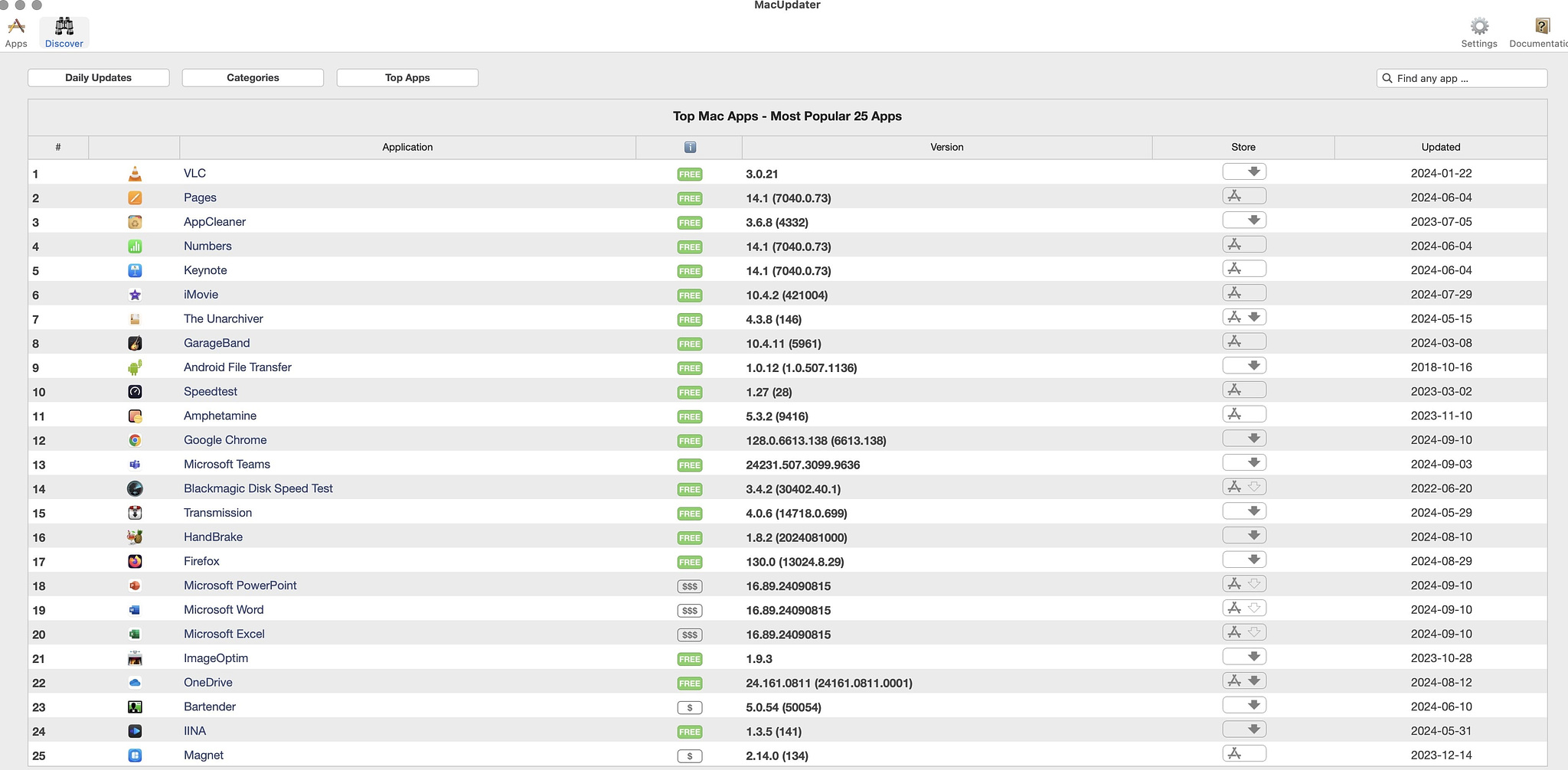
One thing I know about apps designed to identify and download
updates for the applications on your Mac, none of them are 100%
effective. I use a combination of MacUpdater, Latest, CleanMyMac
and Topgrade to come
as close as possible to updating my Macs. Of those four, MacUpdate has
the most features.
MacUpdater maintains a database of over 100,000 Mac apps. The information you can get from within the app includes:
- File size
- Version number
- Release notes
- Developer website
- Price
- User rating
- OS requirements - and much more.
MacUpdater does not require an account to use the program. No data is collected or reported on its users. If you have apps that you do not want to update, you can filter them from appearing in your results. You can automatically back up the apps you have installed so that they are not overwritten, making it easy to go back to a previous version. You can use MacUpdater to identify if which apps on your Mac are Apple Silicon native if you are trying to eliminate any Rosetta apps. Each day MacUpdater reports on all of the programs in it's database that have recently received updates, providing a good opportunity to download new apps to try out. It also has a categorized set of lists of the the most popular apps, all of which you can download directly from within MacUpdater or the App Store.
MacUpdater can be used for free to scan for outdated apps. Updating more than 10 apps requires a license, which cost $8. There is also a pro edition that cost $18 and allows you to automate the identification and installation of updates. You can use it on up to seven Macs. It supports updating audio plugins and there is an Alfred workflow for it. Support is promised on all versions through 2026-01-01.
