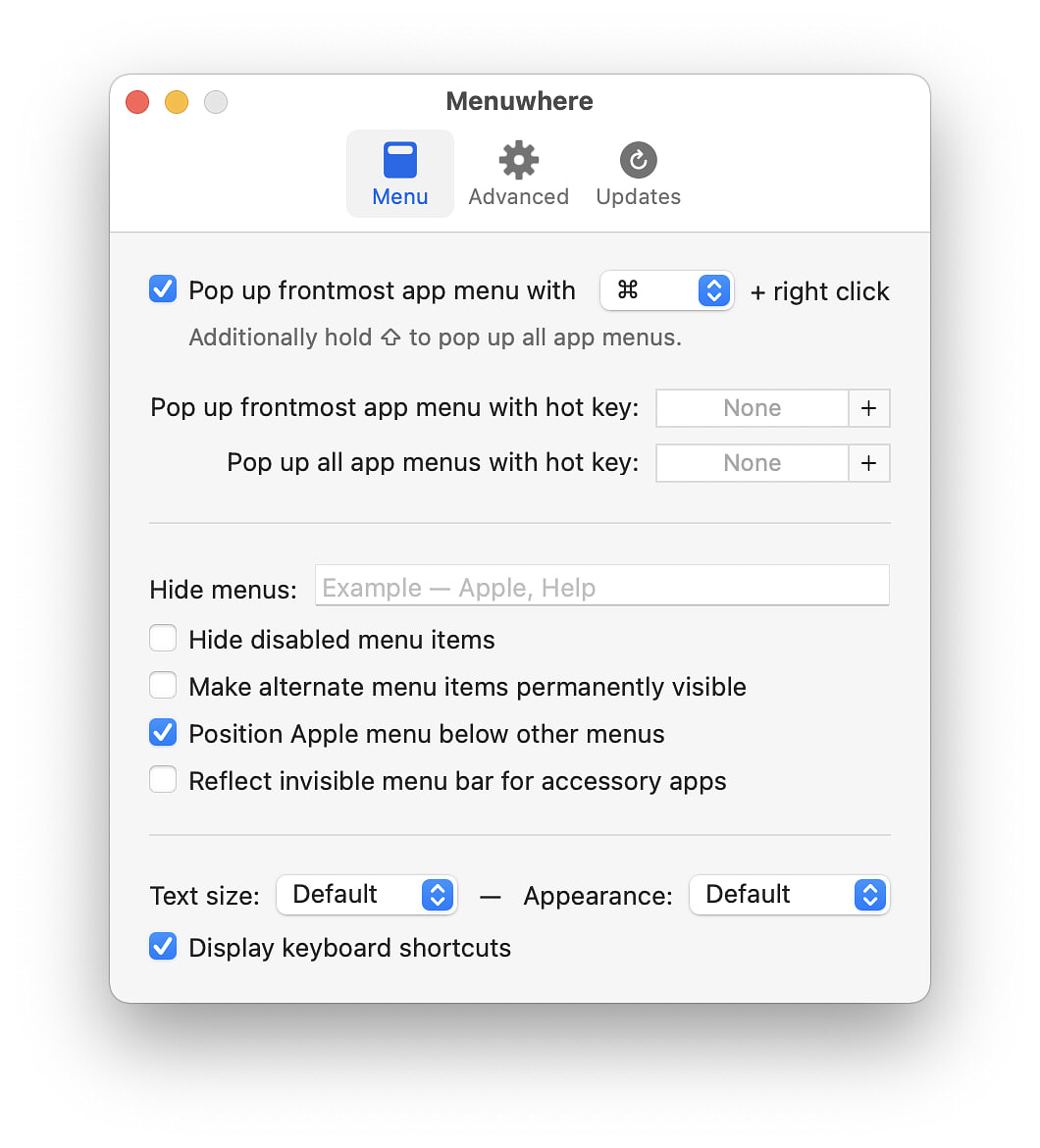MenuWhere, Simple, Cheap and Useful
Mac Apps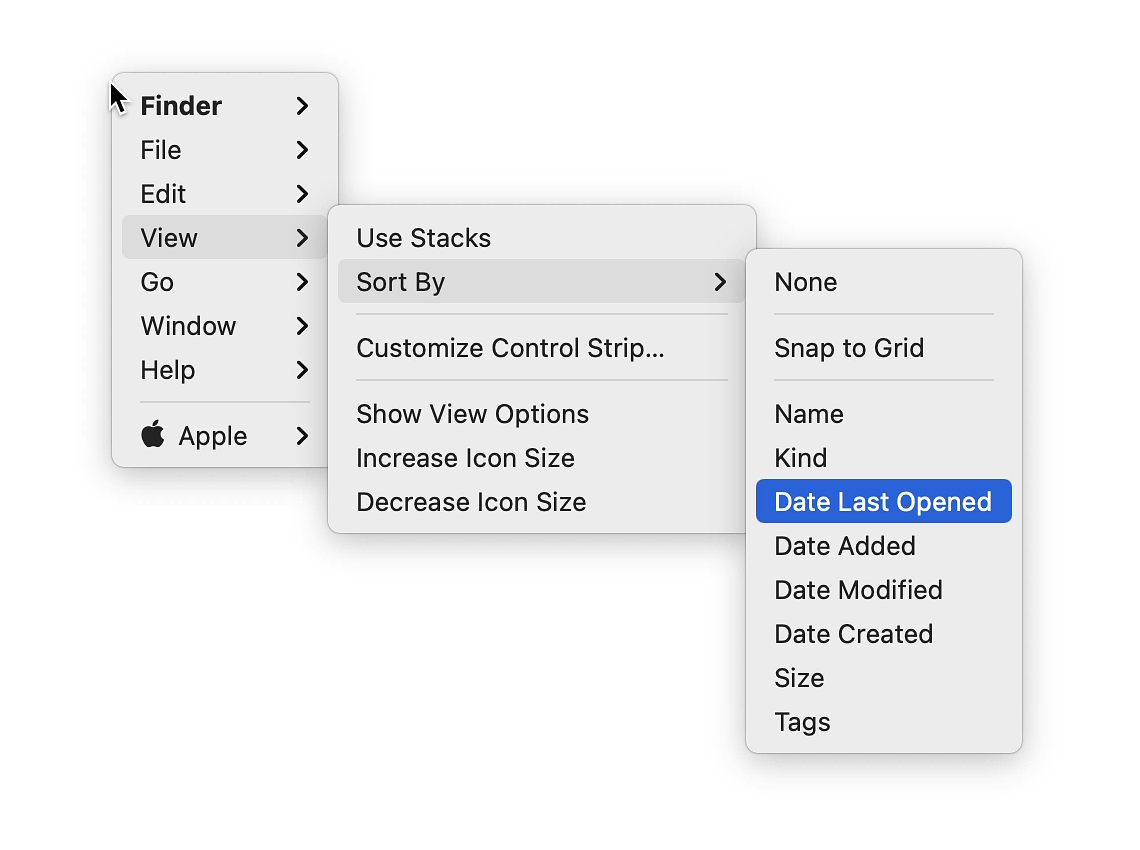
MenuWhere, a utility from versatile indy developers, Many Tricks. Menuwhere's single purpose is to pop up the frontmost app's menus at the current mouse location. By default, it is activated by ⌘ + Right Click, but you can use the built in preferences to activate it totally with the keyboard if you want to. If you are technically proficient and also have apps like Keyboard Maestro, Better Touch Tool or Karabiner Elements, you can use them to assign a mouse button or gesture to activate the menus.
MenuWhere lets you customize the menus you see. You can opt to include or exclude the Apple Menu. You can choose to always see menu items that are normally hidden unless you press the option button. You can exclude entire menus (e.g., Help or Edit) from what you see when you activate Menuwhere. One choice I highly recommend making is turning off all inactive menu items so you never see parts of the interface that are not currently available.
For users who need a visual boost, MenuWhere allows you to upsize the menus to make them easier to see. If your vision is quite fine, thank you, and you just want more screen room, you can also shrink the size of the menus.
You can even add an additional keyboard shortcut and see not only the menu of the frontmost application, but also the menus of other running apps.
MenuWhere is available on the developer's website for
the grand sum of $3.