Mind Node for Mind Maps
Universal Apps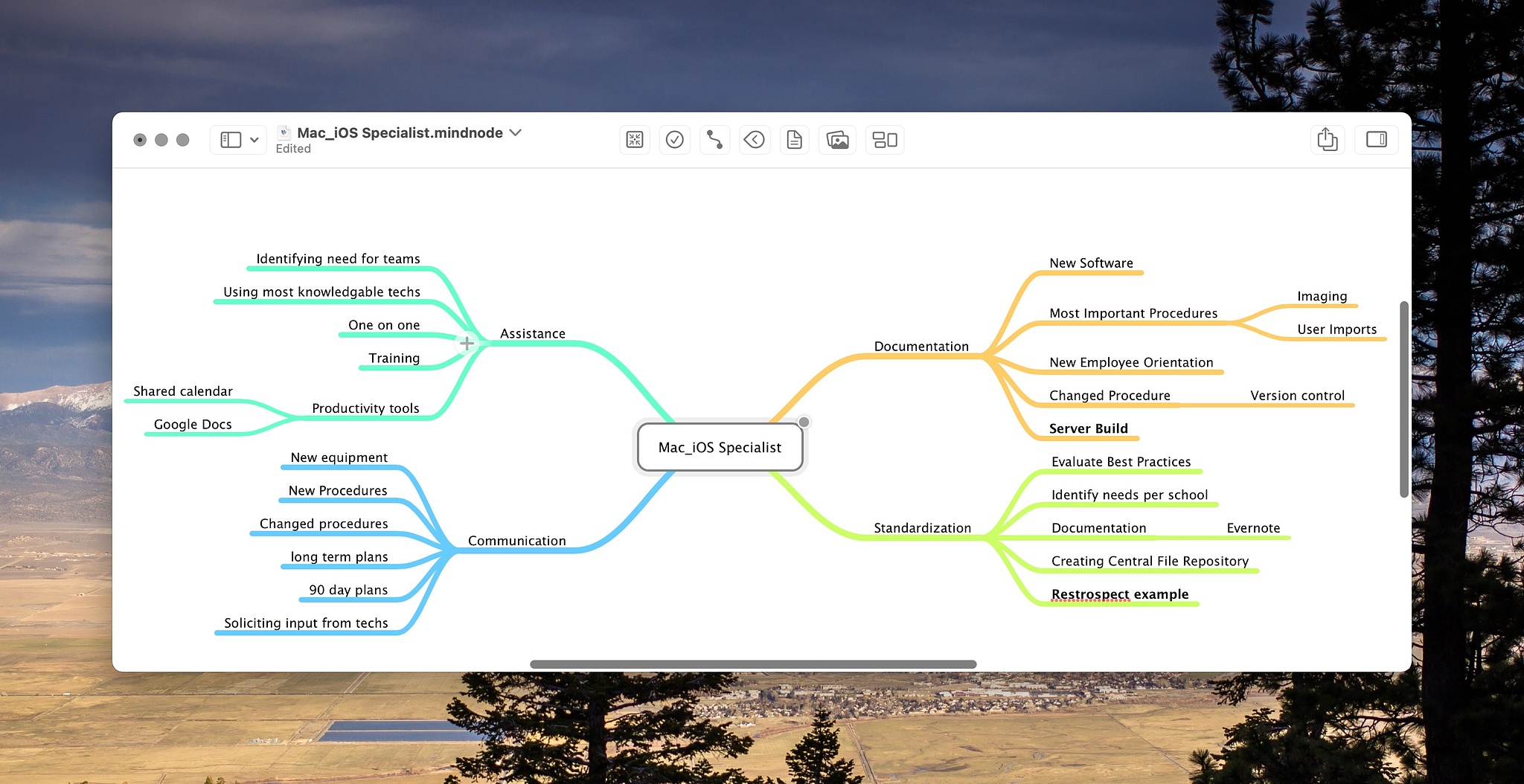
I've used the Mac and iPadOS versions of Mind Node mind mapping
software for about 10 years. I checked my documents folder and found
mind maps for deploying different versions of Mac OS X server when that
was a thing, plus deployment plans for new laptop models, tech support
documents for implementing a corporate password manager and all sorts of
work projects as well as articles I've written on various software
products. Mind mapping is a visual brainstorming technique that
organizes ideas, concepts and information branching from a central idea
into branches or nodes. It's very flexible and lends itself to
creativity and collaboration.
- Mind Node is a very mature product that's added a lot of features over the years:
- Mind Map view or focused view (one branch at the time)
- Tags to connect ideas from different branches
- Convert ideas to tasks and track them
- Quick entry from the menu bar
- Widgets
- Stickers with adaptable colors for use in illustrating your ideas
- Themes
- Adaptability features
- Export to plain text, rtf, docx, csv, opml, pdf, image, markdown, or TaskPaper.
- Send tasks to Apple Reminders, Things 3, or OmniFocus.
- iCloud sync
Mind Node is available in the
Mac App Store. The free version is adequate for the creation of
fairly complex mind maps. It has extensive import and export features.
The pro version is $24.99 a year ($2.99 a month). It adds tags, notes,
stickers and expanded outlining among other features. That price
includes the iOS and iPadOS versions.
