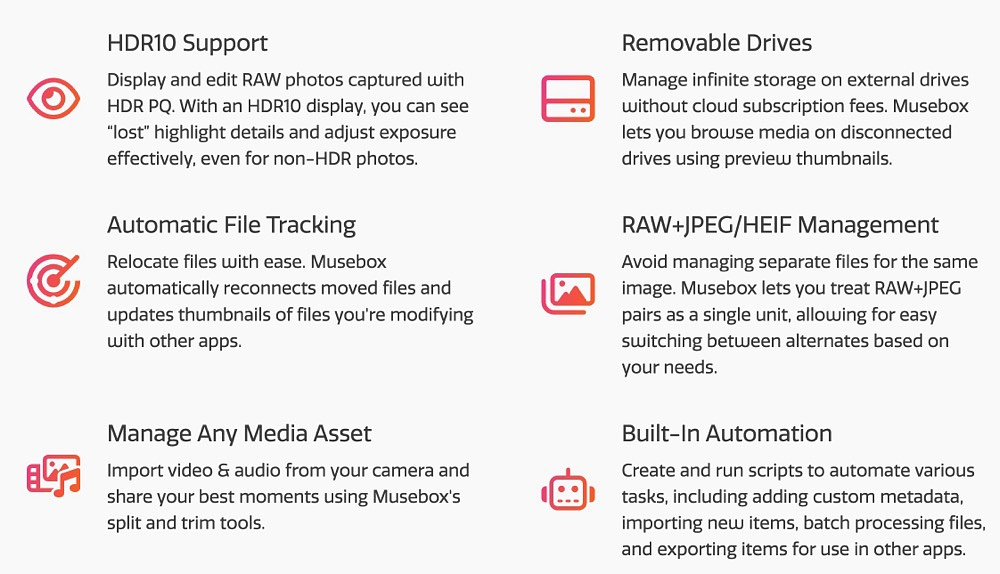Musebox - A Photographer's Bargain
Mac Apps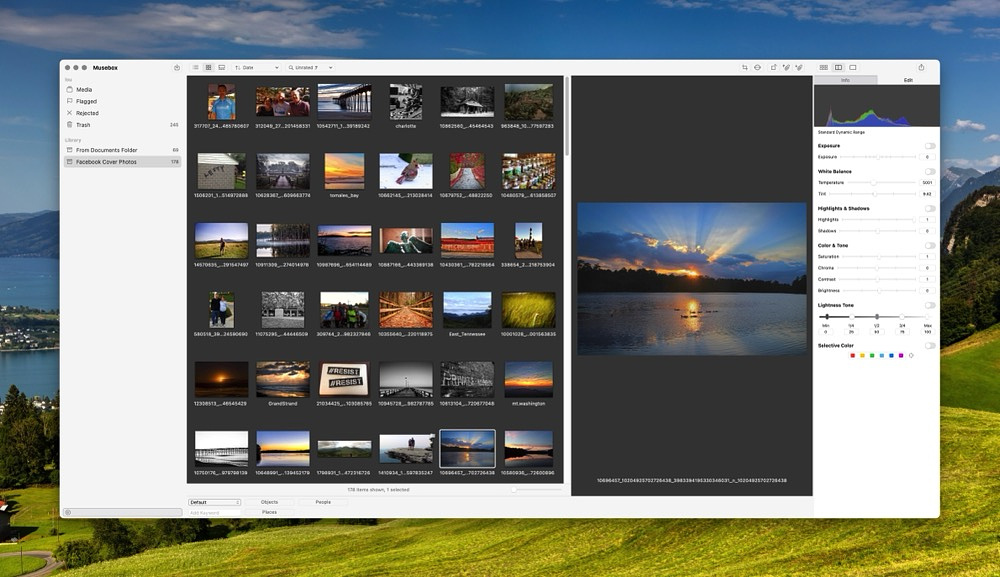
Musebox, a digital asset (photos, graphics, videos) management application by brushedpixel is a remarkable and affordable (one-time purchase of $15 for now) substitute for multi-featured programs like Adobe Lightroom, Apple Photos or Mylio. It has a variety of import, export, editing and management features.
You can import photos from digital cameras, media cards, Smart Phones,
iCloud photo library, internal and external media plus a list of
recently edited media via Spotlight. Musebox excels in letting you
customize file and folder names across external media. It allows you to
create import presets to specify import locations and metadata.
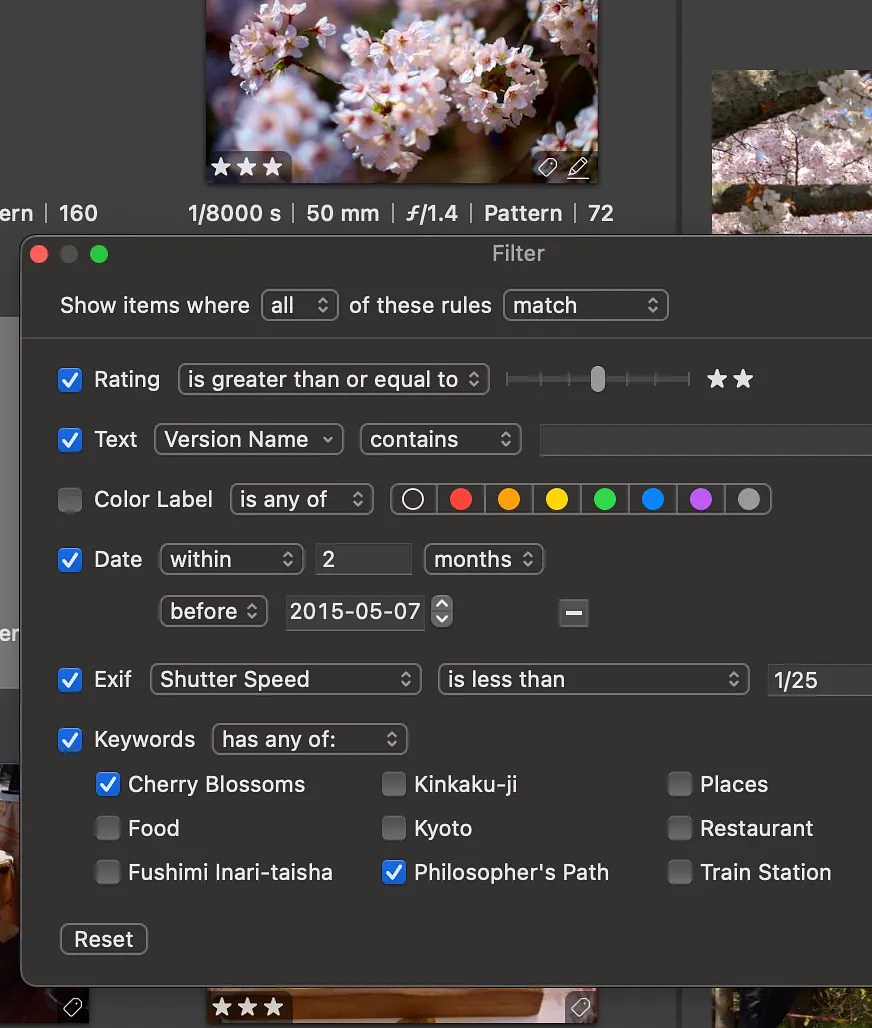
Photographers who take a high volume of photos need streamlined workflows for categorizing and finding photos. Musebox lets you use keyboard shortcuts to rate photos, assign keywords and assign color labels. You can create your own metadata inspectors containing just the data you want to see and omitting what you don't Use auto-stacks that group photos by time to quickly evaluate winners and losers.
Use the built in editor to make standard adjustments like:
- Exposure
- White Balance
- Highlights and shadows
- Saturation
- Contrast
- Brightness
When you are ready to export your keepers, you can select from
various sizes, formats and metadata options to move single photos or
batches. You can create presets that ensure your exports are always
consistent. You can even share directly to social media via the macOS
share sheet or your iPhone's universal clipboard.
Here are some features that Musebox has that Lightroom does not:
- No subscription
- iCloud and Spotlight imports
- Exporting HEIC and OpenEXR
- Advanced reconnection of moved files
- Monitoring of file changes
- More color labels (7 vs 5)
- List view for metadata properties
- Sorting by any metadata property
- Video and audio split and trim
Musebox is currently $15 on
the developer's website. It is compatible with macOS 15.