Neat Download Manager
Mac Apps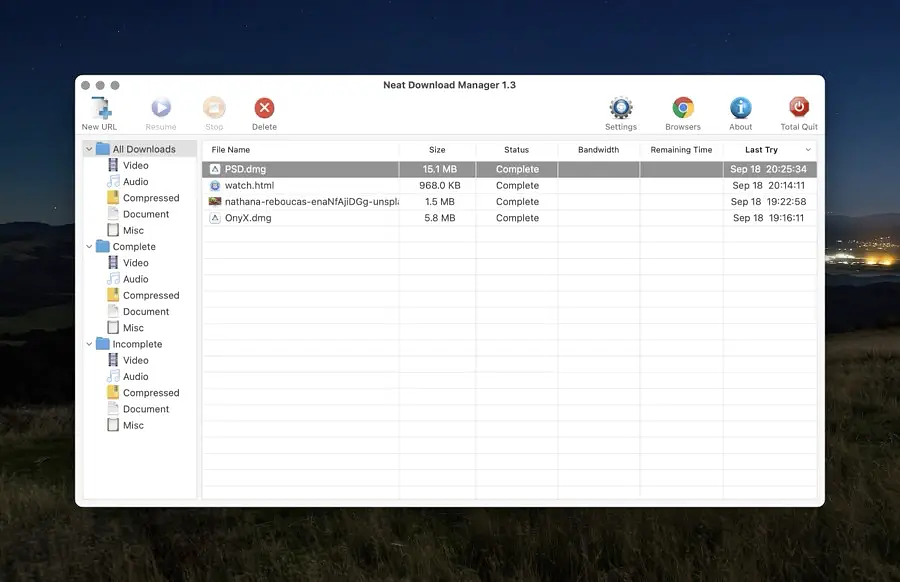
When it comes to downloading from the internet there are several different scenarios. There is downloading torrent files and their payloads which requires a special application like Folx or qbittorrent to manage. Then there are specialized downloaders for video/audio content like Downie and ClipGrab. Then there are the run of the mill downloads usually handled by your browser. In some instances, though, you may want to consider an app like Neat Download Manager to gain a few benefits. Here is what Neat can do for you:
- Speed up downloads by segmenting the file and using your total available bandwidth
- Resume interrupted or crashed downloads
- Add pause/resume to your capabilities
- Integrates with browsers to begin downloads immediately, saving you a click
- Set bandwidth limits on downloads
- User interface to sort downloads into categories, record complete and incomplete downloads
With the browser extension installed, Neat has some limited functionality to detect audio and video files on web pages, where it will add a small window allowing you to select available files for downloading. In my testing with Chromium browsers and Firefox, it did not work on YouTube and was hit or miss on other sites. Using a dedicated media downloader will provide better results.
