Open Core Legacy Patcher
Mac Apps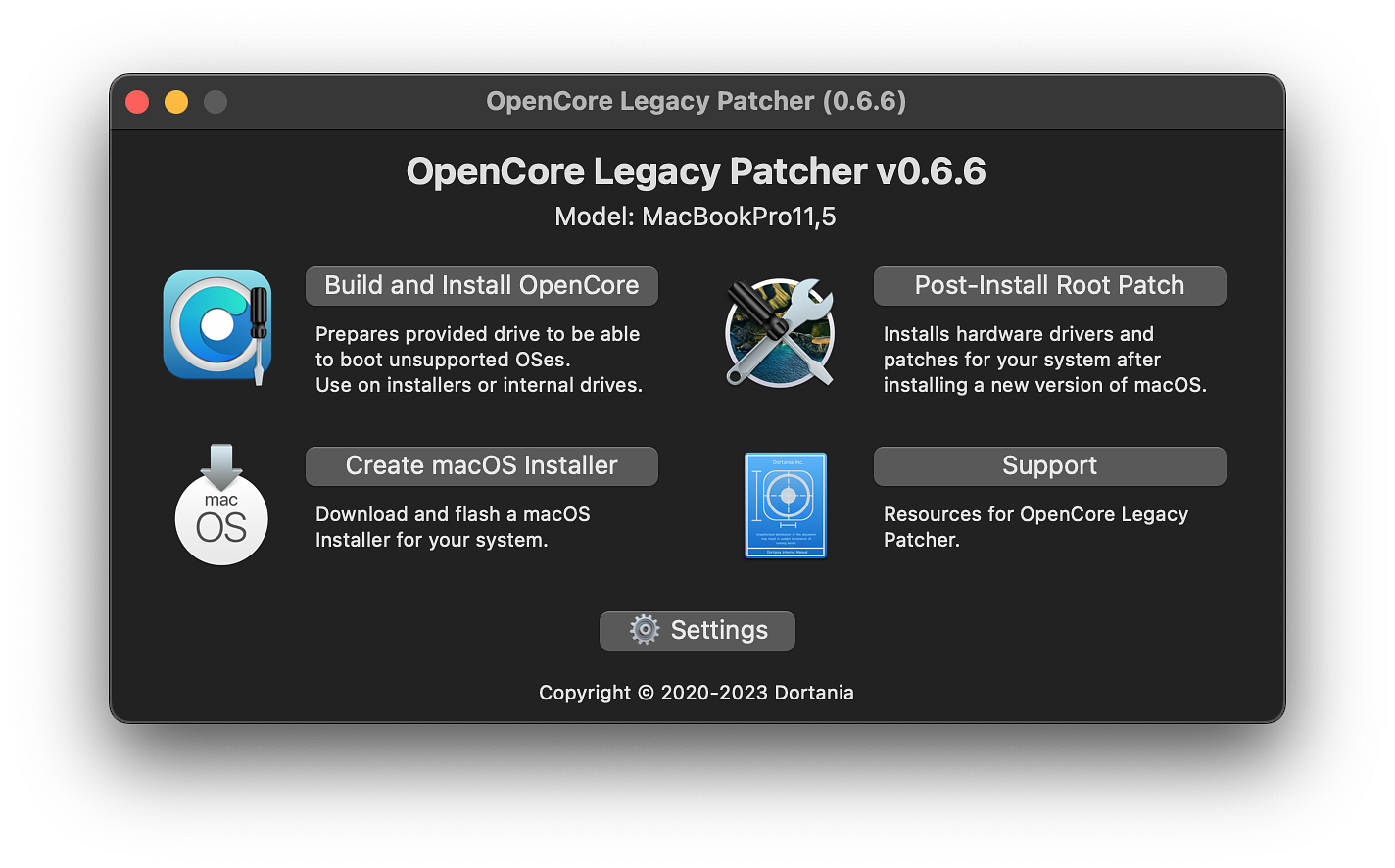
OpenCore
Legacy Patcher is a free and open-source tool designed for
individuals who want to run newer versions of macOS on older,
unsupported hardware. It achieves this by patching macOS and modifying
it to work with these older models. It is based on OpenCore, a modern
and versatile bootloader for macOS. This is what the developers have to
say about compatibility with the Sequoia beta: "I am going to say this
preemptively:
- No, OCLP does not support macOS 15 yet
- No, I don't even know if it still supports Intel yet
- No, there are no ETAs
- No, please do not install it on release and then complain that it doesn't work
No ETAs for Sequoia support. Don't ask, don't try installing it. If you
try installing it, we won't help you."
Source: OCLP macOS Sequoia
Beta Status Update & WARNING!!! (youtube.com)
Having established that, if you aren't familiar with OCLP and you have an older Mac you'd like to upgrade past its supported version of macOS, you are in luck. I recently had to turn in my 2023 M2 MacBook Air for AppleCare support and was left with a 2014 MBP as a backup. It only had the latest OS it would officially support on it and when I tried to install a few of my most used programs, I got shut down because things like Raycast and DropOver didn't work. Luckily, OCLP exists and I was able to get past the constraints imposed by Apple.
Here's how it works:
- The first step of ensuring whether your model is supported is by
checking the Supported
Models page.
2. Download and build macOS Installer
3. Run the OpenCore-Patcher.app
4. Reboot and boot OpenCore
Once you've installed macOS through OpenCore, you can boot up and go through the regular install process. To boot without the USB drive plugged in is quite simple:
- Download OpenCore Legacy Patcher
* Change Patcher settings as you'd like
* Build OpenCore again
* Install OpenCore to internal drive
* Reboot holding Option, and select the internal EFI
And voila! No more USB drive required.
