Permute - Powerful, Easy to Use Media Converter for Images, Video and Audio
Mac Apps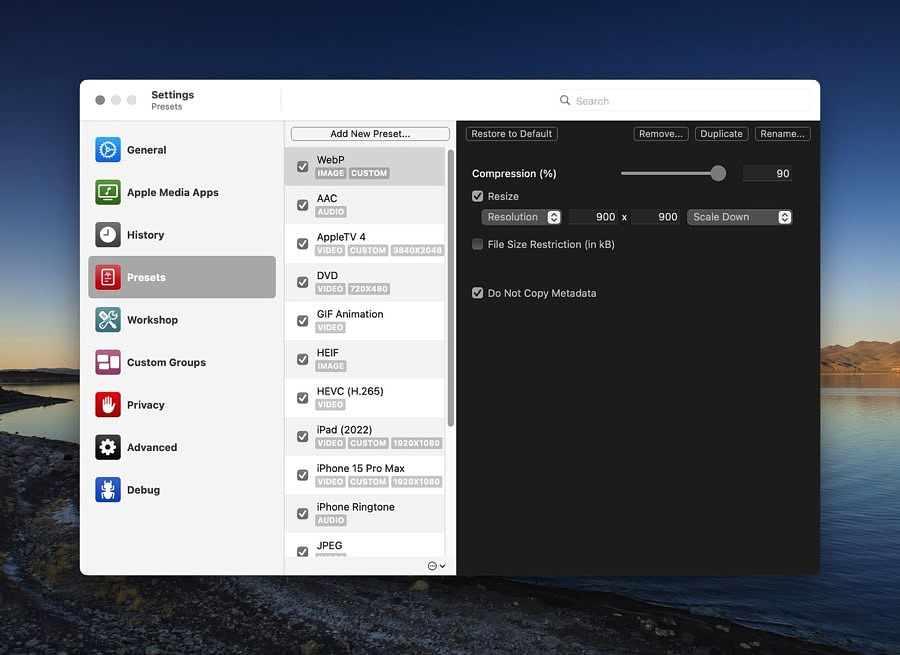
Permute
by Charlie Monroe (developer of Downie)
makes media conversion simple regardless of whether you need to
manipulate images, video or audio. Its simple drag and drop interface
instantly identifies the media you are working with and uses presets to
convert the file to the format you want.
Permute does not require you to download any plugins for video conversion. It can convert FLV or MP4 files natively into dozens of other formats and vice versa. The current version of Permute is 3x faster than previous versions. If you have multiple videos to convert, the app has a scheduler so that you can do the conversions during off hours instead of pegging out your CPU while you are trying to do other work. Another valuable feature is Permute's ability to merge videos so that if you have a part one and a part two, a simple right-click > Merge is all you need to make a single file.
Audio files can be turned into Apple Lossless or FLAC using the same simple drag and drop interface. If you have a video that you want to save just the audio portion of, Permute can easily do that as well.
Permute can turn PDFs into multiple image files, one per page if you need that functionality. It can also do the opposite, turning a folder full of image files into a single PDF.
There are so many other great features in Permute - adjust volume of an audio file or an audio track in a video. Batch-resize, rotate and flip images and videos, convert images to text. And more. When used in conjunction with Downie, you can auto format the downloaded videos for the device where you intend to watch them.
Permute is available on the developer's website and from the App Store for $14.99. There is no current difference in the two versions. It is also available from Setapp.
