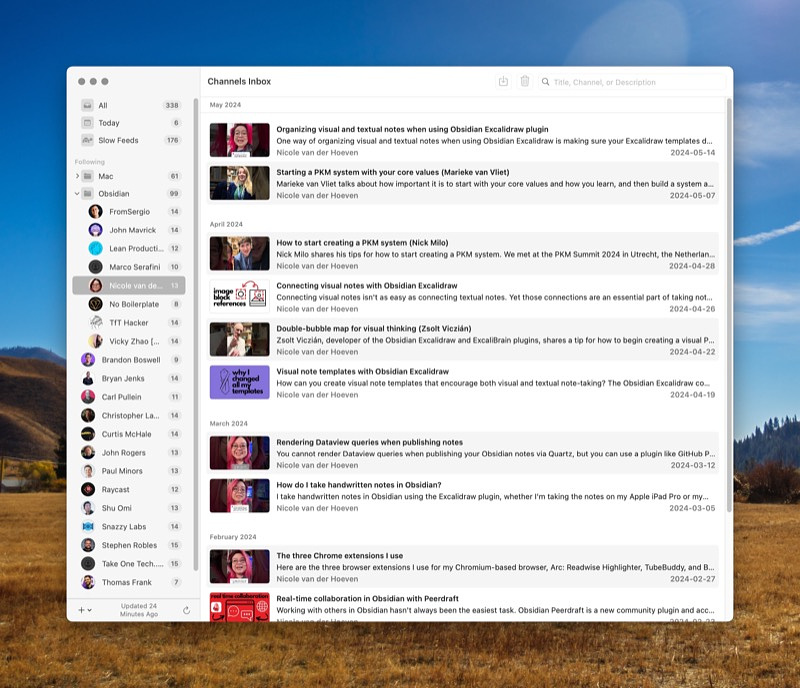Play: Save Videos, Watch Later
Universal Apps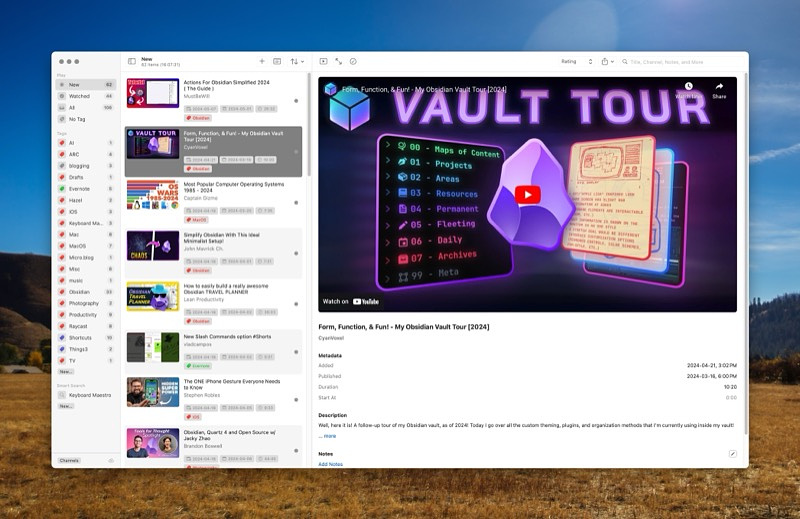
There are lots of places to find YouTube videos aside from the website itself. You see links on social media, in texts from friends in blog posts and elsewhere. Using the universal app, Play ($2.99 on the App Store), from Apple developer Marcos Tanaka, you can add videos to your own personal database that has many more features than the native "watch later" list on the Google owned site. Adding a video is as simple as using the share sheet, although you can paste single or multiple URLs directly in the Play interface. You can import playlists if you already have some built. Once you have a list of videos in the app, you can sort and view them by any metadata criteria, including release date, length, and creator.
If you have the video downloader, Downie by developer Charlie Monroe installed, you can download videos straight from play using the hot key ⌘+D. Play has widgets and extensive shortcut support if that is your jam. By being a universal app with iCloud sync, Play makes it easy to collect video while using your iPhone. Then you can easily organize them using the more roomy Mac interface and then watch them using the Play app on AppleTV. The in-app player on each platform allows you to use Invidious, so ads are not a problem.
As a premium/subscription based feature, you can subscribe to YouTube
channels with filtering. If a creator makes videos on a variety of
topics but you only want the ones on Obsidian, you can create a filter
so that only those video are imported. You can set up auto-tagging based
on metadata to group videos to your specifications. The channels section
of the app is separate from your playlists. There, you can choose to add
to playlists, mark as watched or delete the video according to your
needs.