PopClip - A Must Have Productivity App
Mac Apps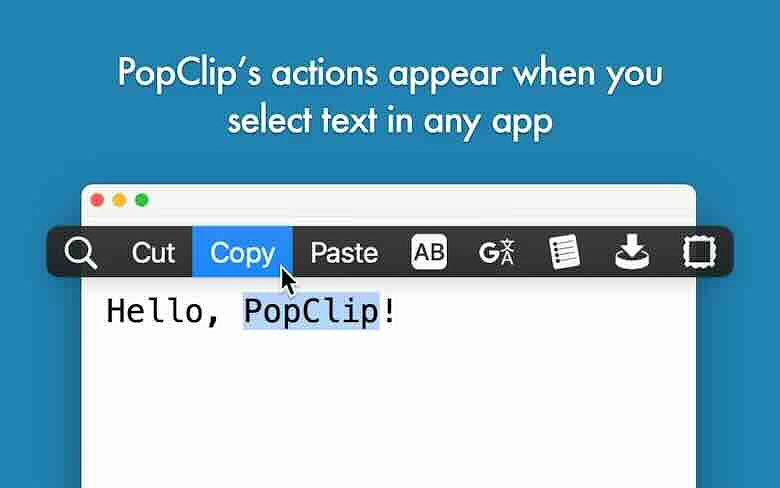
PopClip is a highly configurable app that lets your perform an amazing number of actions on any text you select on your display. I immediately miss it if I am working on a strange computer and on my 18-month exile to PC land at work, I searched in vain for a PC alternative. Due to Apple's stringent sandboxing rules, PopClip is no longer available in the App Store, although it is still under active development. If you have an App Store version, it will be recognized and converted when you download the update from the developer's site. New extensions are being added constantly. If you are a developer, there is a guide available to creating your own custom extensions.
My personal PopClip actions are:
- Correct Spelling
- Search in Google
- Open Link
- Bookmark Link in Raindrop.io
- Send link to Omnivore
- Send to Day One
- Send To Email
- Create TextExpander snippet
- Create Message
- Add as task to Things3
- Send to Drafts
- Copy as Markdown
- Send to ChatGPT
- Slugify Text
- Send to Obsidian
There are many, many more extensions available to download in the
extensions gallery in
the following categories:
- Text editing
- Text transformation
- AI tools
- Markdown
- Text stats
- Text lists
- Text display
- Text to speech
- Language and translation
- Notes and knowledge management
- Writing apps
- To-do apps
- Calendar apps
- Contact apps
- Drag and drop
- Launcher utilities
- Native macOS apps
- Search engines
- Maps
- Social networking
- Music
- Link shorteners
- Phone numbers
- Dictionaries
- Developer tools
- Clipboard tools
For new users, a two-year
license is $12, and a lifetime license is $22. PopClip is also
available as part of Setapp.
