Presentify - An App for the Future
Mac Apps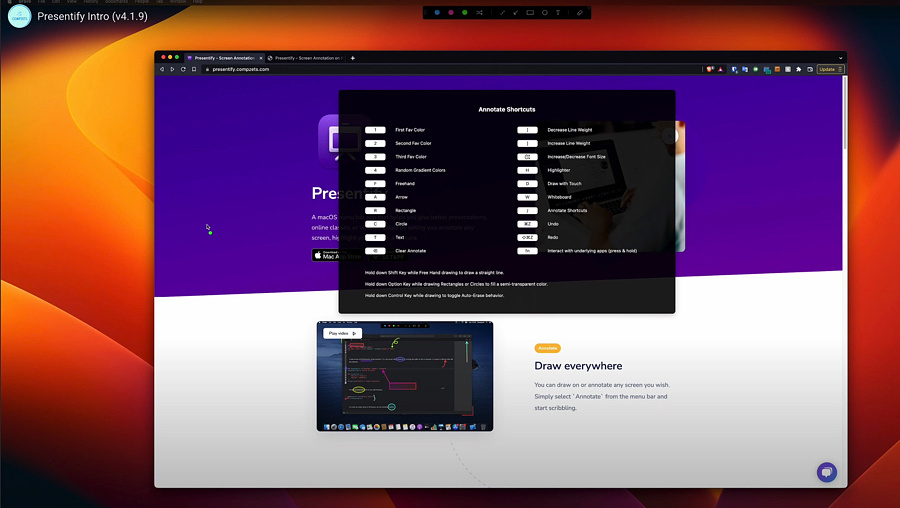
When I started working in EdTech, instructors were still using transparency based overhead projectors. When interactive white boards arrived, incorporating connected computers for use instead of grease pencils and plastic, it felt like the future, but the high cost of the easily damaged devices coupled with the need for projectors using replaceable bulbs eventually left schools looking for a better alternative, which in most cases is a cheap, large screen television connected via HDMI. Additionally, since 2020, remote meeting software like Zoom, Google Meet and Teams is now used daily in the business world. Presenters who use either of these methodologies need an affordable and dependable tool to assist them with annotation and highlighting. Presentify by Ram Patra fits the bill.
Featured by Apple on three separate occasions, this app with its menu bar interface offers various shapes, colors and gradients, as well as text entry for anything on your display. Even with an app running in full-screen mode, you can toggle Presentify whenever you wish to add an element. If you wish, you can set any element to auto-erase. If you have an iPad connected via Sidecar, Astropad or Duet Display, you can use that as well as Wacom and other drawing tablets. Presentify has a whiteboard mode that you can use independently of other apps. Control of Presentify is achieved through and onscreen palette or keyboard controls.
The other primary feature of Presentify is mouse cursor highlighting, allowing you to change the color, size and opacity of the cursor, which can be used when it is moving or still.
Presentify is a one-time $6.99 purchase in the Mac App Store, with an IAP option to tip the developer. It is also available through Setapp. It's a well reviewed app that was received positively on Hacker News and Product Hunt.
