Qspace
Mac Apps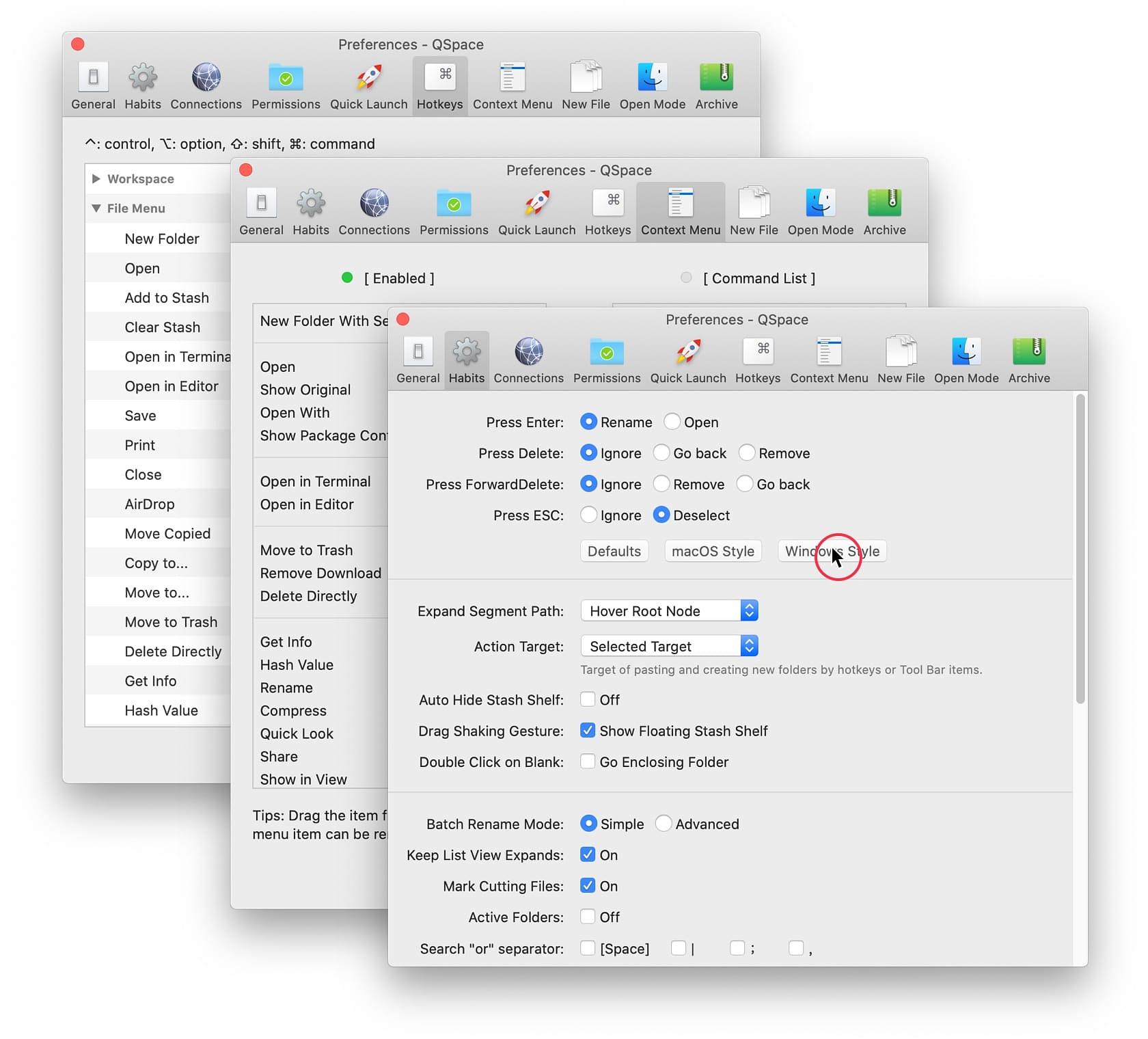
The macOS finder is a decent enough file manager, but there is a
considerable market for file managers with extra features. I've been a
dedicated Path
Finder user for a couple of decades, but every once in awhile a like
to try out what else is available from other apps like ForkLift, Commander
One and most recently Qspace, a
controversial favorite of many Redditors.
Qspace is controversial because it is by a Chinese developer, Tian Wenda and because it phones home on occasion, ostensibly to ensure licensing requirements. You can make your determination on your comfort level with either of those factors. Personally, I'm fine on both counts
There are two different versions of Qspace available, an App Store version for $12.99 and a version you can download from the developer's website for $13.99 which comes with a 30-day trial and extra features like a separate desktop, 100% file manageability, workflow services and certain terminal services. Both versions have aftermarket plugins for a file shelf, advanced batch rename, server connections and enhanced archiver.
Qspace is a full featured and mature application with dozens of features that you really need to use to understand and I suggest taking advantage of the 30-day free trial to do so.
My 10 Favorite Features Are:
1. There are 12
different multi-pane layouts
2. The address bar supports
auto-completion of manually entered file paths
3. Quick switching
to Terminal to access the current folder (supports iterm and other
custom Terminal)
4. Extremely customizable context menu
5.
Custom keyboard shortcuts
6. Custom toolbar
7. Custom new file
templates
8. Full color labels for file names
9. Browser
archive contents like browsing a folder
10. Stash shelf
