Quitter - A Free Utility That Works
Mac Apps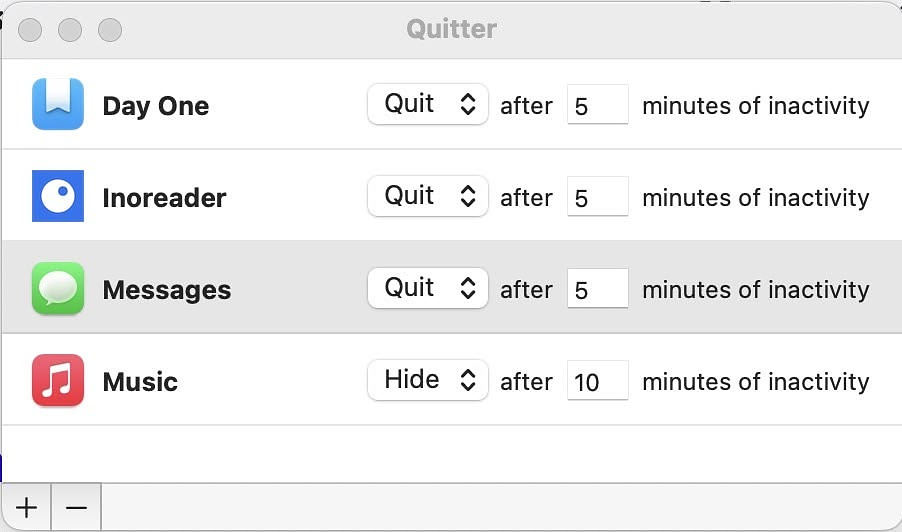
I was happy when Raycast implemented a feature that would automatically quit apps after a specified period of inactivity. I was not happy when I found that the feature didn't work reliable on either my M2 MBA or my M3 iMac. Although I had certain apps set to quite after five minutes of inactivity, they would just never quit. After some experimentation, I decided to ignore the feature as it had proved to be a waste of time.
Luckily, I remembered that wunderkind developer, Marco Arment, the guy behind Tumblr, Instapaper and the popular podcast player Overcast once offered a free app that would do what Raycast promised but failed to deliver. The app is called Quitter and it is still available from his website, although it has not been updated since 2021. Never fear, though. I tested it with macOS 15 Sequoia and several apps to see what it would do.
The Quitter interface is simple. You can add as many apps as you want. With each app you pick a length of time before you want the program to take action. You can choose to hide or quit the app after that the time has elapsed. The Quitter interface is accessed from the menu bar, and it must be running there in order for it to take action.
I wanted to see if it would work on a progressive web app if I was otherwise using the browser and to my great surprise it did. If you can't get Raycast to perform as promised to quit unused apps for you, Try Quitter.
