Quotemarks - Quote Notebook
Universal Apps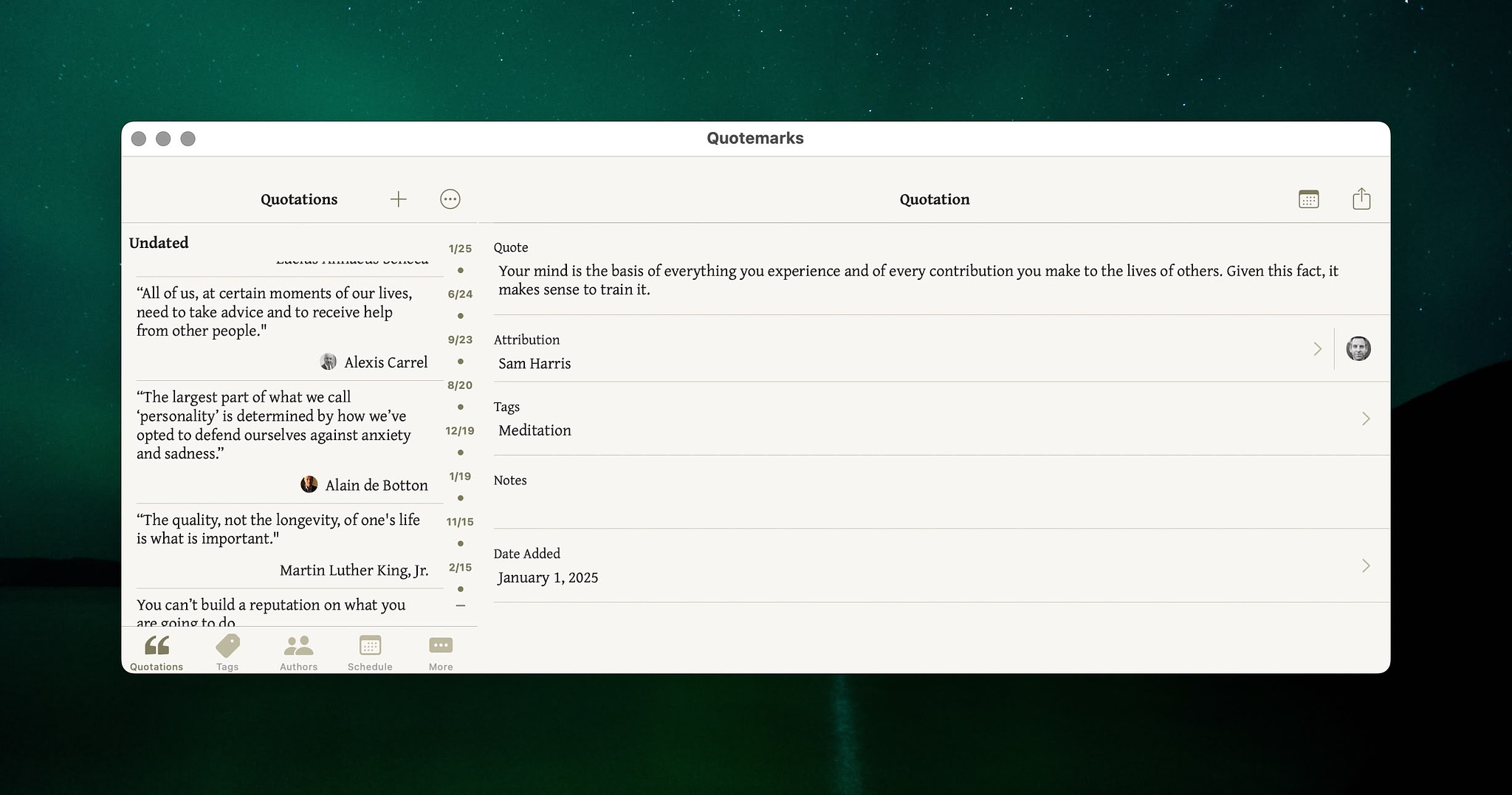
I have collected quotes for years. When I'm reading a book, watching a movie or listening to music, if I come across a line I want to remember I write it down. Years ago, the developers at Lickability made an app called Quotebook for iOS that was specifically designed for quote collectors, but it was removed from the App Store in 2016 - although for anyone who still has a copy it is fully functional in iOS 18!
I've looked all over for a suitable replacement, and the closest I've found is Quotemarks from indy developer Christopher Hale. It is a free app with an IAP just to leave a tip. Quotemarks is great because it lets you import your collection from a CSV file. Anyone who already has a collection is saved from having to manually enter their quotes. The fields you can import include:
- Quote
- Author
- Tag
- Notes
- Date Added
I wish there was a field for the source, but you can use the notes field for that. Of course, you can add new quotes you find one at the time within the app.
Some nice touches with the program include:
- Automatic import of images of well-known authors
- Links to the bios of authors on Wikipedia
- Select the style of quotation marks to use (including none)
- Backup and restore
- Schedule quotes to appear on certain days in a widget
- Use the share sheet to export quotes
Quotemarks is an iOS app that runs in Macs with M-series chips. If you have an Intel Mac you will have to use it on an iPhone or iPad.
If you are looking for quotes to use with the app or for your own personal collection, I have shared my collection on GitHub as either a ZIP file or in individual Markdown notes readable by any text editor or for use in Obsidian.
I am not the developer. I don't know the developer. if you gave questions or suggestions, you can contact him using the information on his website.
Another good quotes manager is Thoughts - Inspiration Manager.
