RapiDMG - Automating Downloads and Installs
Mac Apps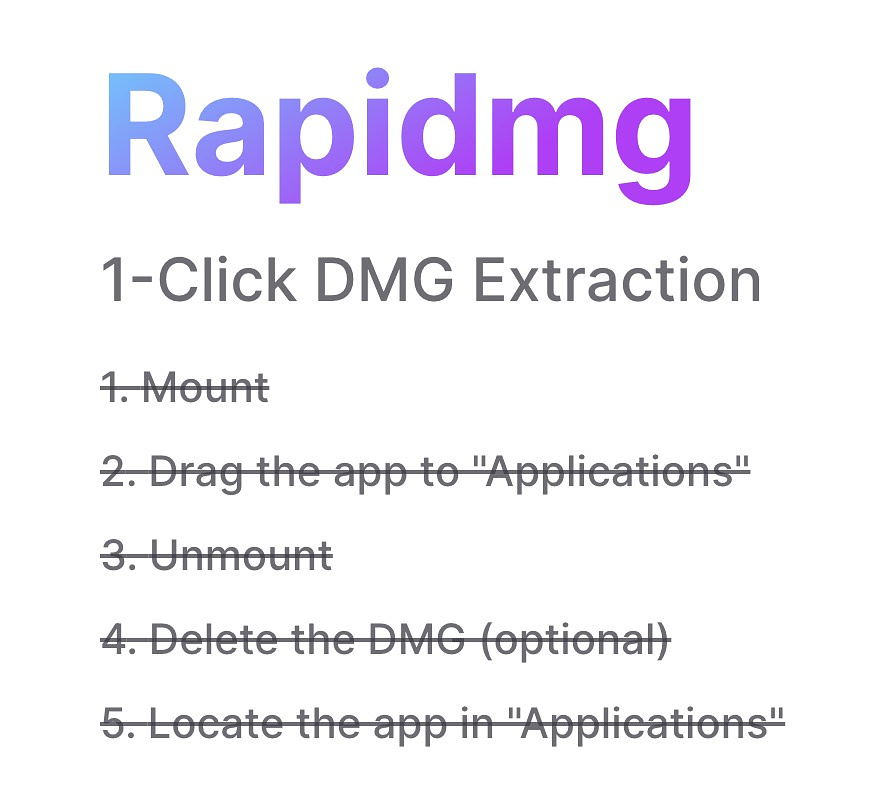
On Macs, the default app for opening disk image files (DMG) is the native DiskImageMounter.app. You are not limited to using this app, however, you can use other tools like FastDMG or Keka to mount these disk images, one of the most common file types for downloaded apps from the Internet. The app that works best for me is RapiDMG. When you make RapiDMG your default app for opening disk images, double-clicking on the file mounts the disk image files, extracts the application contained in it to the Applications folder, deletes the DMG (if that is your preference) and then highlights your new installed app in the finder. It happens fast. If you are really into automation, you can use an app like Hazel or the built in folder actions service to automatically process DMGs in your downloads folder as soon as they are downloaded. RapiDMG is free to try for seven days, and a lifetime license is a whopping $0.99 in the App Store. No data is collected about your machine during this process. The app was last updated seven months ago. The developer is on Twitter @branchseer
