Recents App for Mac - A Free Intelligent File Launcher
Mac Apps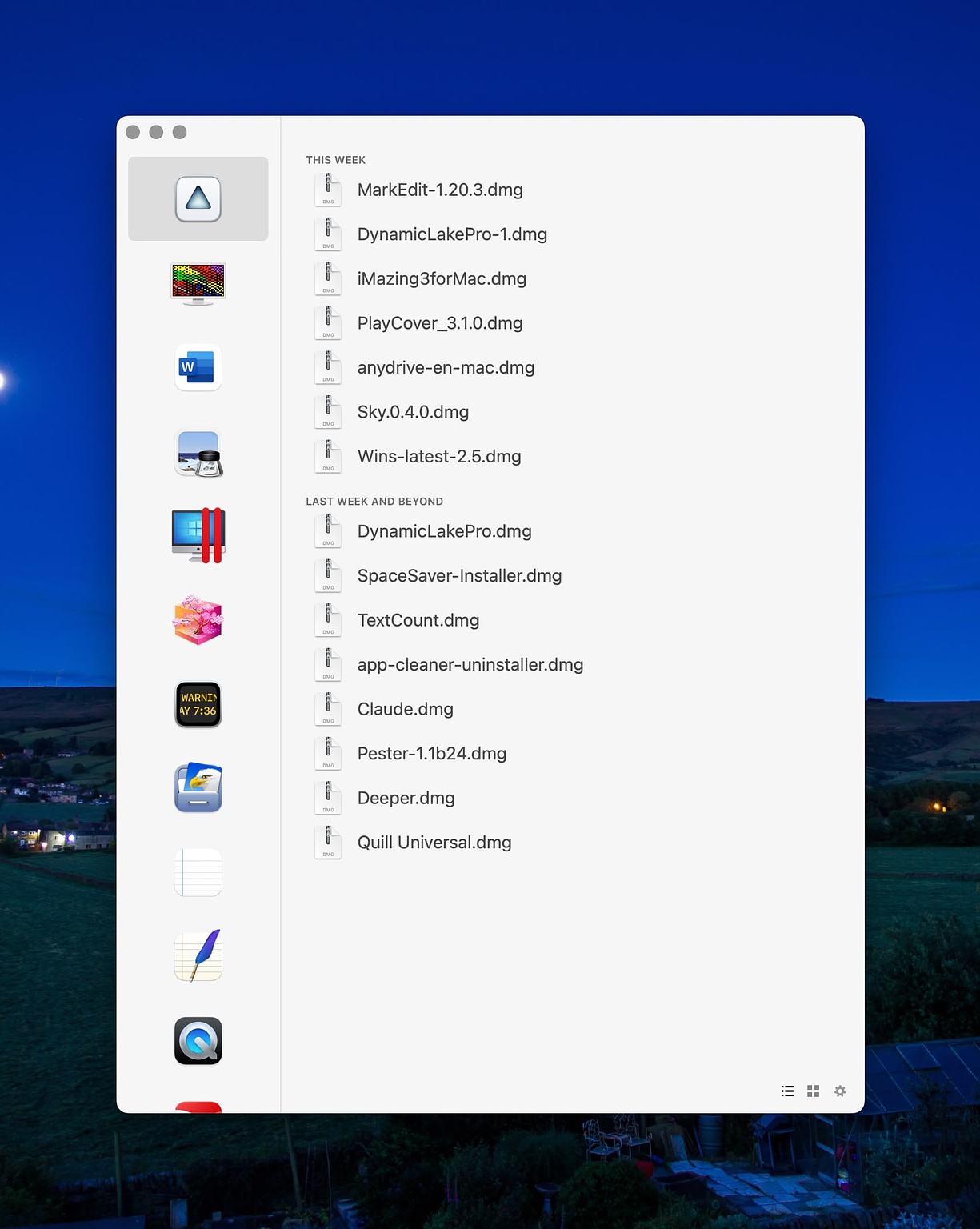
The Recent Items section of the Apple Menu lists your 10 most
recently opened documents. There are some apps that let you increase
that number, but not by much. At most, you'll have a couple of days work
to refer back to. The app, Recents, will trace you work back by
months in some cases.
Recents breaks your workflow down on a per-app basis and provides the most recently used documents for each one, even if the app itself doesn't have a recent files menu. For example, I use Rapidmg to open disk images. The program normally opens the disk image, moves the contents to my Applications folder, and then dismounts and closes without any intervention from me. There is no menu. Using Recents, I can see a list of the last 15 DMGs I've opened, and reopen them at will.
Recents works with a wide variety of apps and file types. In the admittedly confusing file structure we use at work, I often can't remember the exact path of saved documents, but I know the app I created it with. Using Recents, I can easily find and open what I am looking for in a centralized location. Some of the apps with which I use Recents are:
- Microsoft Office
- Console
- Preview
- PDF Expert
- VLC
- Obsidian (opens vaults, not documents)
- Motrix
The app has a light and dark mode and can be set to mimic your system preferences. Recents can be access three ways:
- From the dock
- From the menu bar
- Hidden and summoned from a hot key
Recents can be downloaded from the developers website. It is a free app.
