Rocket - Free, Slack-Style Emoji Picker
Mac Apps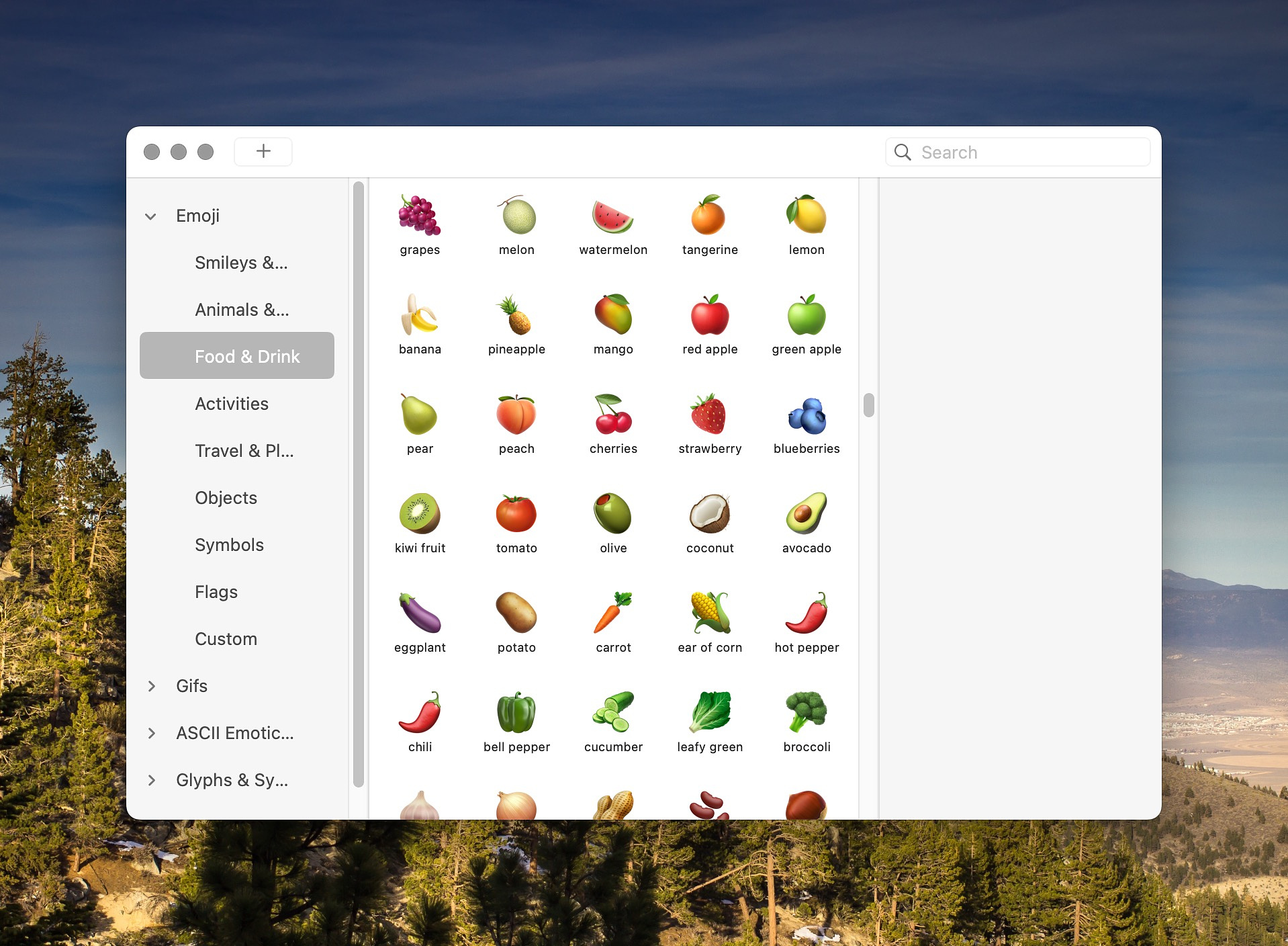
Rocket, by indy developer Matthew Palmer is a free app to help you
quickly insert emoji into your typed communications via Slack style
shortcuts. By default, if you type a colon and the begin typing the name
of an emoji, matching emojis will appear in line with the text for you
to choose the one you want to use. You can opt for a different trigger
if you want or choose to use a double trigger (e.g., double colons). I
find it to be more reliable and easier to use than the default Mac emoji
picker of ^+⌘+space.
Further customizations include:
- Your Choice of a Default Skin Tone
- Apps In Which Rocket Will Be Disabled by Default
- Fuzzy Search
- Light And Dark Themes
- Websites Where Rocket Will Be Disabled by Default
- Changing The Default Size of Emojis
- Accessibility Settings for Blind Users
For a one-time fee of $10 you can upgrade to Rocket Pro
and add the following features:
- Scroll And Search Your Way Through Every Emoji in the Search & Browse Window
- Use Rocket to Send and Store Gifs, Images, And Memes
- Set Custom Emoji Shortcuts and Add Your Own Emoji
- Add Text Expansion Snippets to Rocket
- Check Out Your Emoji Stats
Your Rocket Pro license is good for two Macs, but you can ask the
dev to add more computers. You can buy Rocket Pro from within the app or
at the developer's
website.
