Screen Memory
Mac Apps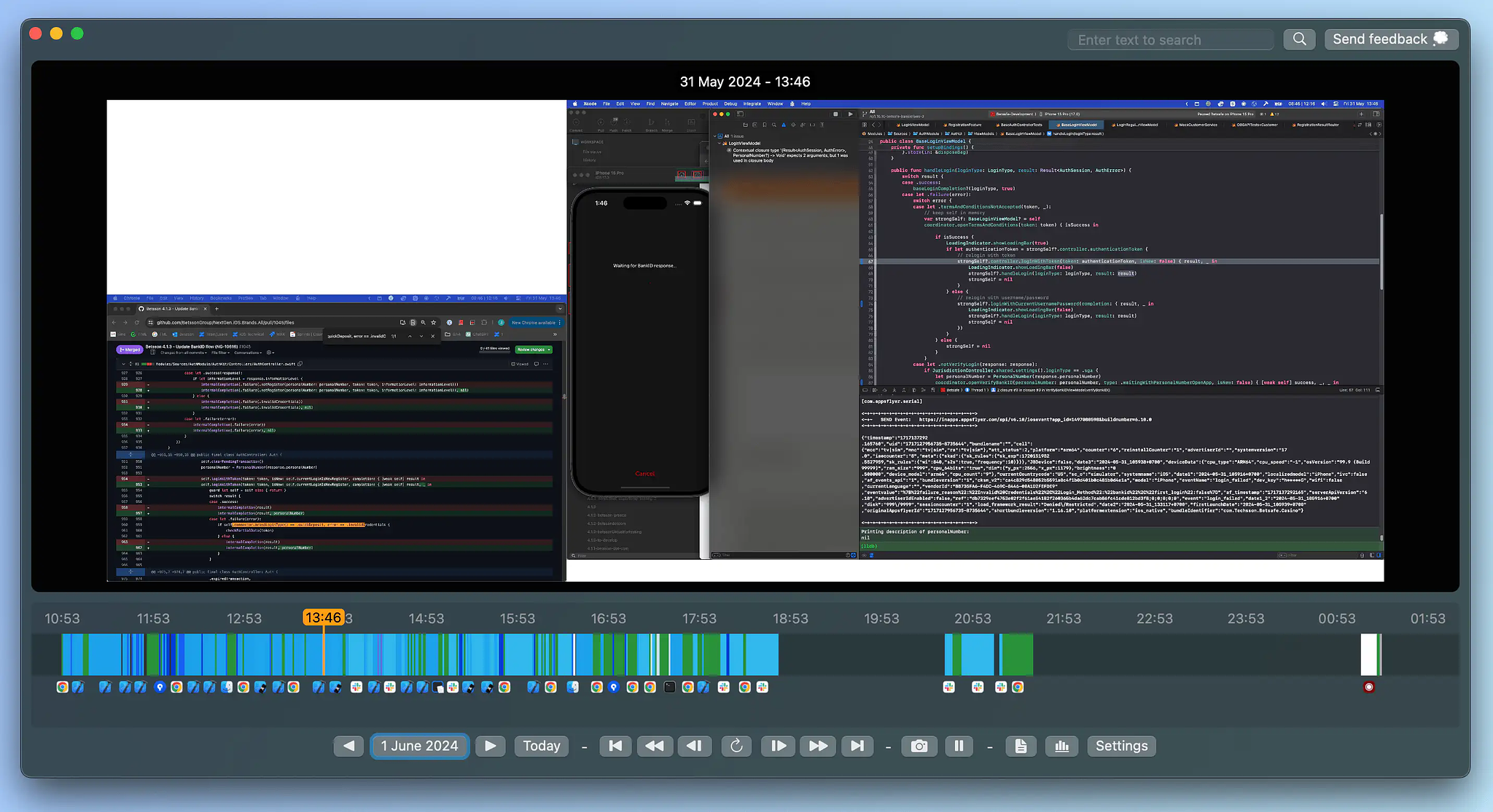
I recently purchased the single purpose utility, Screen Memory on
sale from Bundle Hunt for $6. On the
developer's website it goes for $27 and can be used on up to three
computers. The app takes screenshots of your entire monitor (or
monitors) at a predetermined interval. The default is 60 seconds. It
maintains a searchable database of those screenshots for a user
determined period of time. The default is one week. You can also take
manual screenshots from the menu bar icon, and you can pause recording
at any time. If you use more than one monitor, you can opt to have
screen shots of all your monitors taken each time the program activates,
or you can choose to have only the active monitor captured. I am using
the defaults and capturing two 24-inch displays on a computer I use
eight hours a day and the amount of space consumed comes to around 2GB a
week. Obviously if I chose to have more frequent screenshots maintained
for a longer period of time in 30-inch 4K monitors, my database would be
larger.
The program performs OCR on your screenshots making them somewhat searchable. You can choose to omit selected apps, such as password managers, from having their data captured. Screen Memory features a calendar to show the days where it's recorded content. Each day has a timeline with a different color representing each app that you used. The app allows you to make notes to accompany a screenshot and it has a graph showing the amount of time you spent in each of your apps.
In my day job of IT support and system administration I have been running the app for a month. I haven't found a use case for it yet. I spend most of my work time in a browser or in a VM to a Windows Server. I don't have a boss that demands an accounting of my time minute by minute and I have a decent enough memory to recall what I've been doing so as not to need screenshots of it. I'm not sure how much longer I will use Screen Memory unless I find a reason to. It's no fault of the app. It does exactly what it says it will.
