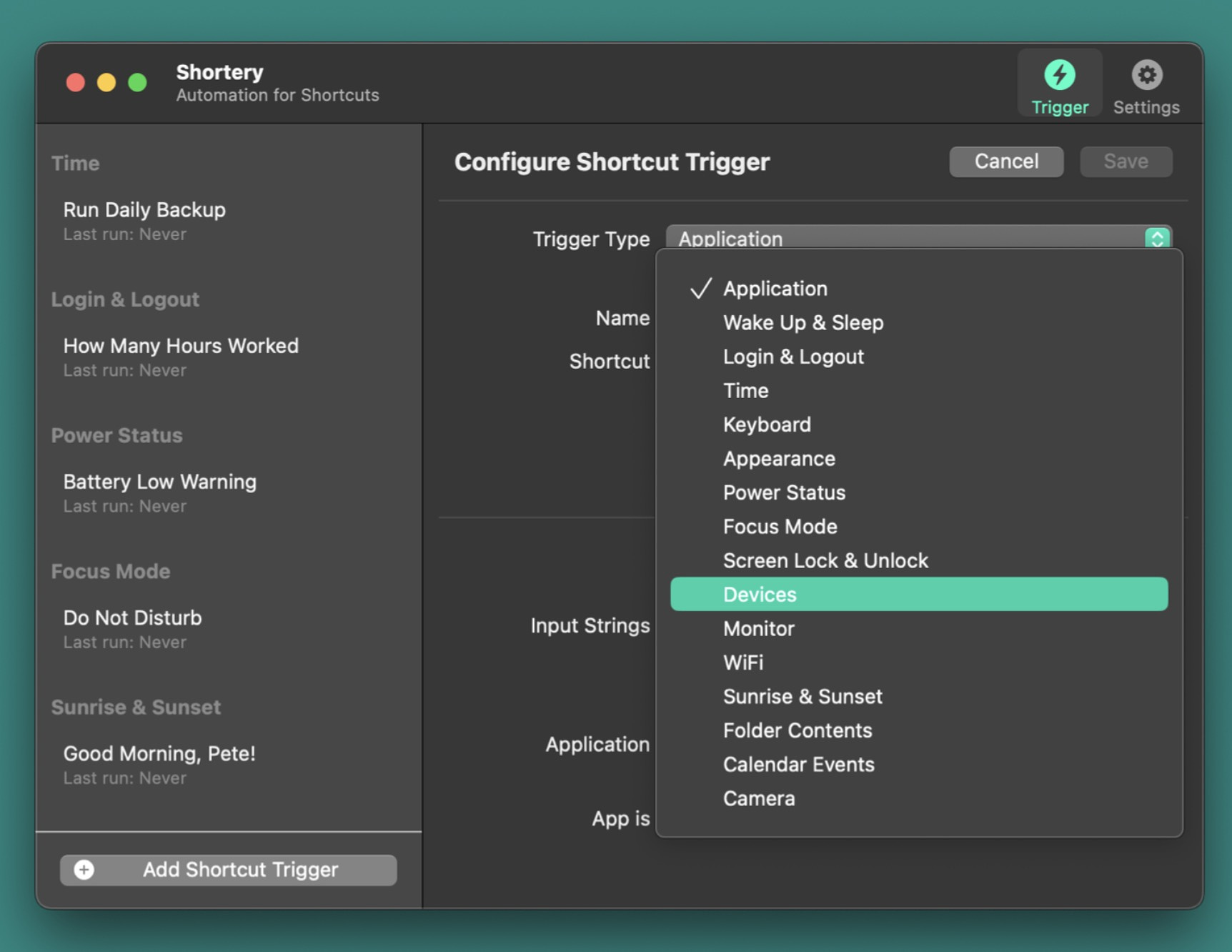Shortery - The Missing Mac Automator
Mac Apps
Shortcuts on the Mac is missing the built-in automation features
offered in iOS but Shortery from
UnitNo5 steps in admirably to fill the gap. With a comprehensive
list of 17 triggers, Shortery can automatically launch shortcuts to
accomplish all sorts of tasks. Some of my use cases are:
- Launch my five "morning apps" at 4am so that my computer is ready to use when I wake up
- Automatically convert RAW and HEIC photos to JPEG when I export from Photos app
- Minimize all open Windows on my work iMac when I unlock the screen to hide everything from prying eyes
- Automatically eject my backup drive every morning so that all I have to do is unplug it from my laptop
- Launch a file syncing app every day at 2am to back up my Obsidian vault
Triggers
- Appearance - Run a shortcut when your Mac changes dark and light mode
- Application - Run a shortcut when you start or quit an app
- Audio - Run a Shortcut when you start, stop or record audio.
- Calendar events - Run a shortcut when a meeting starts/ends
- Camera - Run shortcuts when your webcam is switched on/off
- Devices - Run a shortcut when you connect/disconnect any USB or Bluetooth device
- Focus mode - Trigger a shortcut when focus mode on your Mac is enabled
- Folder Contents - Run a shortcut when the content of your folders change
- Keyboard - Define a global hotkey for your shortcut
- Login & logout - Use the login-trigger to get your day started
- Monitors - Trigger a shortcut when you connect/disconnect a monitor
- Power - Run a shortcut when you plug in a power adapter
- Screen - Trigger a shortcut when you lock or unlock your screen
- Sunrise & sunset - Run shortcuts when the sun sets or rises
- Wake up & sleep - Run Shortcuts before your Mac goes to sleep or wakes up
- Time - Set a time when the shortcut should run and define how often it should be repeated
- WiFi - Run a shortcut when your WiFi connection changes
Shortery has a free version, but you get full functionality for $9.99 a year in the App Store.