Spaces for macOS
Mac Apps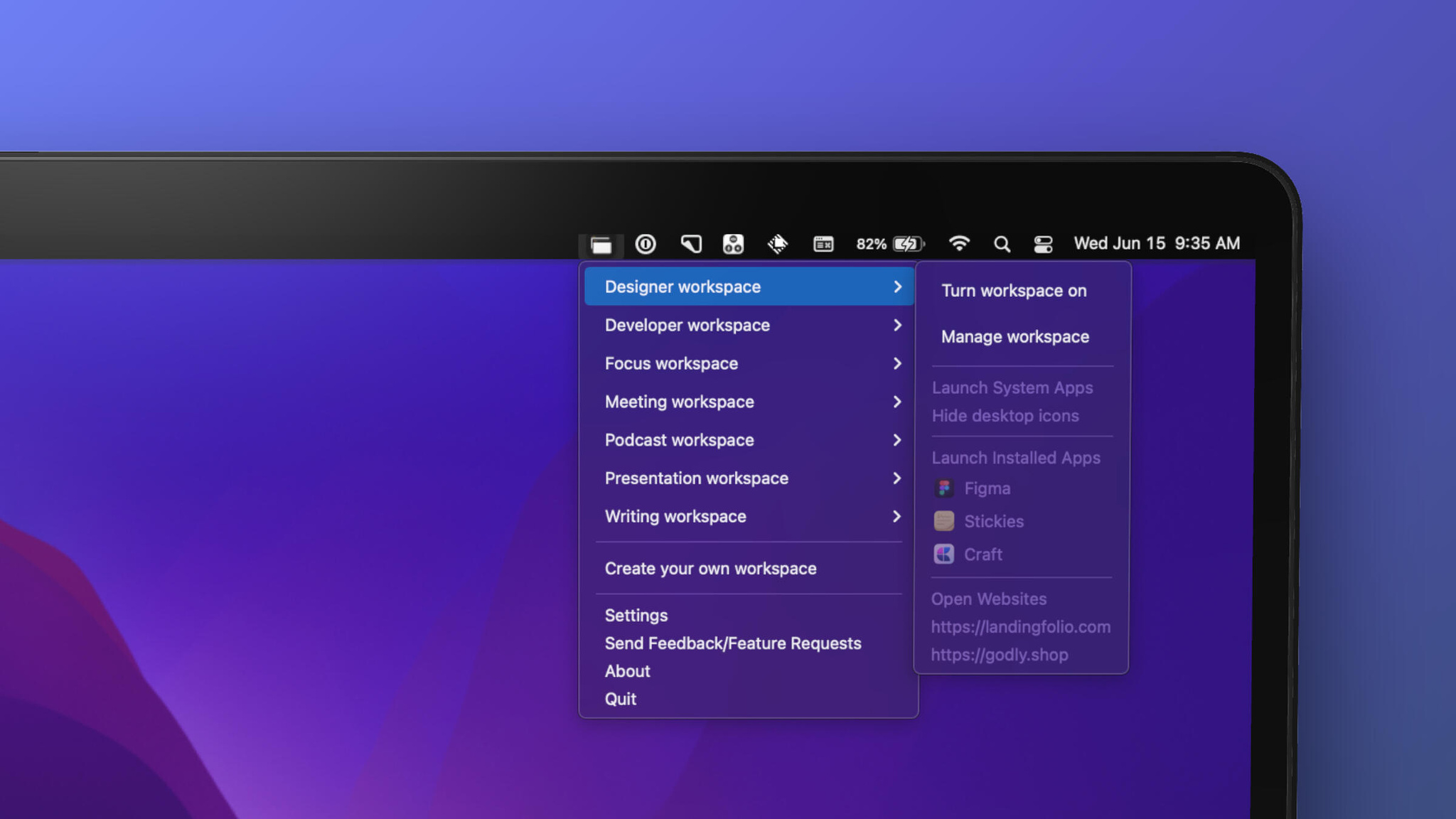
Spaces for Mac, a native Apple silicon app, is helpful for setting up your device in a custom manner depending on the task at hand. You can use it it to specify what apps, web sites (in the browser of your choice) and system apps you need to accomplish a certain type of goal. As an example, when I get ready to update my applications, a task I do regularly, I use a space that contains the following:
Using a predefined setting in Spaces (there are 16 to choose
from), I tile MacUpdater, Latest and iTerm2 and hid the other apps.
After I run the programs and update my app portfolio, I close the Space
and that quits everything but Qspace and returns my computer to the
state it was in before I started.
As a Raycast user, I appreciate the free extension that lets me open or create a new Space right from the keyboard. Using deep links, I can also create macOS shortcuts to turn spaces on and off. (See it on YouTube)
Spaces is $6.99 for students and residents of low-income countries and $10.99 for everyone else. Both licenses include lifetime updates. You get:
- Unlimited Workspaces
- 16+ Custom Layouts
- Layout Switcher 🔗
- Manual Controls
- Siri Shortcuts
- Deeplinks support
- Raycast Integration
- macOS Monterey(M1) or later
- 1 License per device
Other similar apps include Bunch by Brett Terpstra (high learning curve) and Workspaces2, $19.99 in the Mac App Store.
