SuperDuper! Disk Cloner
Mac Apps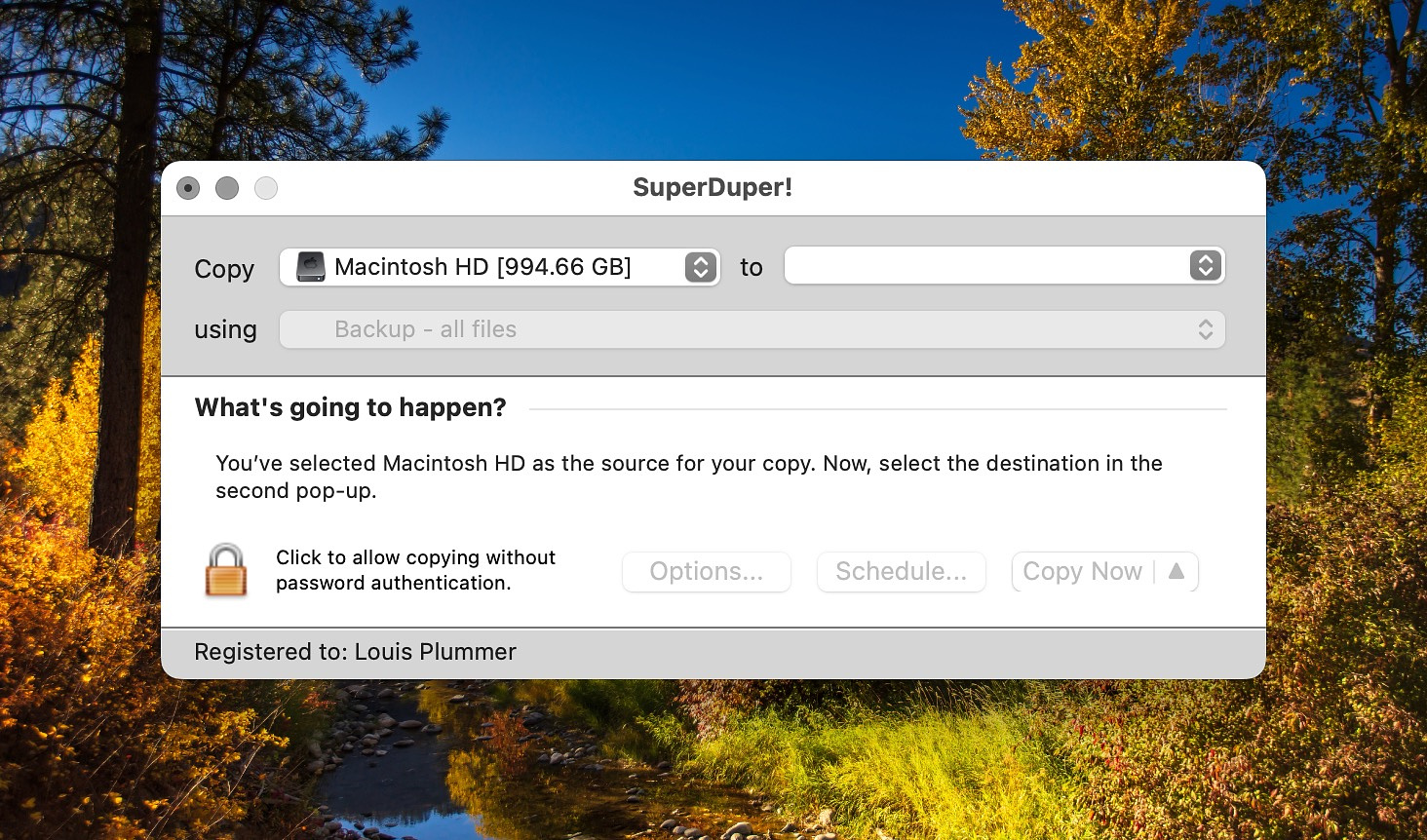
I bought the disk cloning software, SuperDuper!
in 2004 and have been receiving updates for the past 20 years without
ever being charged an additional dime. I use it alongside Time Machine
to create a bootable backup of my MacBook's hard drive. It has a clearly
understandable user interface where it explains everything in plain
language so there is never any ambiguity about what operation you are
choosing to do.
Features
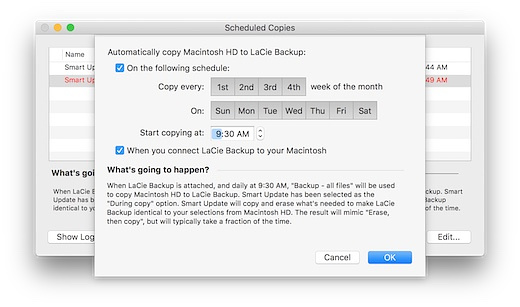
Scheduled backups - set it and forget it
Incremental Smart Backups - No need to clone your
entire disk again, just backup what has changed since you last ran
SuperDuper!
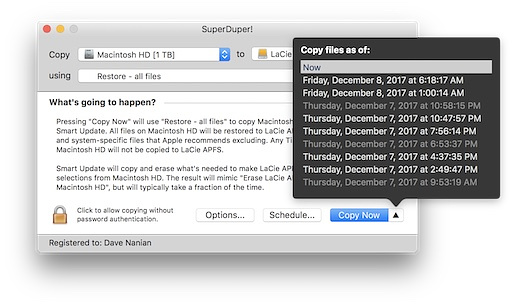
Snapshots - You can choose to make a copy of your hard
drive as it existed at a point in the past based on snapshots created by
macOS. This is deal for returning your drive to the state it was in
prior to an aborted update or file deletion event.
SmartWake - ensures your backups happen whether your
Mac is awake or asleep
You can download and use SuperDuper! to make unlimited disk clones for free. To unlock its advanced features you can purchase it for $27.95 and receive updates forever.
(EDIT: The Rosetta version works on Apple Silicon, but to get a native version if you have a pre-2109 license, there is a charge. If you buy the current version, you can download older versions)
