TextSniper
Mac Apps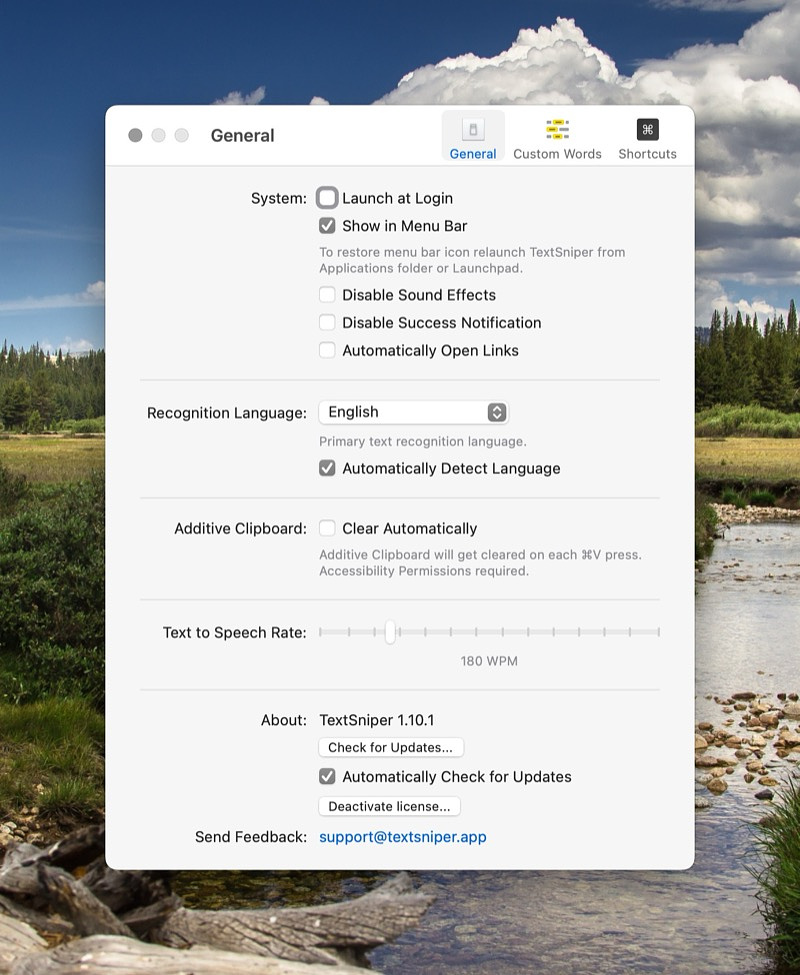
With the existence of Live Text recognition as a built-in feature of macOS, folks may wonder if there is still functionality to be gained through the use of TextSniper an OCR app for YouTube videos, PDFs, images, online courses, screencasts, presentations, webpages, video tutorials, photos, etc. The answer is unequivocally, yes. If you don’t want to make screen captures and open them in Preview to grab text, TextSniper will do the trick. In my experience it works better than alternatives like PDF Pen, Adobe products, Google Docs etc. As long as you can draw a rectangle around the text, it doesn't matter if it's rotating, angled or shadowed. There is a setting to remove line breaks and you can use built-in text to speech if that is your use case. Text Sniper has an additive clipboard feature if the text you are trying to capture can't obtained on one go. Another thing that Text Sniper offers that Live Text does not is removing hyphens from words divided across a line.
TextSniper will also decode standard bar and QR codes. Enabling a keyboard shortcut lets you turn those into numbers.
On the developer's website you can purchase a single license for $7.99, three Macs for $9.99 or unlimited macs for $11.99. On the App Store, Text Sniper is $11.99 and family sharing is available. It is also available as part of SetApp.
Pay attention around the holidays because the developers occasionally give it away for free. That's how I got my copy.
