The Most Underrated Native Mac Utility
Mac Apps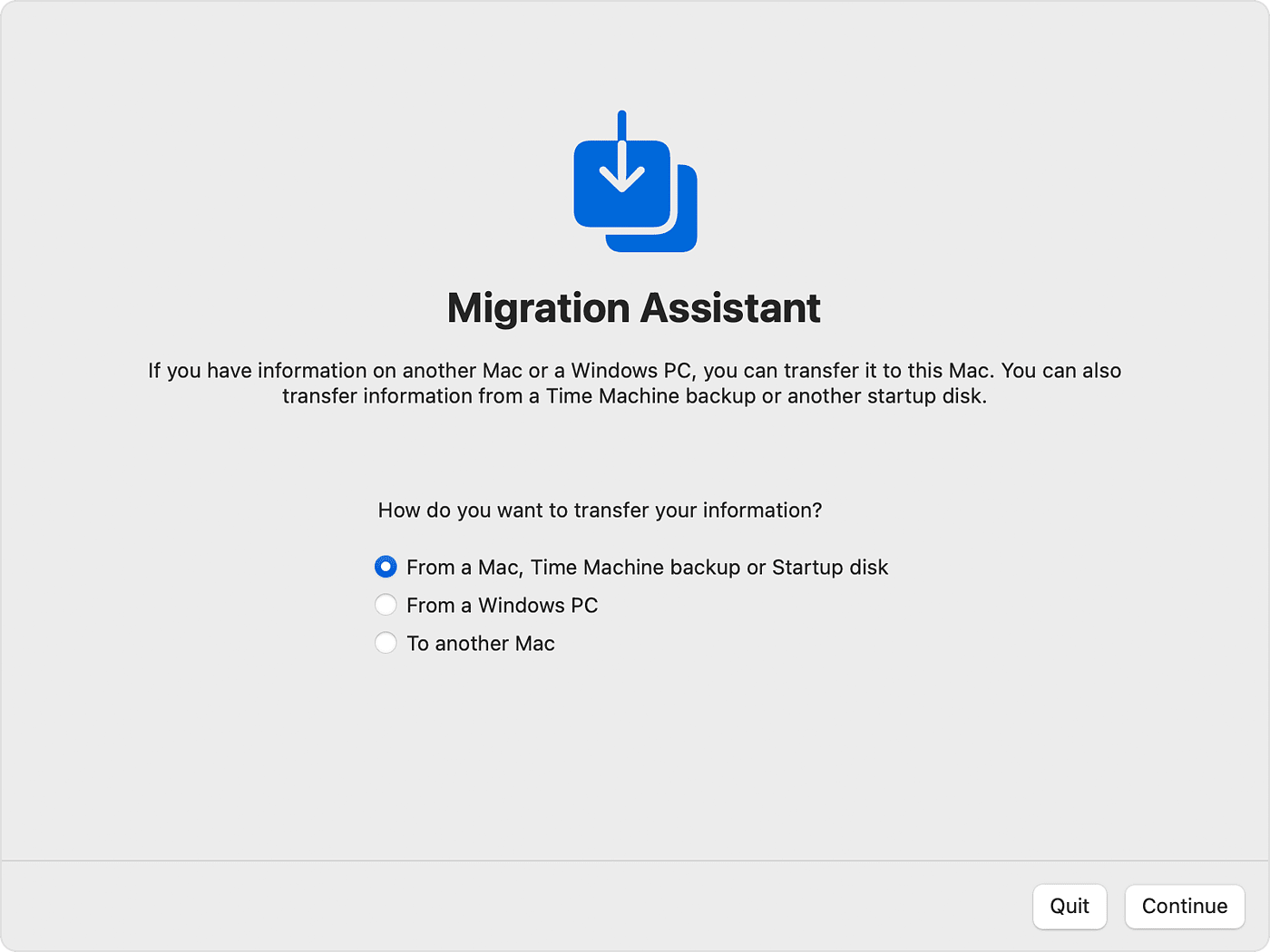
The native Mac tools are great but most of them can be replaced with third-party apps that add extra features. Even the geeky apps like Terminal and Activity Monitor have apps like iTerm and Smotrite to serve as alternatives. There is one app though that I think is perfect the way Apple designed it. Every time I use it, I am amazed at how well it works. That app is Migration Assistant.
Last year I bought an M2 MBA to replace a 2020 Intel MBP. I had hundreds of apps and cloud storage from iCloud, Google Drive and Dropbox. I had countless tweaks and automations tied into the system through apps like Keyboard Maestro, Better Touch Tool, Hazel and Karabiner Elements. Many of the apps I had installed were licensed apps purchased directly from developers, not from the MAS. As a long time Mac user, I had a large iPhoto library, wallpaper collection and personal files going all the way back to the mid-90s. Then there were a few dozen wireless networks to which I'd authenticated and the settings for my VPN.
I brought home the new Mac, turned it on and when prompted by Migration Assistant, I plugged in my Time Machine backup and selected from a menu what I wanted to restore: two user accounts, Applications, other files and folders and the system. I kicked off the restore process and figured it would take hours. It took 20 minutes. It was so fast that I thought something was wrong. When I logged in to the new machine, I had to approve a ton of security requests from the apps in my login settings, a one-time hassle. The rest of the process was painless. My apps were there, properly registered and licensed. My keyboard shortcuts and automations worked. There was very little fiddling to do.
Four months later, I bought an iMac for work and repeated the process. I
got the same result. Migration Assistant is such a great app. You can
run it at any time. If your partner's computer dies and all you have is
a Time Machine backup, you can use Migration Assistant to import their
account, apps and settings to your Mac. You can also use Migration
Assistant straight from another computer on the same Network or
connected physically with a USB cable. Products that try to do this in
the Windows world are expensive and they don't work anywhere as
seamlessly as Migration Assistant does.
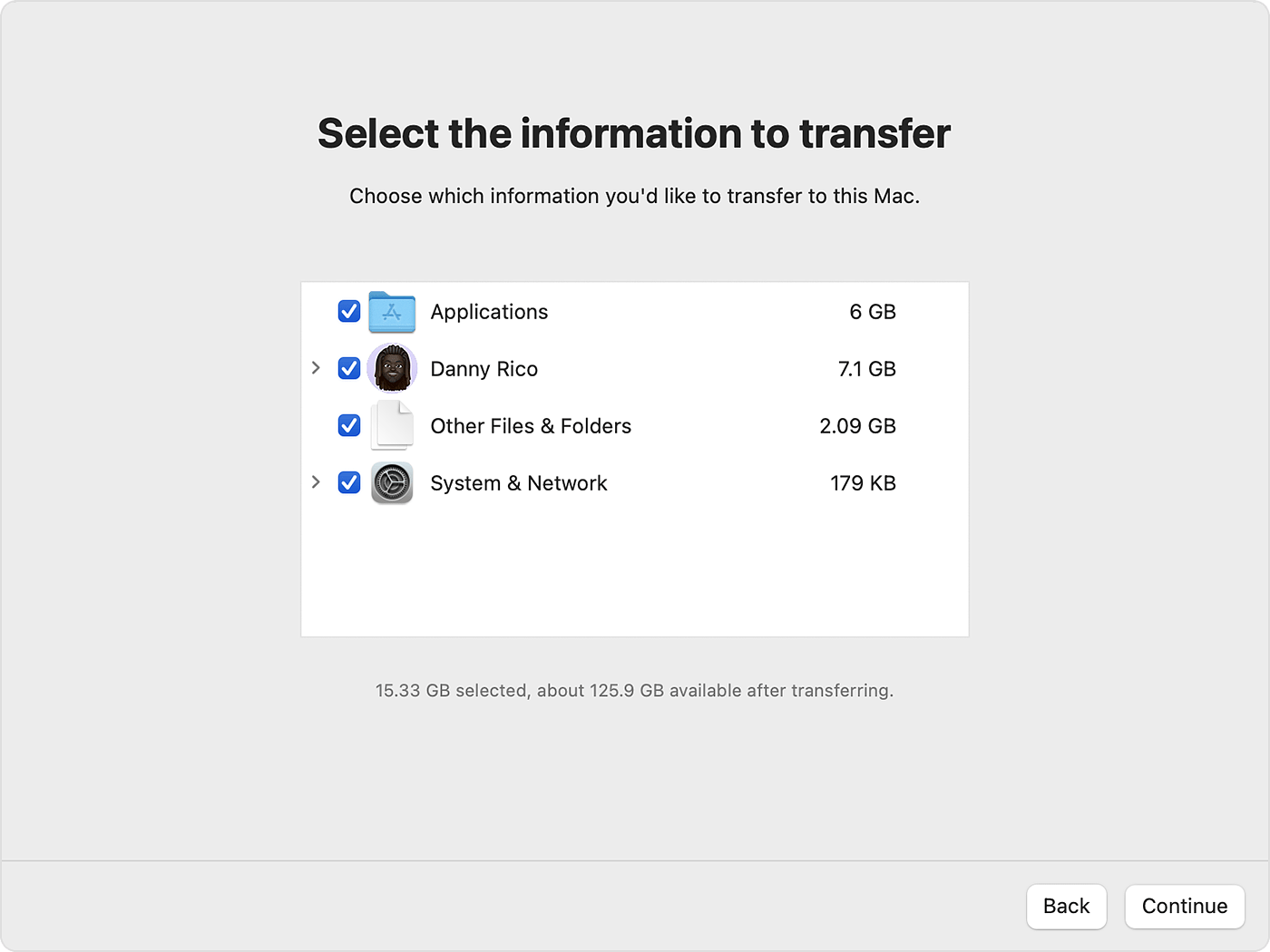
Copying the information from one Mac to another is painless. Some people would rather always do a clean install because they feel like that's the only way to clear the cruft from their setup. More power to them. You can avoid having a messy Library folder by using an uninstaller like App Cleaner from day one and by doing periodic maintenance on your machine. I've used Migration Assistant in an unbroken chain since at least Mavericks with no ill effects.
